It’s an open secret that activity on the Ethereum network has become economically unfeasible for the average users, operating with modest capital and assets. It means that this is the best time to onboard Polygon Matic L2 solution to escape high Ethereum fees and go gasless for transfers plus QuickSwap trading. We are here to show you exactly how!
Now, we will begin by assuming that you have access to MetaMask, but just in case that you don’t. Go here and download. Once it’s done, it’s time to connect to Polygon Matic L2 solution and get onboard. Let’s go!
Adding Polygon Matic L2 To MetaMask To Escape Ethereum Fees
It’s very simple to get onboard to escape Ethereum fees. Click on the MetaMask button in your browser, then open the dialog box, which shows the Ethereum mainnet by default. Navigate to Custom RPC.
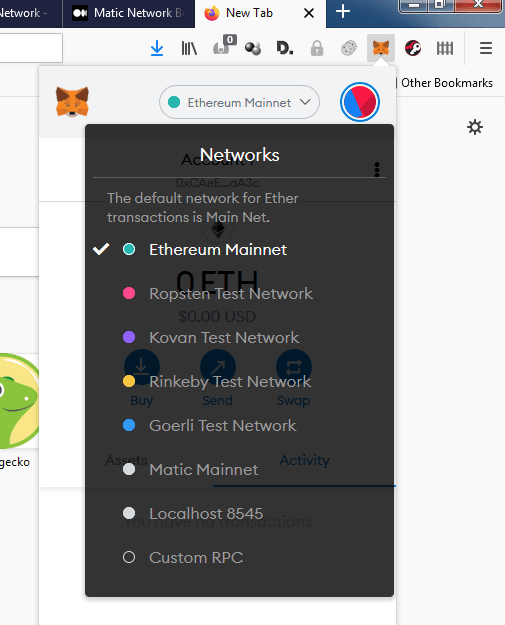
Besides, use the following information to add it to the MetaMask pane to escape Ethereum fees.
- Moreover, enter the following details and click Save. Now, switch over to the Matic Network, when needed.
- Network Name: Matic Mainnet.
- RPC URL: https://rpc-mainnet.matic.network.
- Chain ID: 137.
- Symbol: MATIC.
- Block Explorer URL: https://explorer.matic.network/
Transferring Assets From Ethereum Mainnet To Polygon Matic
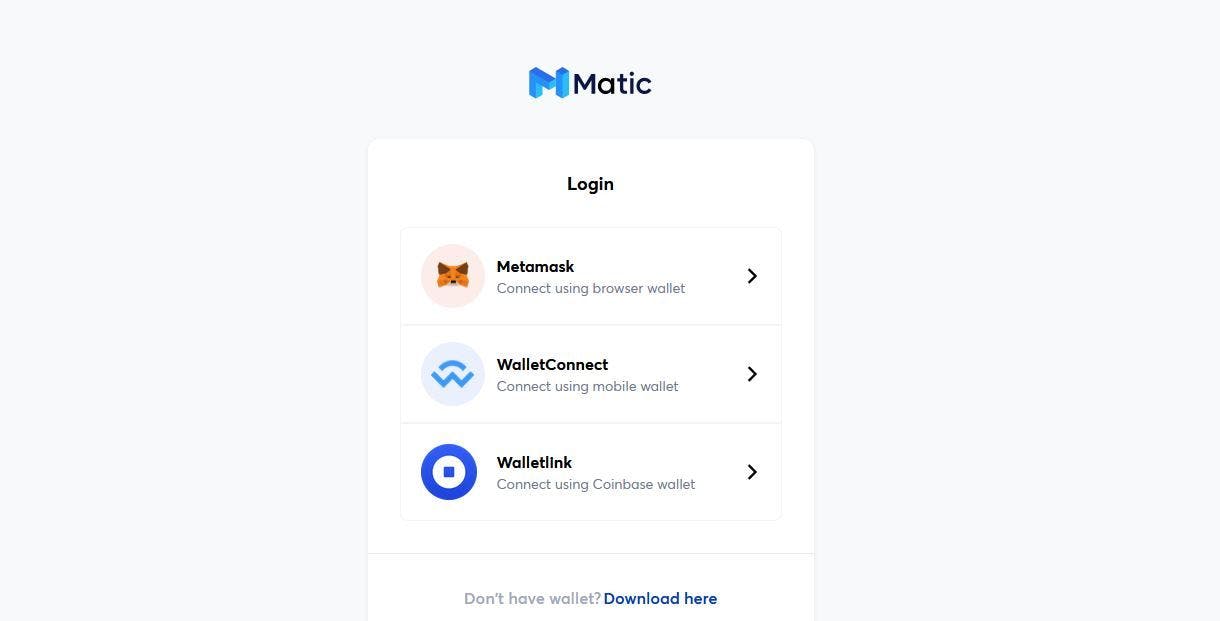
2. Approve the connection with MetaMask and enter the wallet interface to escape Ethereum fees.
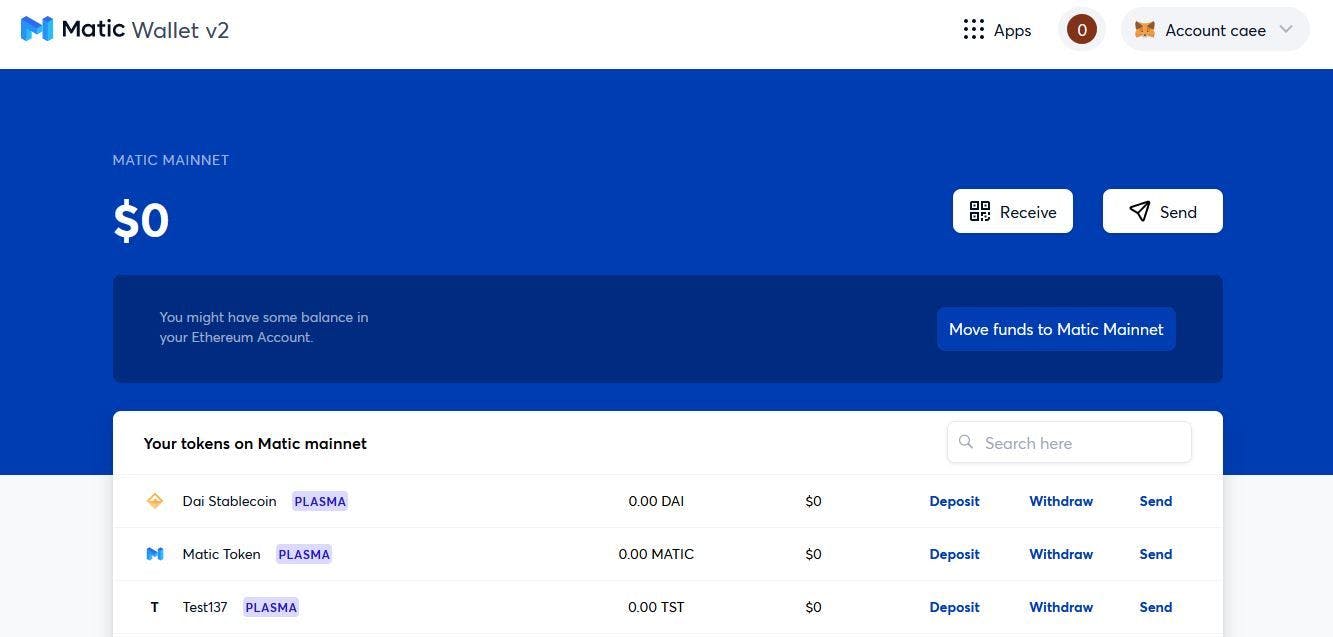
3. Click “Move funds to Matic Mainnet” to escape Ethereum fees.
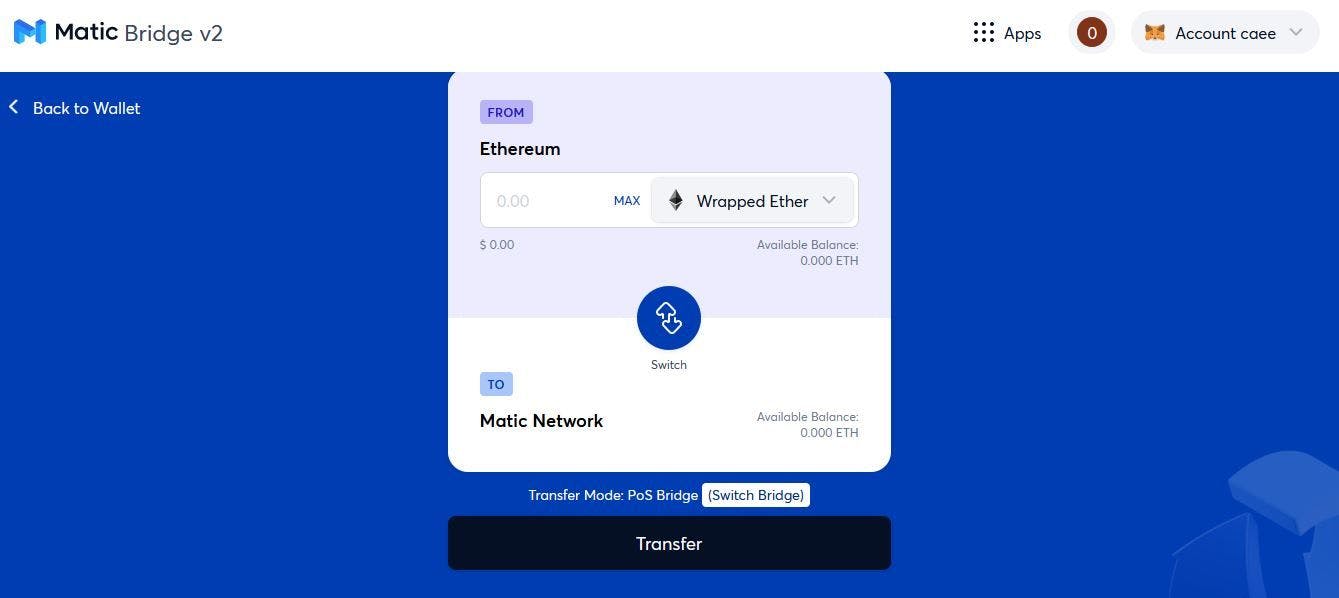
4. Select your desired asset or token from the dialog box, select the amount and click Transfer. Approve through MetaMask.
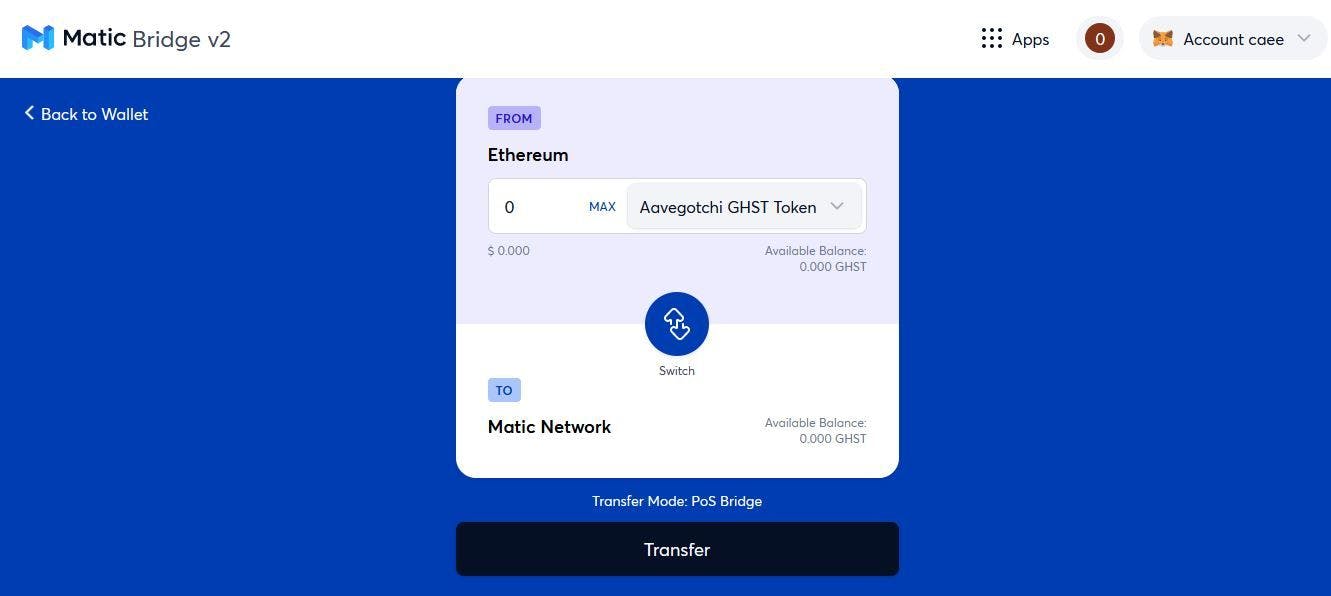
How To Trade On QuickSwap DEX To Escape Ethereum Fees
QuickSwap DEX is an Uniswap alternative on Polygon Matic L2 solution to escape Ethereum fees and it’s almost free to trade there! Let’s access the DEX here.
- Click “Switch to MATIC” at the top right corner of the screen.
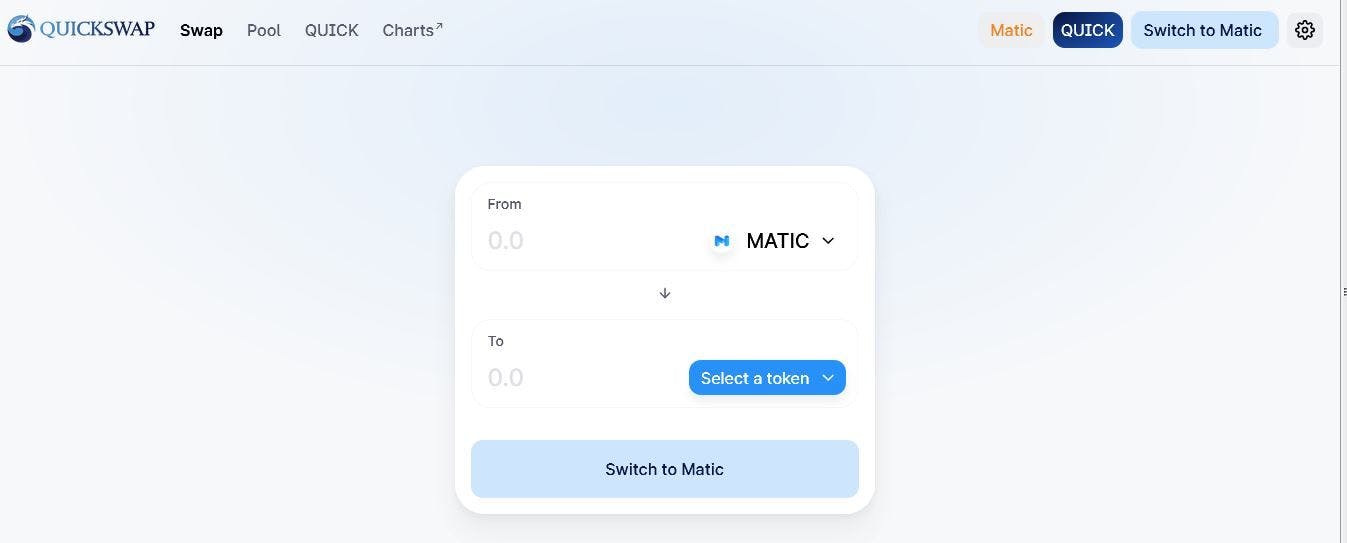
2. Next, approve the connection through MetaMask by allowing the Web3 service provider to switch networks.
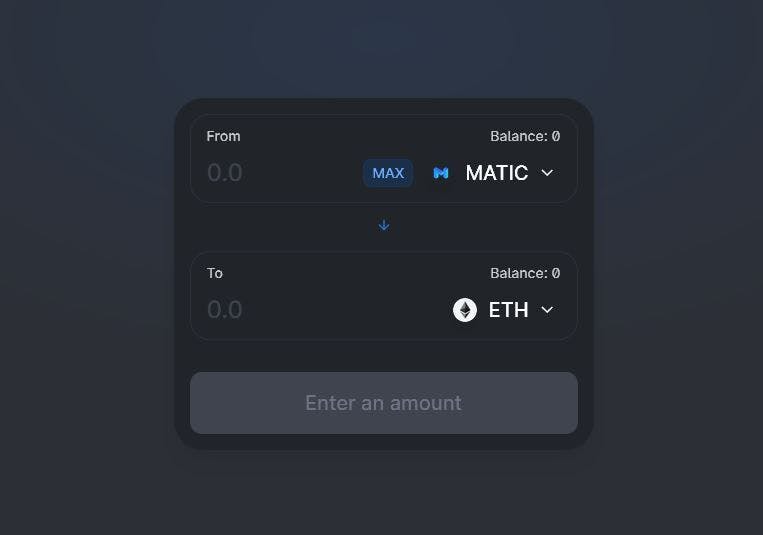
3. Select the assets from the list, enter the amount and swap. Approve the transaction. You can only swap assets, which are already on the Polygon Matic L2.
About Layer 2 Solutions
The Layer 2 scaling solutions are decentralized protocols, which additionally increase the processing capacity of a blockchain (hence scaling) and as a result relieve congestion on the network.
Furthermore, they work by delegating the network processing “off-chain” to their own chain, processing it there, before settling the final balances on the base layer mainnet, so you can escape Ethereum fees.

