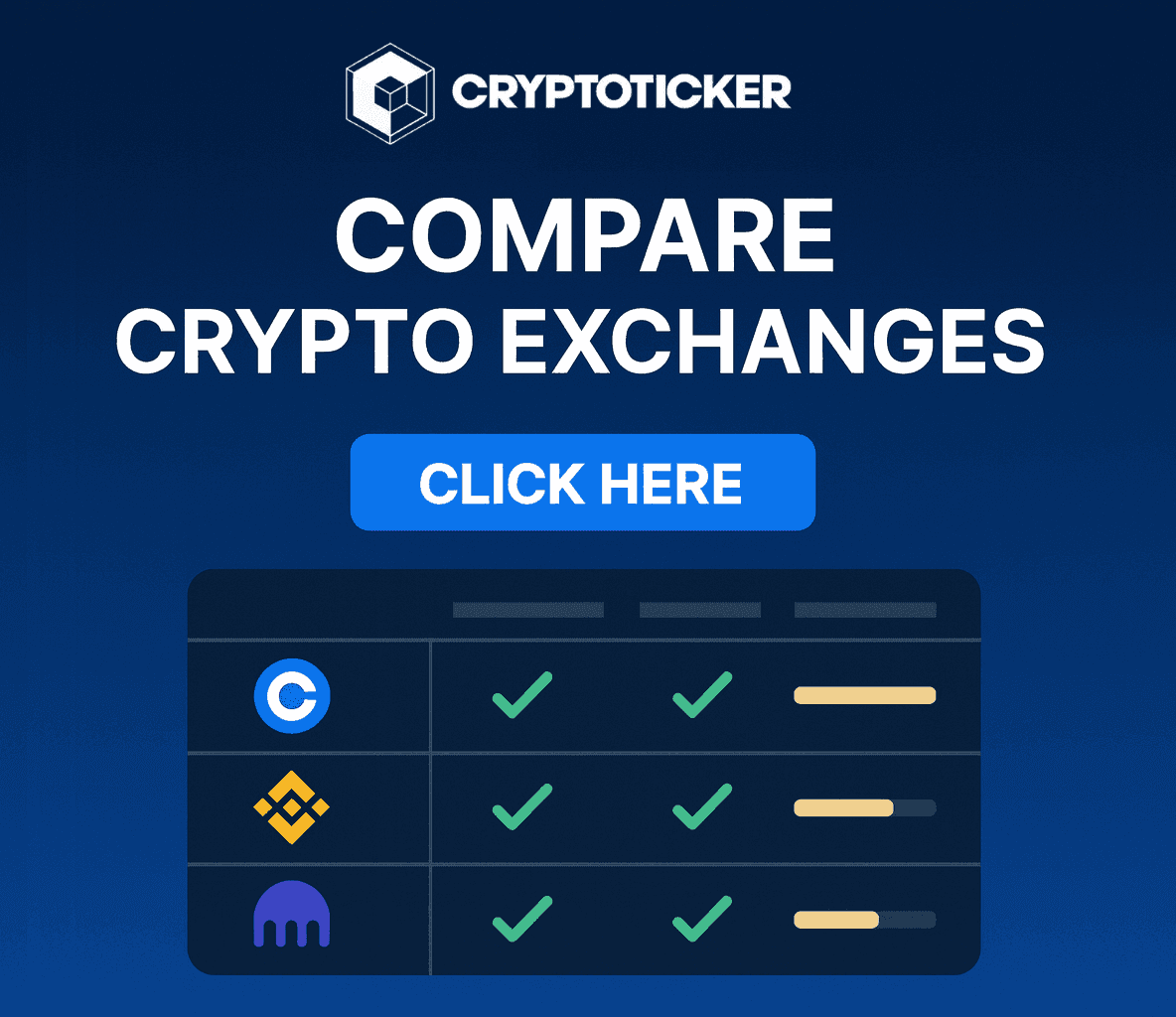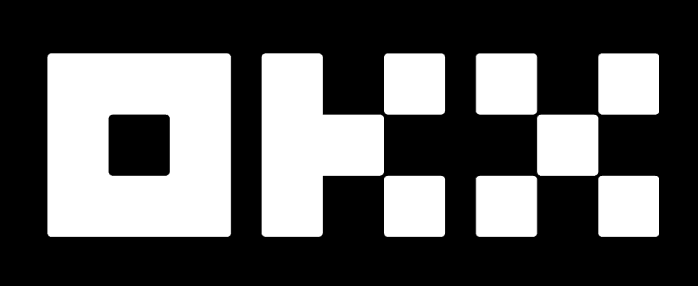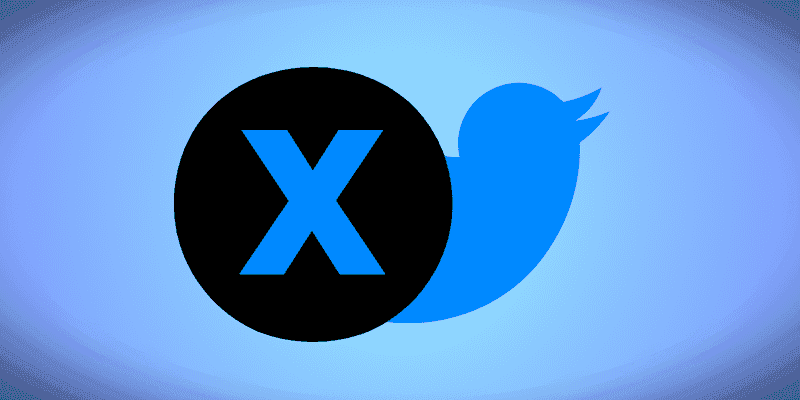How to Buy Solana (SOL) on Gate.io?
This article is all about how to buy Solana on Gate.io. Solana professes to be “Proof-of-History”, instead of asking validators to place transaction timings, it is a different variant of consensus

This article is all about how to buy Solana on Gate.io. Solana professes to be “Proof-of-History”, instead of asking validators to place transaction timings, it is a different variant of consensus that confirms the relevant order of transactions. This method remains secure but enables more elevated flexibility for developers and validators.
Buy Solana: What is Solana?
According to its website, Solana is a decentralized blockchain. It is developed to facilitate scalable, user-friendly apps. Solana’s native cryptocurrency is SOL. The SOL has received a lot of attention in recent days, notably during the current crypto rally. SOL runs just like how ETH works on Ethereum. The only difference is that the SOL holders stake the token to verify transactions within the PoS consensus mechanism. It also allows users to engage in governance methods, earn bonuses and pay gas fees. Solana is a single-chain, delegated-Proof-of-Stake.
The benefit Solana has over other blockchains is that it enables the blockchain to run efficiently despite network activity. In addition, Solana utilizes Cloudbreak, a shared log that blocks transaction history from using too much computer space.
Buy Solana (SOL) on Gate.io?
There are several methods to buy SOL. Yet, the most straightforward approach to buy SOL is by using an exchange like Gate.io. Gate was founded in 2013, and it is one of the top 10 exchanges when it comes to actual trading volume. It covers almost 130+ countries. The following are the steps to buy SOL.
Buy Solana
Step1: The first step is to create an account on Gate.io. The account will be immediately confirmed with Gate.io’s quick and efficient verification method. Now, to create an account, simply click on the “Signup” button located at the top right corner of the website as shown in the above figure.
Buy Solana
Step 2: The next step is to fill the Sign up form as displayed above. After filling the Sign-Up form, just click the “Create Account” button.
Step 3: After clicking on the “Create Account” button, a verification link will be sent to your email. This will tell you whether you have successfully created your account or not.
Step 4: Verify your email by going to your email and then opening the message sent by gate.io. Simply click on the link sent by Gate.io. After this, log in to your account and set two-factor authentication. This is crucial as it keeps the account safe from malicious actors. To do this, go to the “Settings” tab on the top of the website. Next, switch to the “Security Settings” tab and then click “Two-factor authentication.” Simply follow the instructions given and set up the two-factor authentication.
Buy Solana
Step 5: Now, the next step is to deposit funds on your gate.io account. For this, go to the “Wallet” tab located at the top right corner and then click “Deposit” option. For this, select the currency from the options you want to deposit funds to and click “Deposit.” After this, copy the address and paste it into your wallet and insert the amount you want to deposit.
Buy Solana
Step 6: This is the step where you will buy Solana (SOL). To buy Solana (SOL), simply go to the “Markets ” tab located at the top left of the website. Next, select the currency and market pair you want to trade with. Finally, after selecting the desired pair, enter the amount you wish to trade and then simply click on “Buy.”