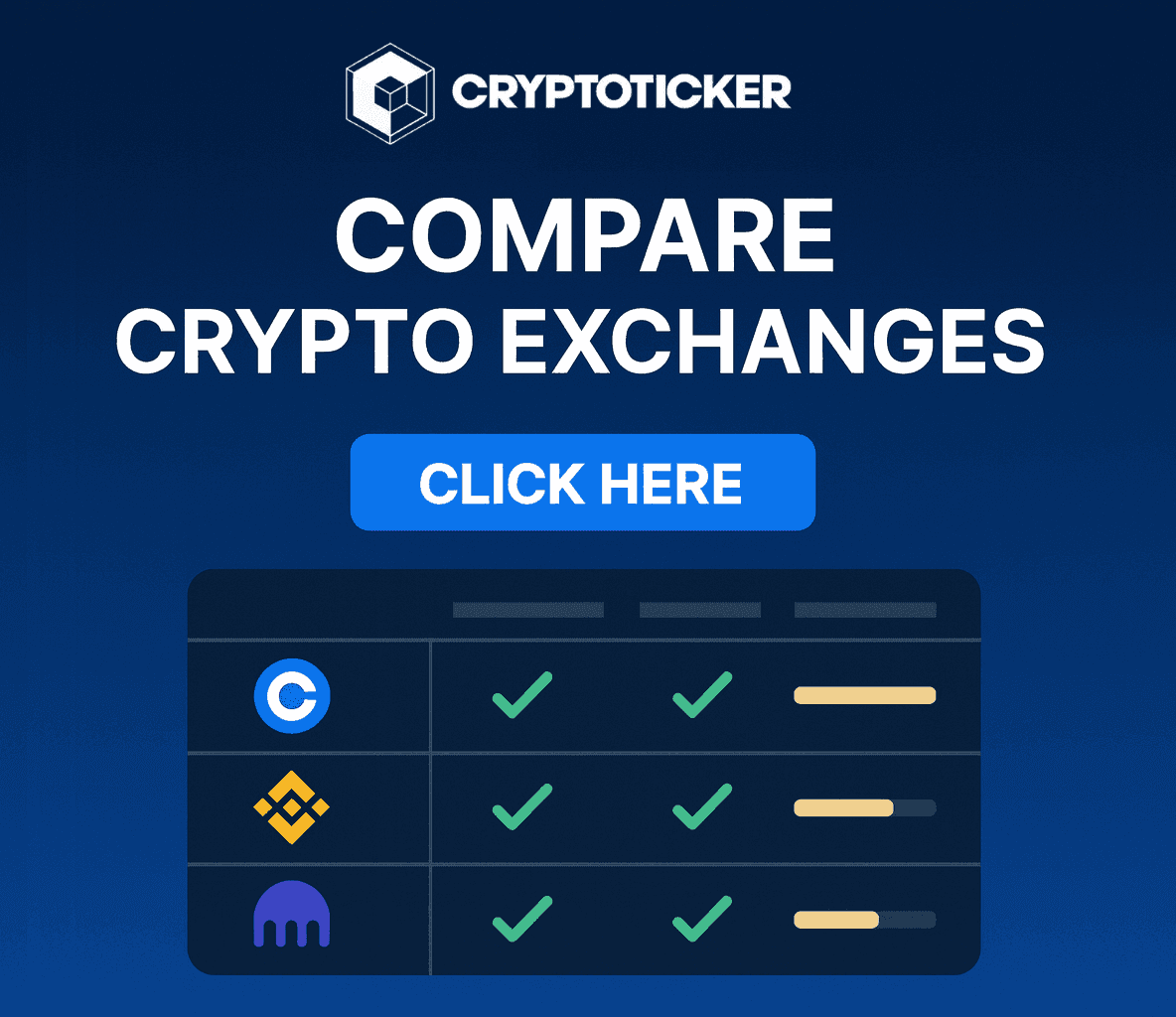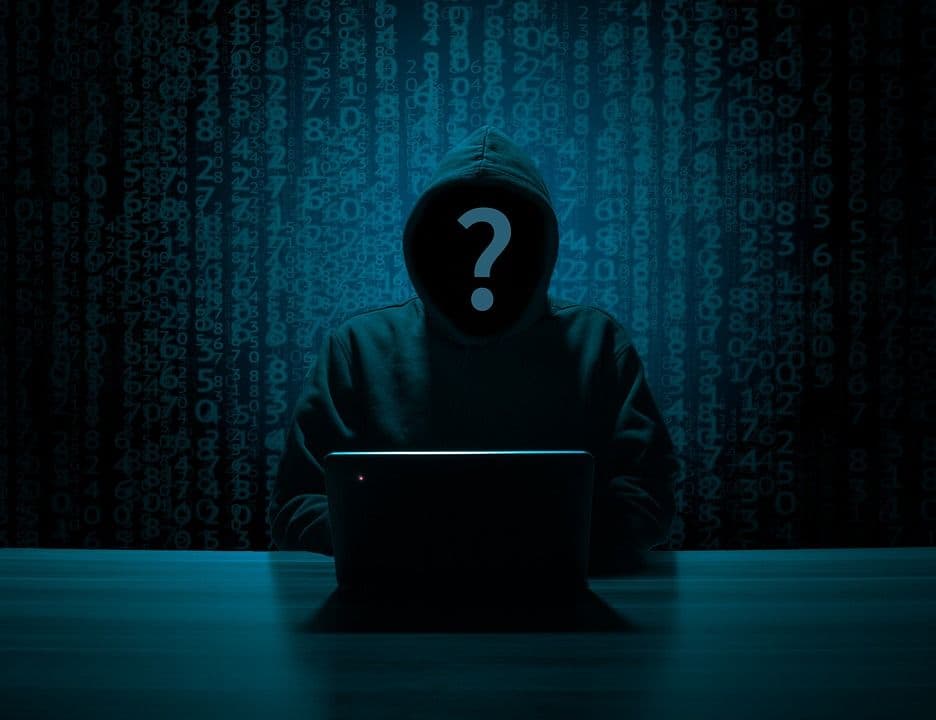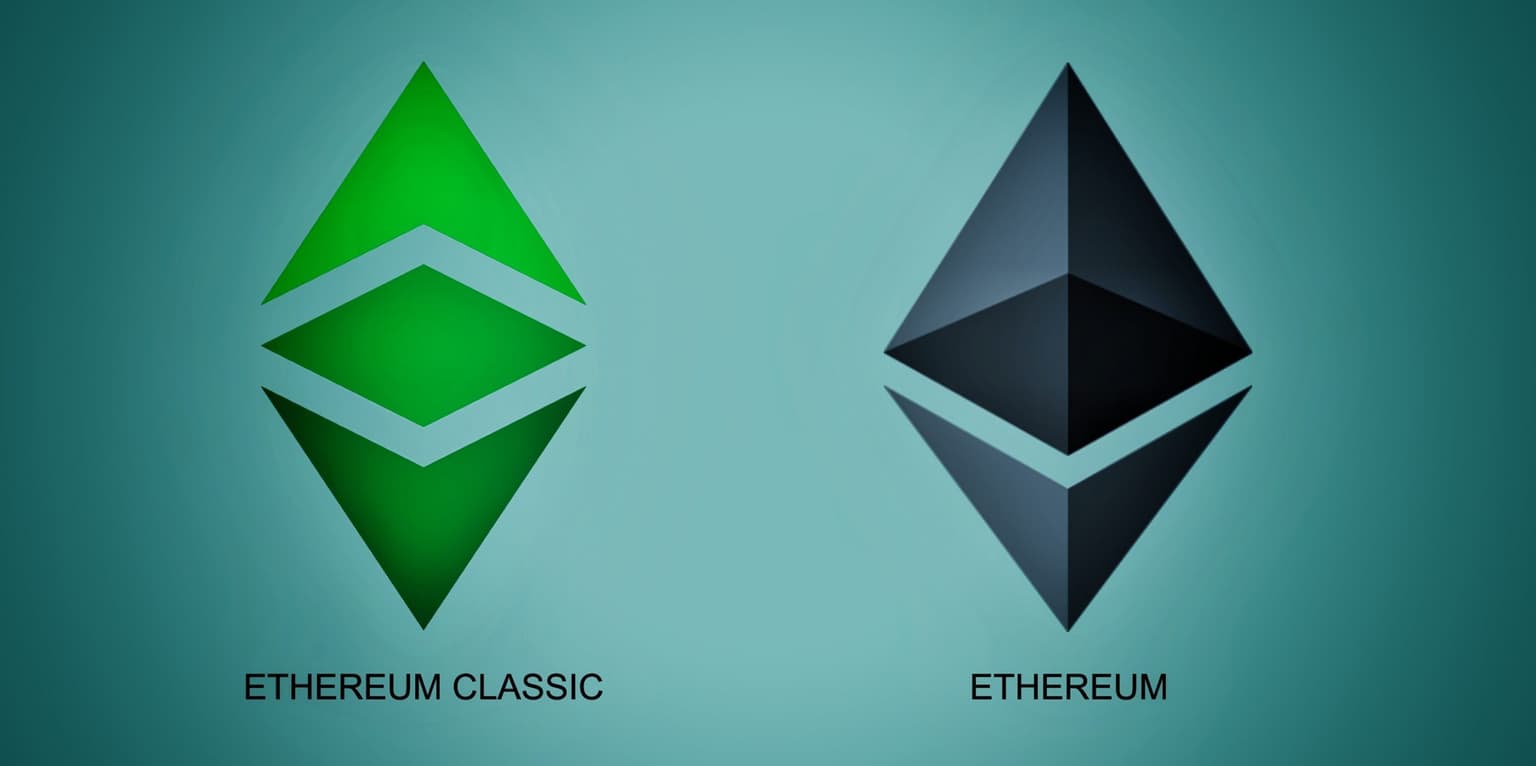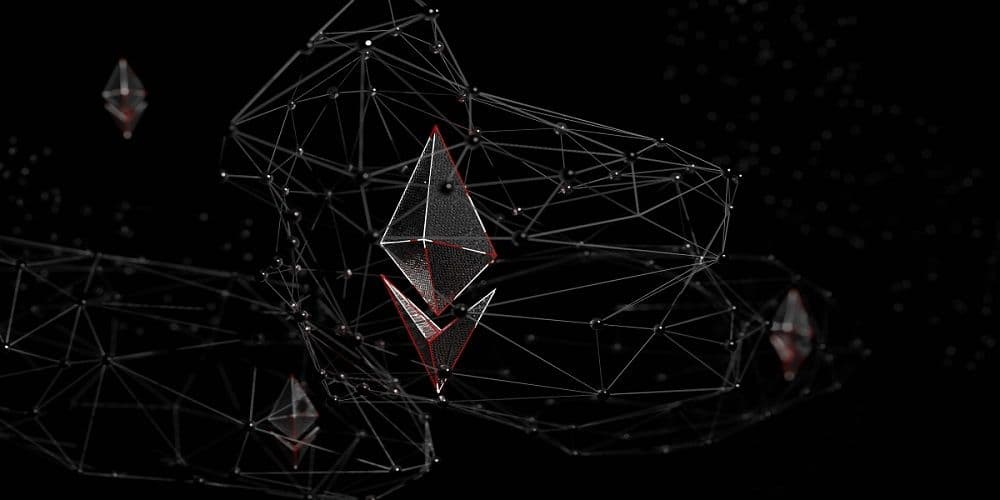How to Buy Ethereum on KuCoin? Step by Step Guide
KuCoin is an emerging exchange known for its simple UI and high-end security. Let's show you a step-by-step guide how to buy Ethereum on KuCoin.

Coinshare’s latest report highlights more than $400 billion AUM* moving to digital assets. Ethereum and Bitcoin emerged as top picks for institutional and retail investors. However, 42% of the investors preferred ETH more over BTC. With that said, if you wish to buy some ETH to keep your portfolio rolling, you are at the right place. In this guide, we will show how to buy Ethereum on the KuCoin exchange. KuCoin is an emerging exchange known for its simple UI and high-end security. So, without any further ado, let’s help you buy Ethereum on KuCoin through this tutorial.
How to Sign in On KuCoin?
Step 1
You need to sign up first on KuCoin for buying any crypto asset. Click on the signup button to register yourself on KuCoin.
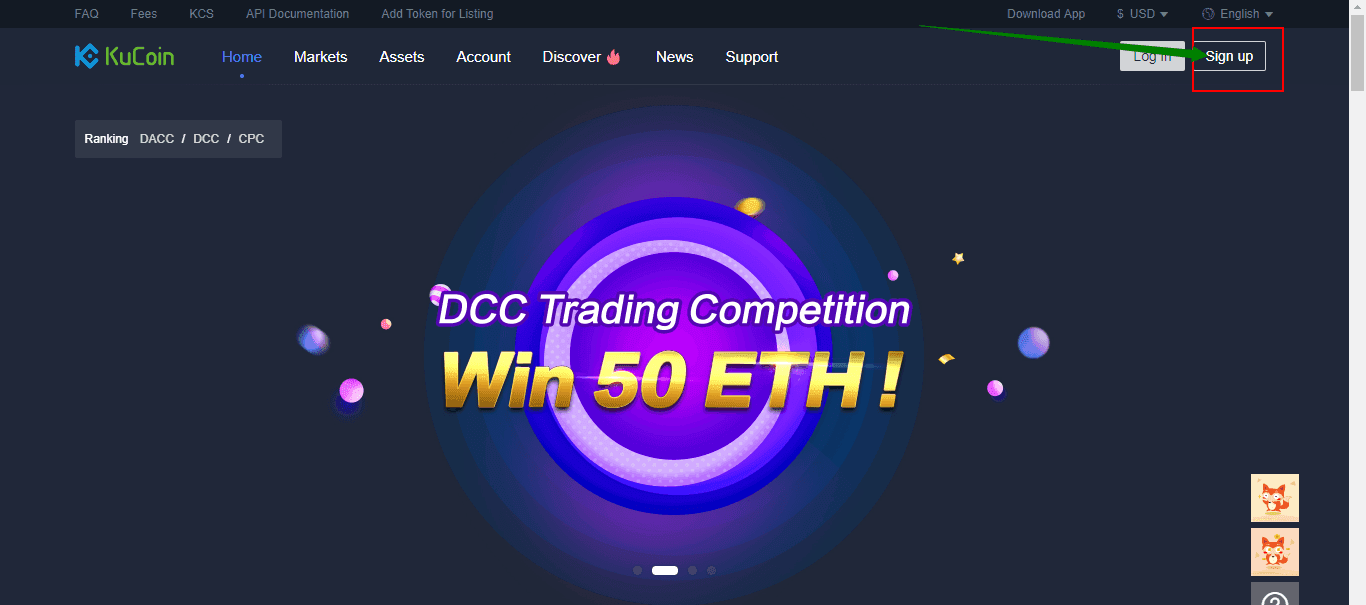
Step 2
The moment you click on the signup button, a window like the one given below will appear. You need to type in your email ID, password, confirm password, and referral code if any. Do not forget to check on the “Read and Agree” button. Click on the “Next” button after completing this procedure.
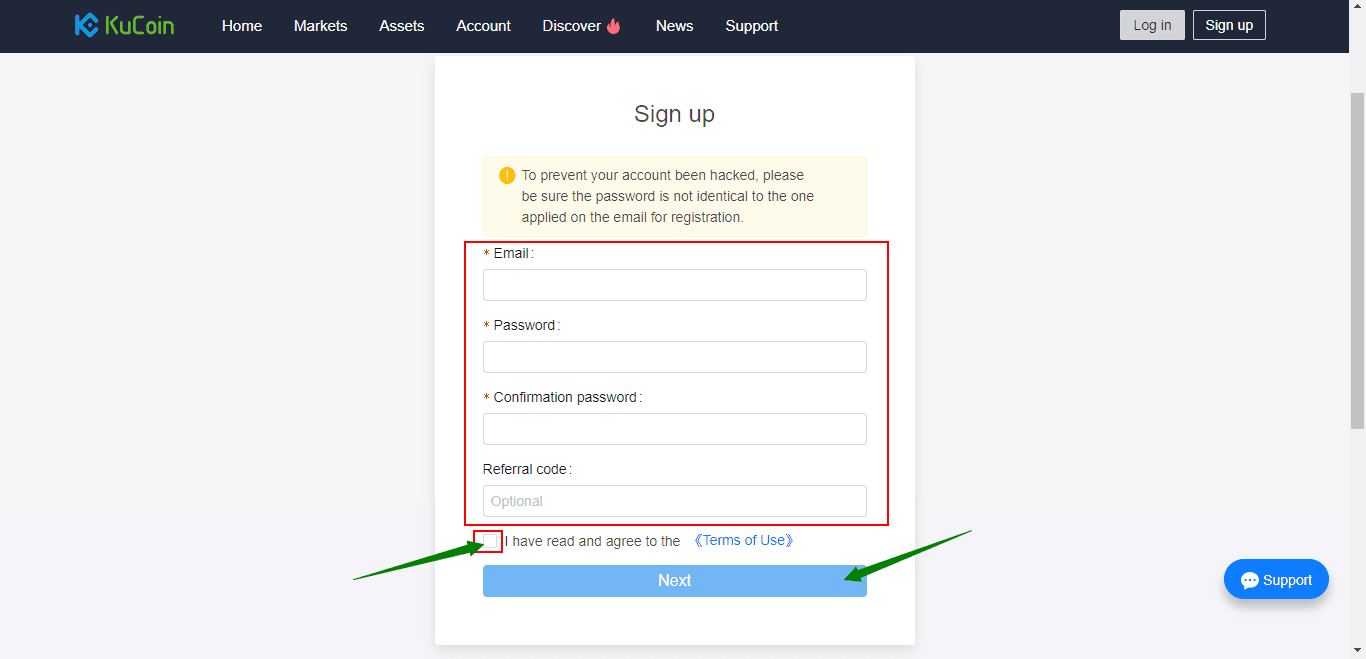
Step 3
Upon clicking on Next, there will be a new pop-up on the screen. It will ask you to complete the puzzle by dragging one of its parts.
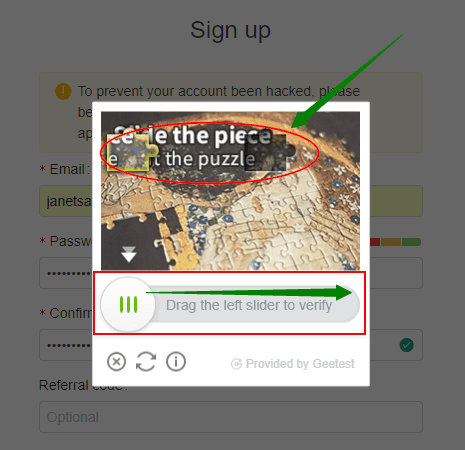
Step 4
Once you complete the puzzle, you will receive an email. Check your email ID and validate the message.
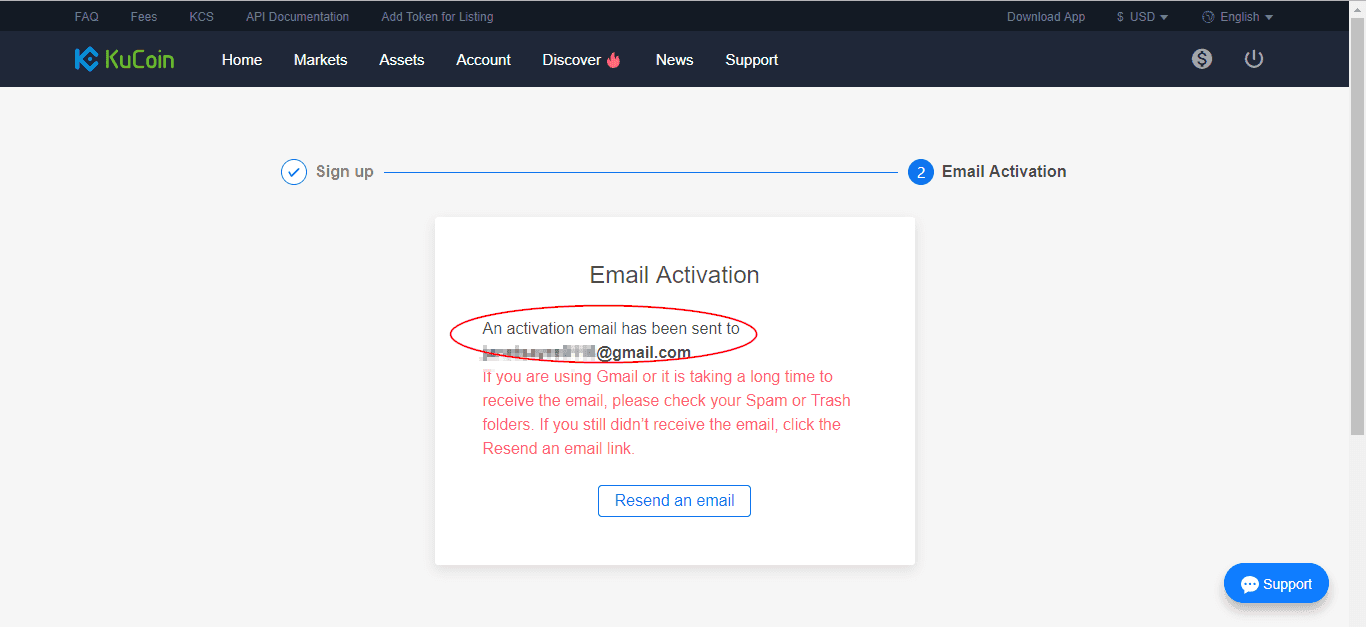
Step 5
Once you click on the link, it will take you to the KuCoin Login Page. There you will see yourself as a registered user on KuCoin.
Step 6
Now, you must secure your account through a 2FA.
Two FAs provide an extra security layer on top of your password. Once you enter the password, the login page asks for a security code. That code will be sent to your registered mobile number. Using this process, the platform mitigates identity theft.
After logging in, 2FA is the first pop-up box which will appear in account security. You need to activate it. First, go to account and click on Bind-2 Step.
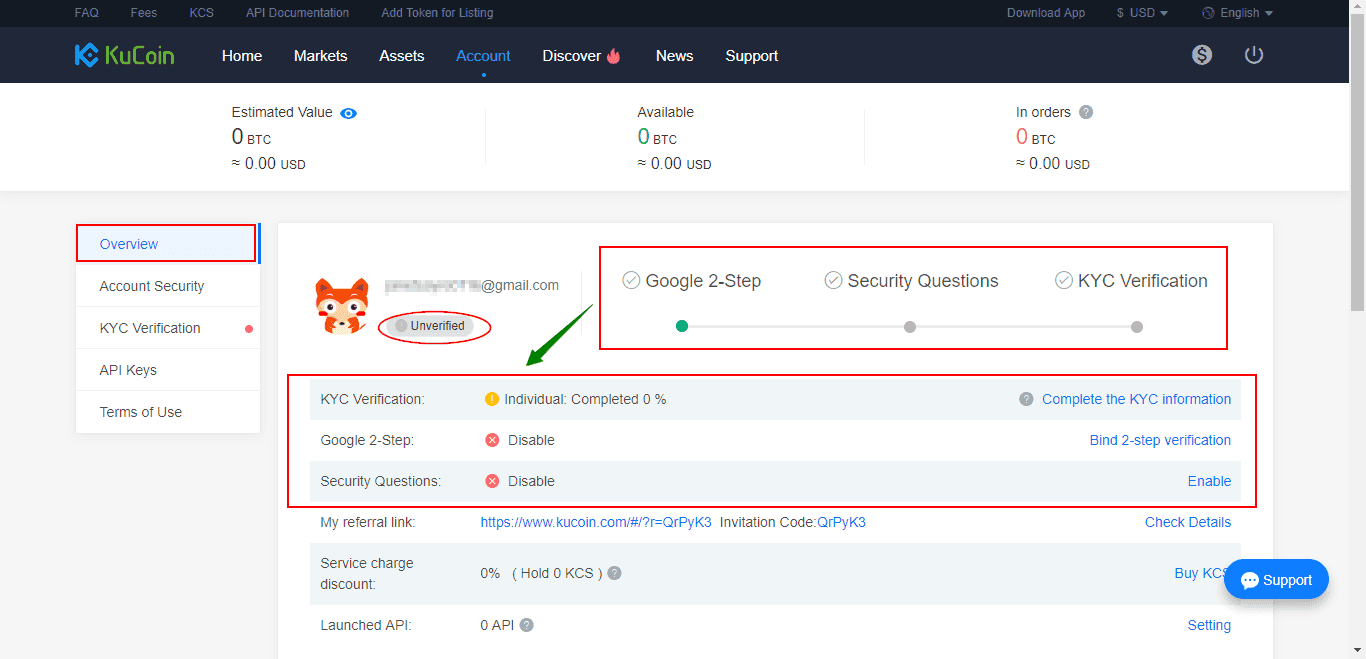
A backup key will appear on the screen. You need to secure the same.
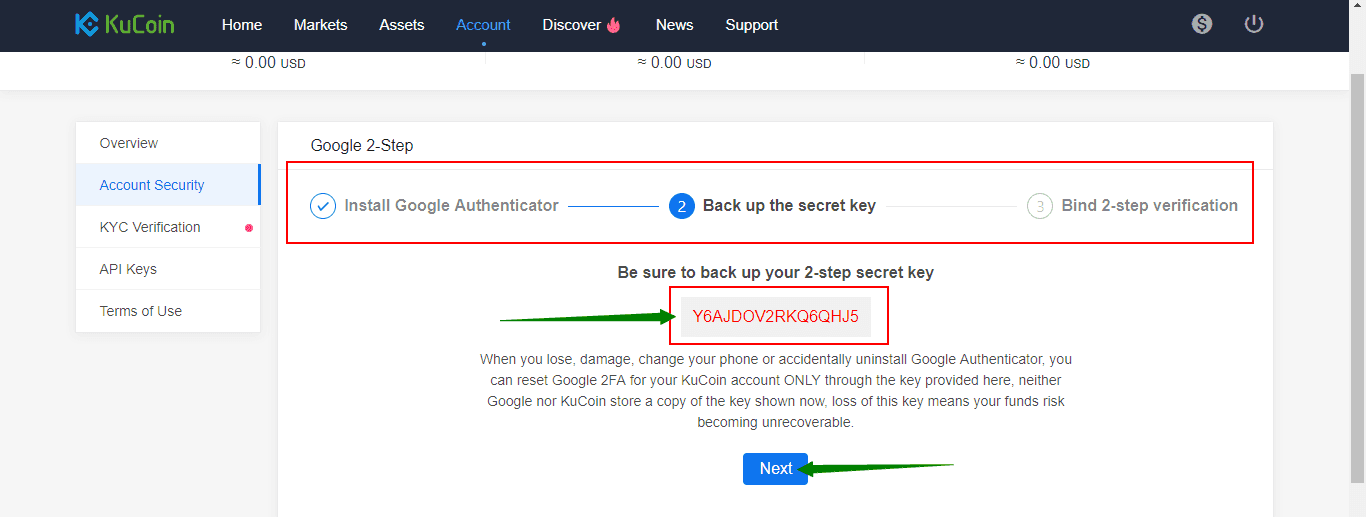
A scanner will appear which you can use via Google Authenticator. Enter the code, and you are set to go.
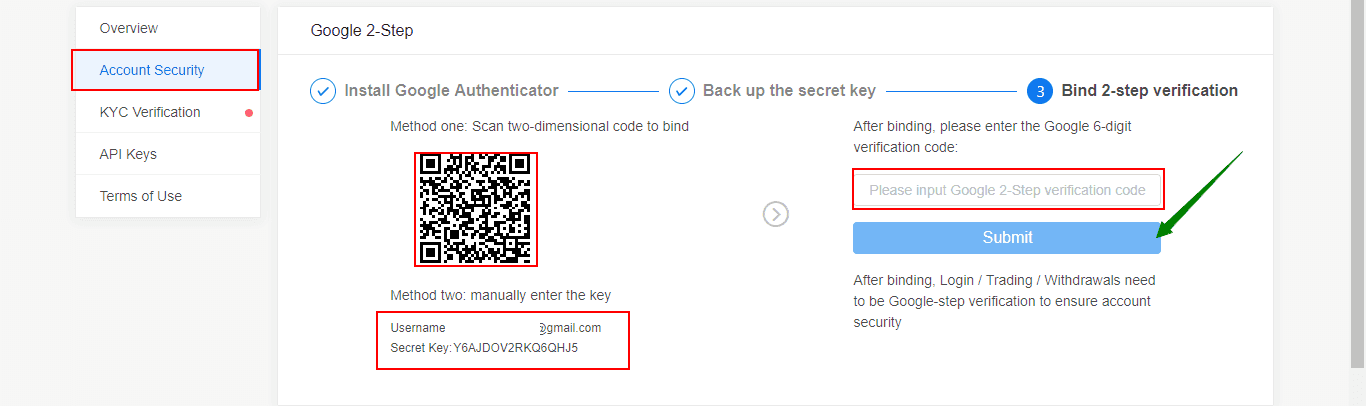
A security message will pop up asking you not to unbind 2FA to secure your account.
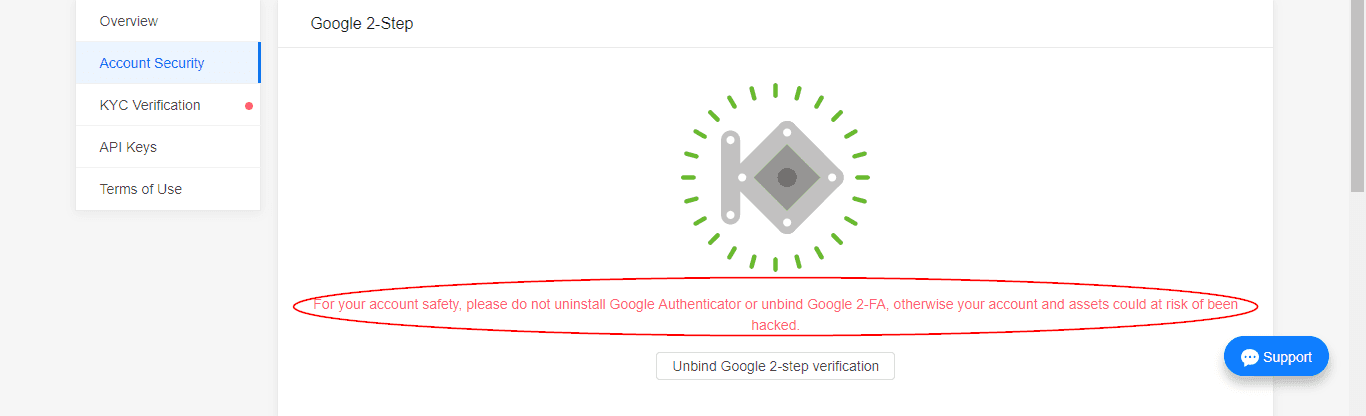
Step 7
Verify your identity.
Once the security process is complete, proceed with verifying yourself. In this way, your account will be safe. You can start by setting up a security question.
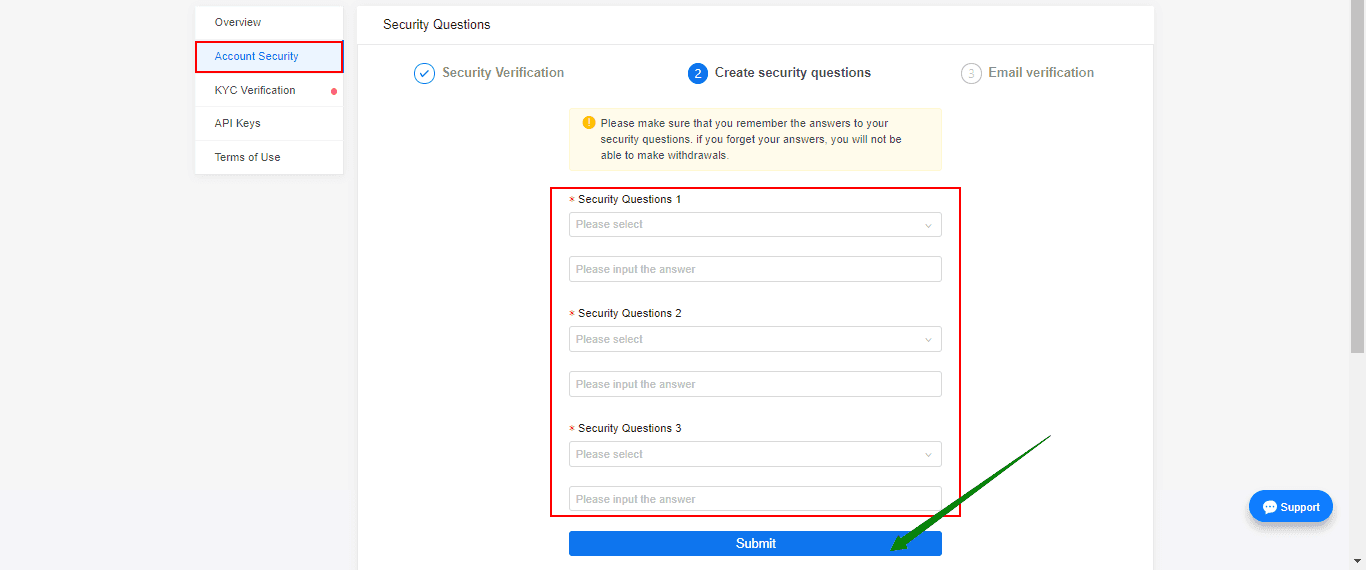
Step 8
It will ask for an email confirmation post creating the security question.
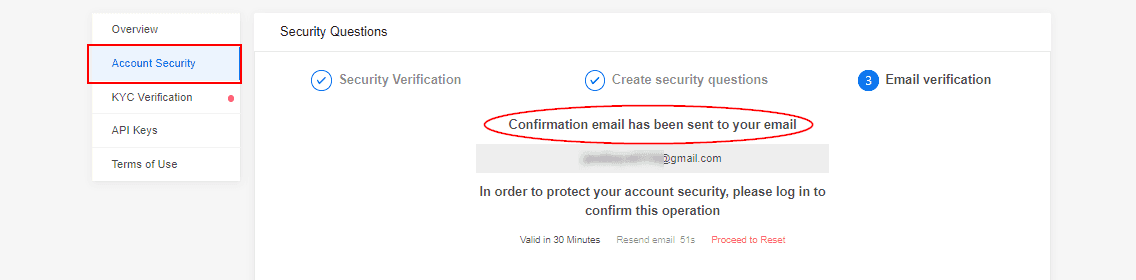
Step 9
Hit the confirm button or the link attached to the email. It will redirect you to the KuCoin confirmation page. It will notify you that the email has been verified.
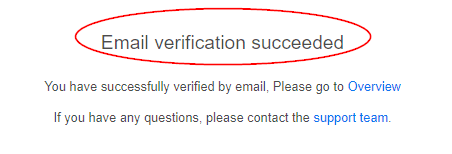
Step 10
Complete the KYC. Select the type of account you wish to create. In this tutorial, we are setting up a personal account.
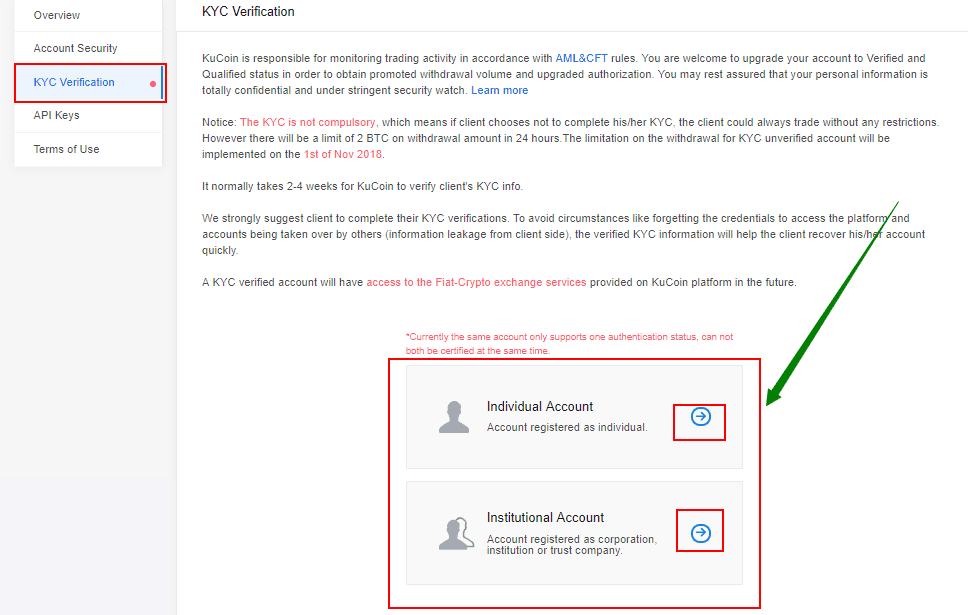
Step 11
Furthermore, the page will ask for details required for individual accounts. Click on continue.
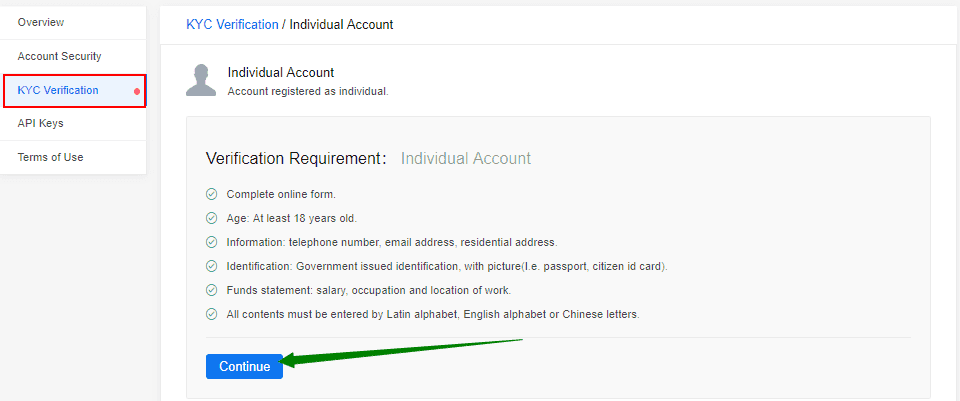
Step 12
Fill in all the details accurately and submit your ID and fund source. Click on the preferred document choices to upload them.
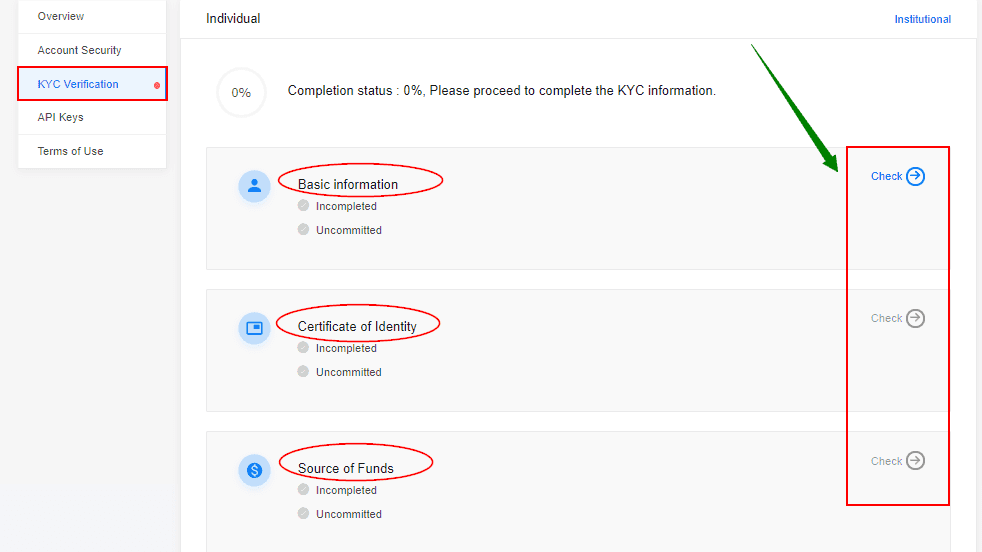
Step 13
Upon uploading, the status will show completed.
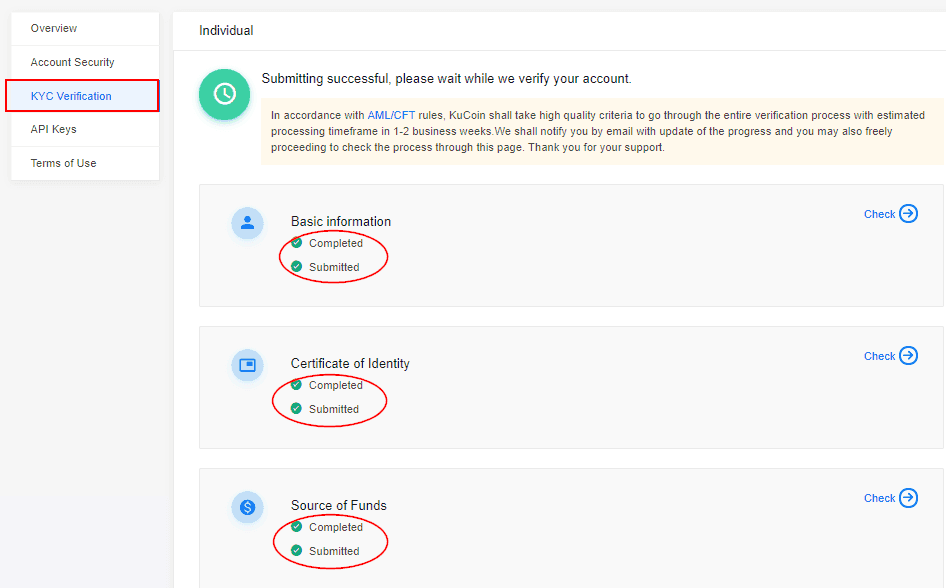
Step 14
Go to overview and check whether the account is verified. If all the documents submitted are fine along with fund sources, the account changes to verified from verification in progress.
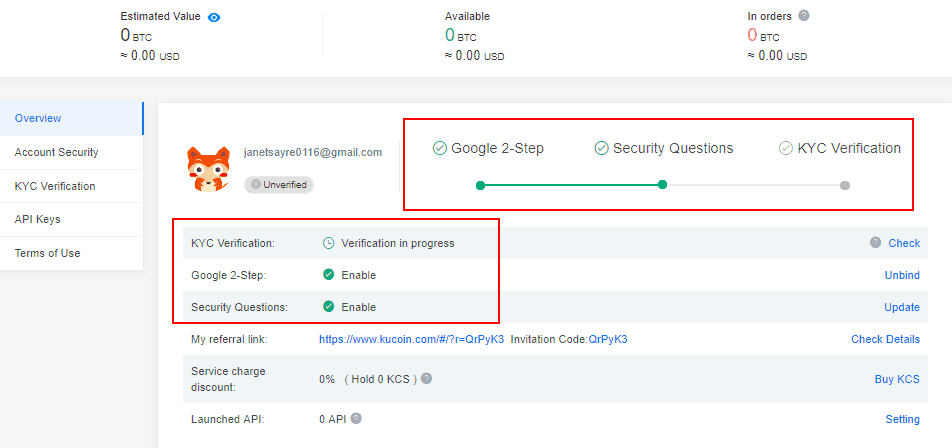
How to Buy Ethereum on KuCoin?
That was a long way, but it is worth it. Let’s fund your account with some Ethereum. Here’s how to buy it. There’s an option to deposit Ethereum on KuCoin. Let’s do it!
Step 1
Go to Asset. Select Ethereum for funding. You can search for ETH in the search bar as well. In this example, We are taking BTC for example.
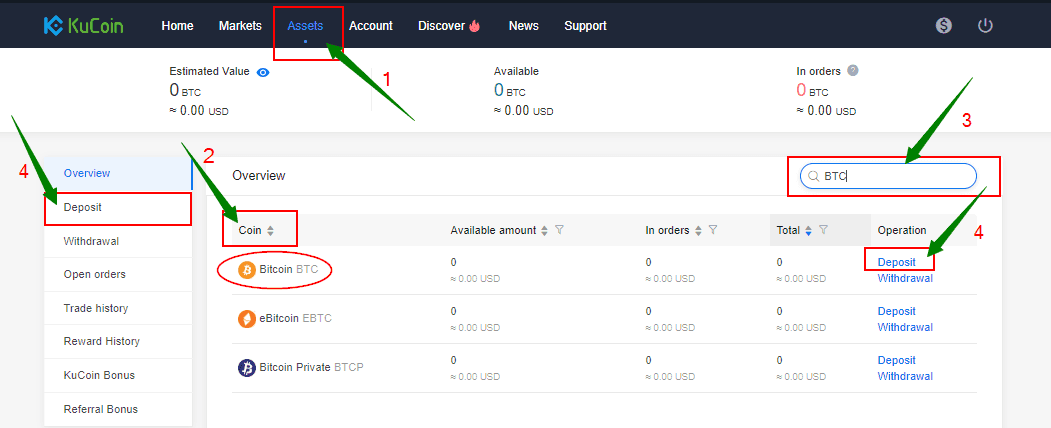
But you can select ETH. Copy Ethereum Address and scan the barcode for deposit. In case you are sharing a wallet address with someone, double-check it. Your wallet has ETH now.
How To Trade Ether on KuCoin?
Once you have ETH in your wallet, you can trade ETH/BTC in pairs. Go to markets and select ETH. Upon picking ETH, select trading and fill out options. You can fill the buy or sell option as per your choice. Once you complete the trade, Open Orders or Trade History to check your transaction.
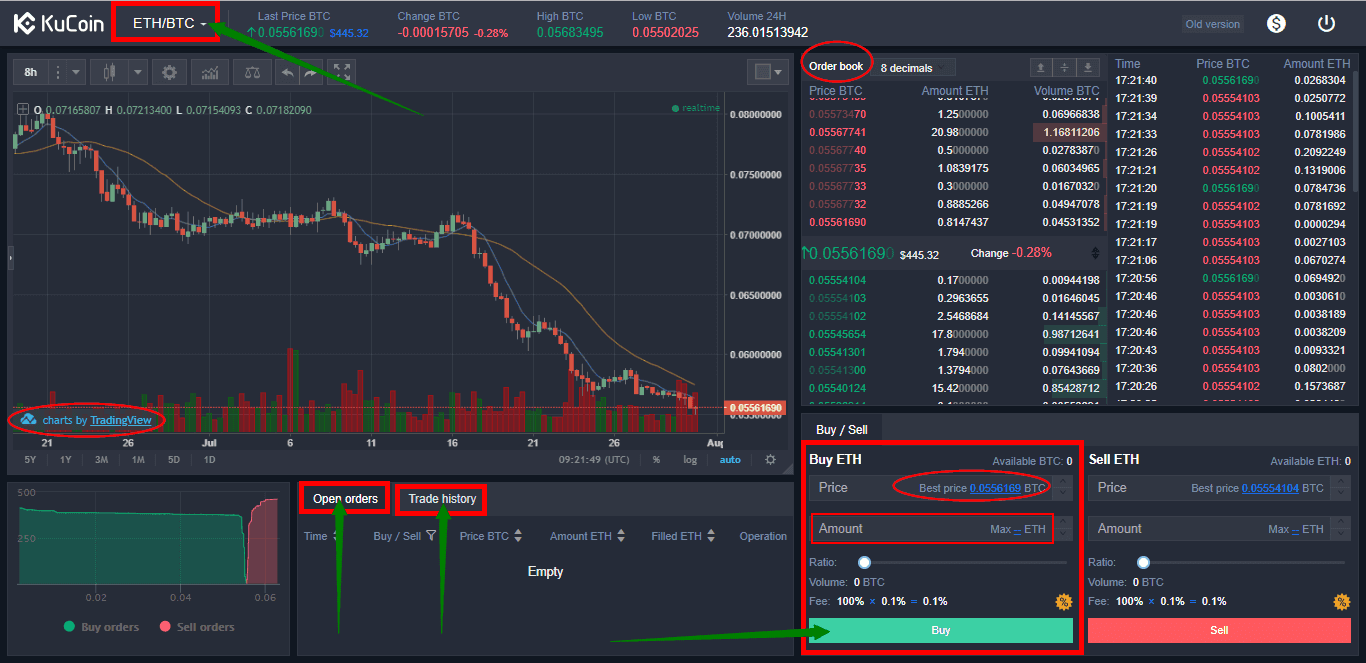
Congratulations on your first ETH purchase. I hope the tutorial was useful.