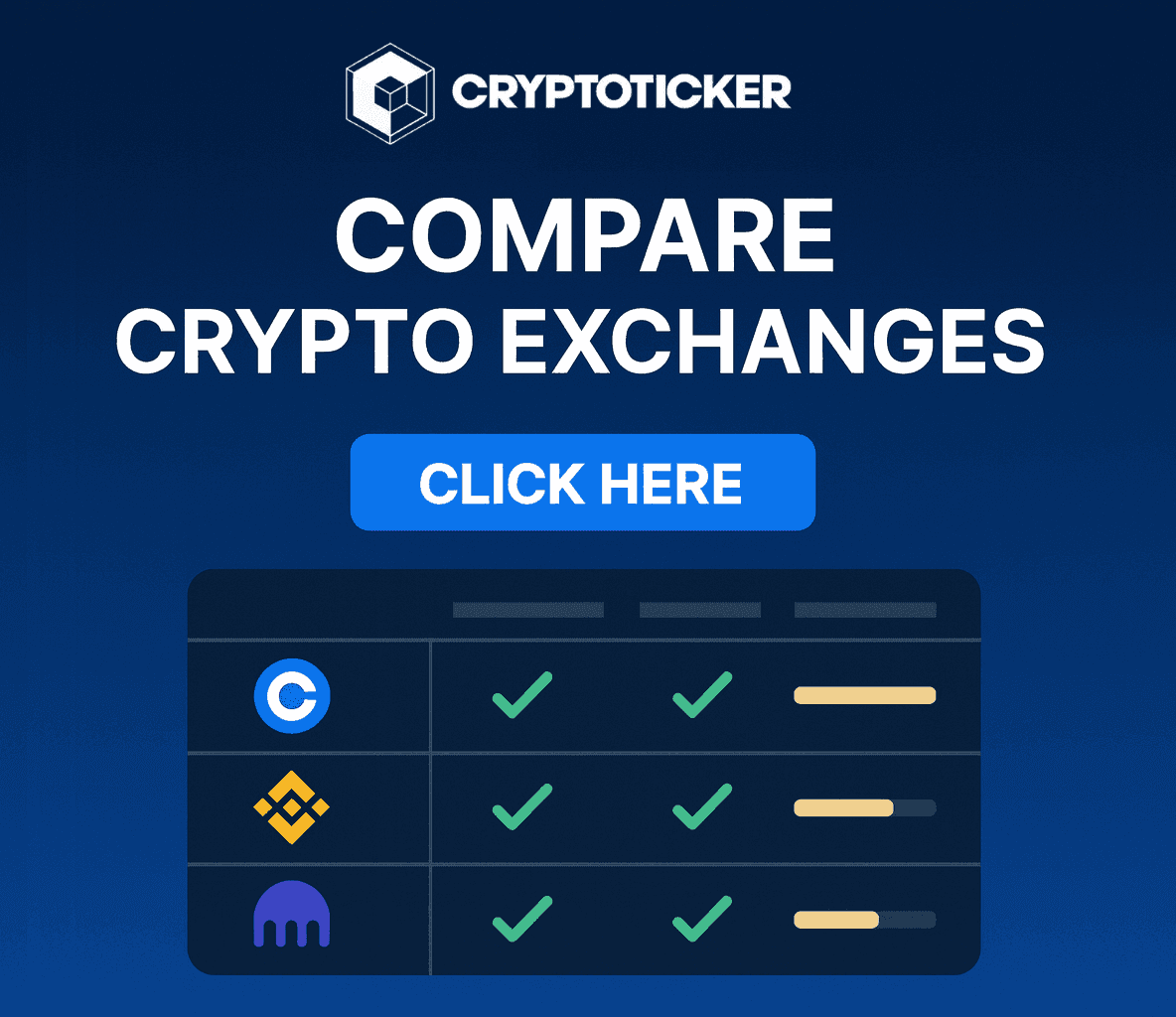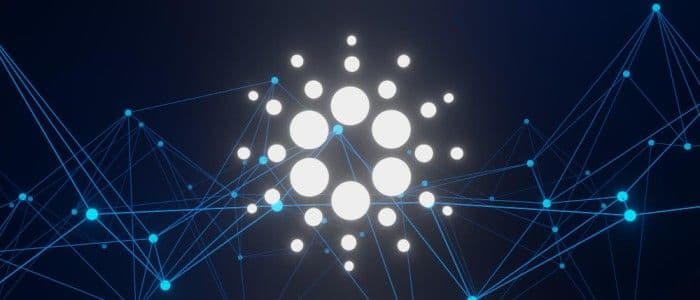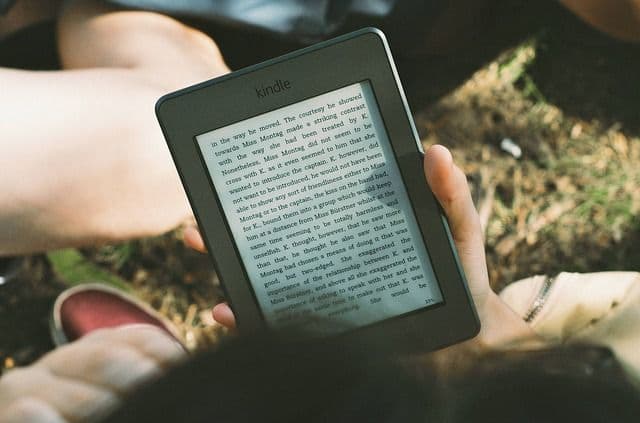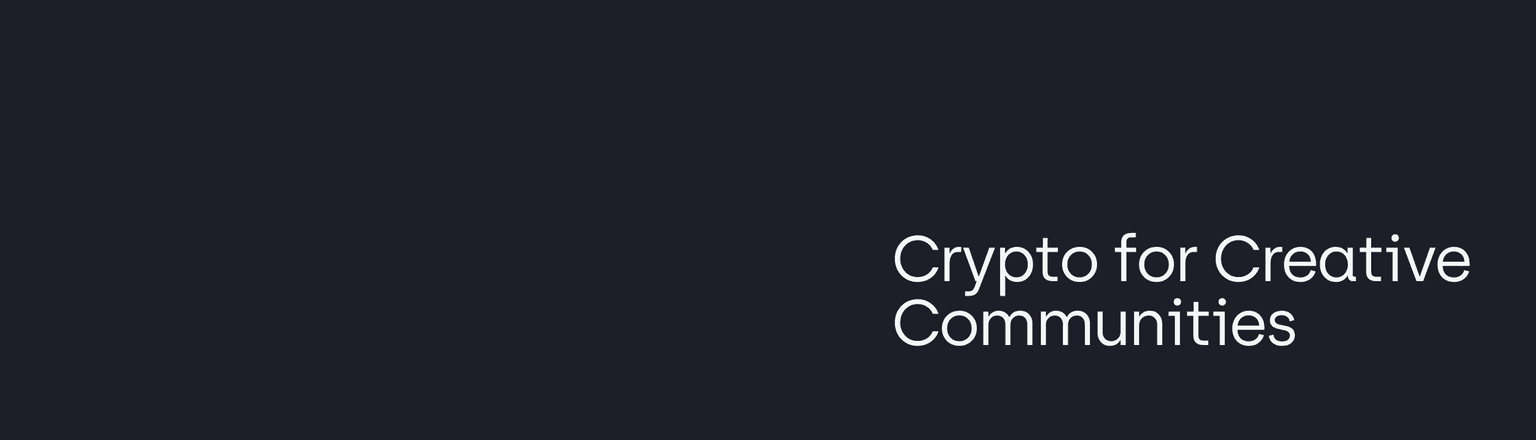How to Buy Cardano (ADA) on Binance? – Step by Step Guide
Cardano seeks to be more involved and developed than any other equivalent project. This post is all about how to buy Cardano (ADA)

Cardano (ADA) is a fairly exciting project in the cryptocurrency world. Yet, it has climbed quickly in terms of price and platform expansion. Cardano seeks to be more involved and developed than any other equivalent project. This post is all about how to buy Cardano (ADA) on Binance. Let’s take a look at it in more detail. At the time of writing this, the ADA price is sitting at $1.24.
ADA/USD Weekly chart – TradingView
How to buy Cardano (ADA) on Binance?
The first method is to buy USDT using the P2P option
Step 1
Buy Cardano
Login to the Binance Account. Now, it is important to note that USDT and ADA trade in pairs. So, now buy USDT to trade ADA. Go to trade on Binance.
Step 2
Buy Cardano
Now, click on P2P as displayed in the above image.
Step 3
Now, change the currency as per your preference and select a payment alternative. A dialogue box will emerge. Click the agreement tickbox and confirm.
Step 4
Select the amount of USDT you want to trade. It will display how many USDT you will obtain. You can choose payment alternatives like PayPal, Skrill, Perfect Money, and Banco for the same. Once you complete the payment, your funding wallet will accept the asset.
Step5
Now, the next step is to swap your USDT for ADA. For this, again Click on the Binance Logo and then click on Trade. After this, click on convert. Once you have the USDT balance, swap it for Cardano (ADA). It takes 5 seconds to confirm the transaction.
How to Buy Cardano (ADA) using a Debit/Credit Card?
Buy Cardano
You can buy ADA with Debit and Credit cards as well. For this, click on buy crypto on the side of the Binance logo and then select buy Crypto with Debit/Credit Card option. The above screen will appear. Enter the amount you want to spend on buying ADA.