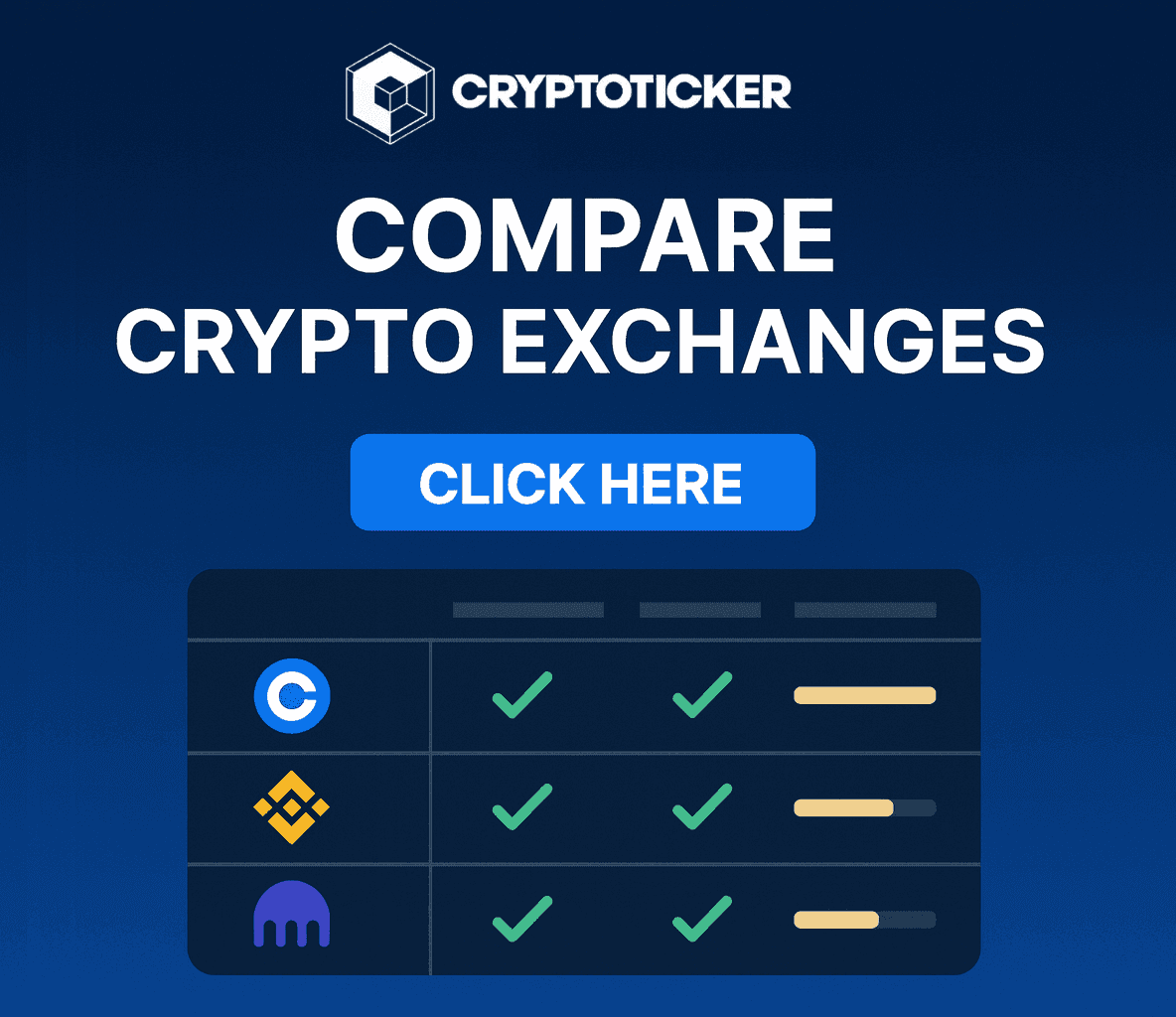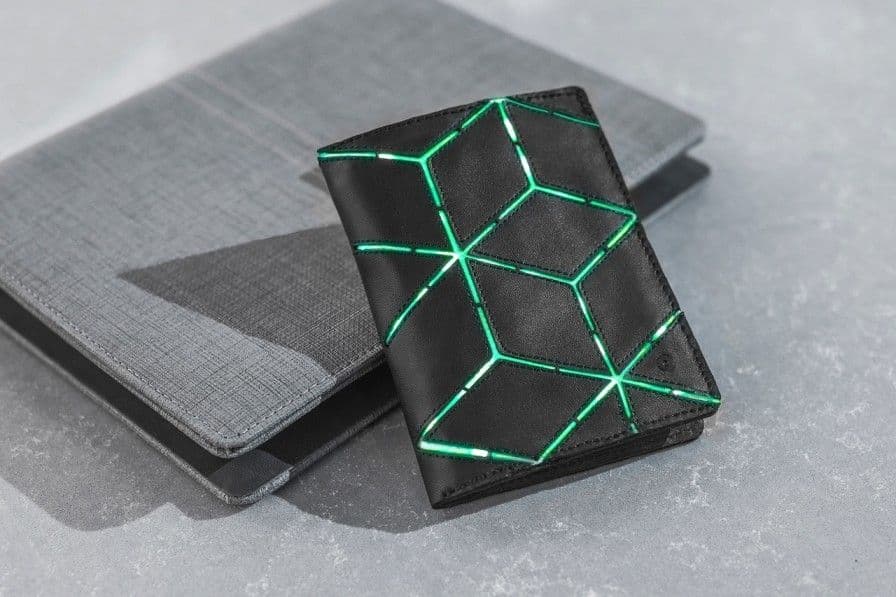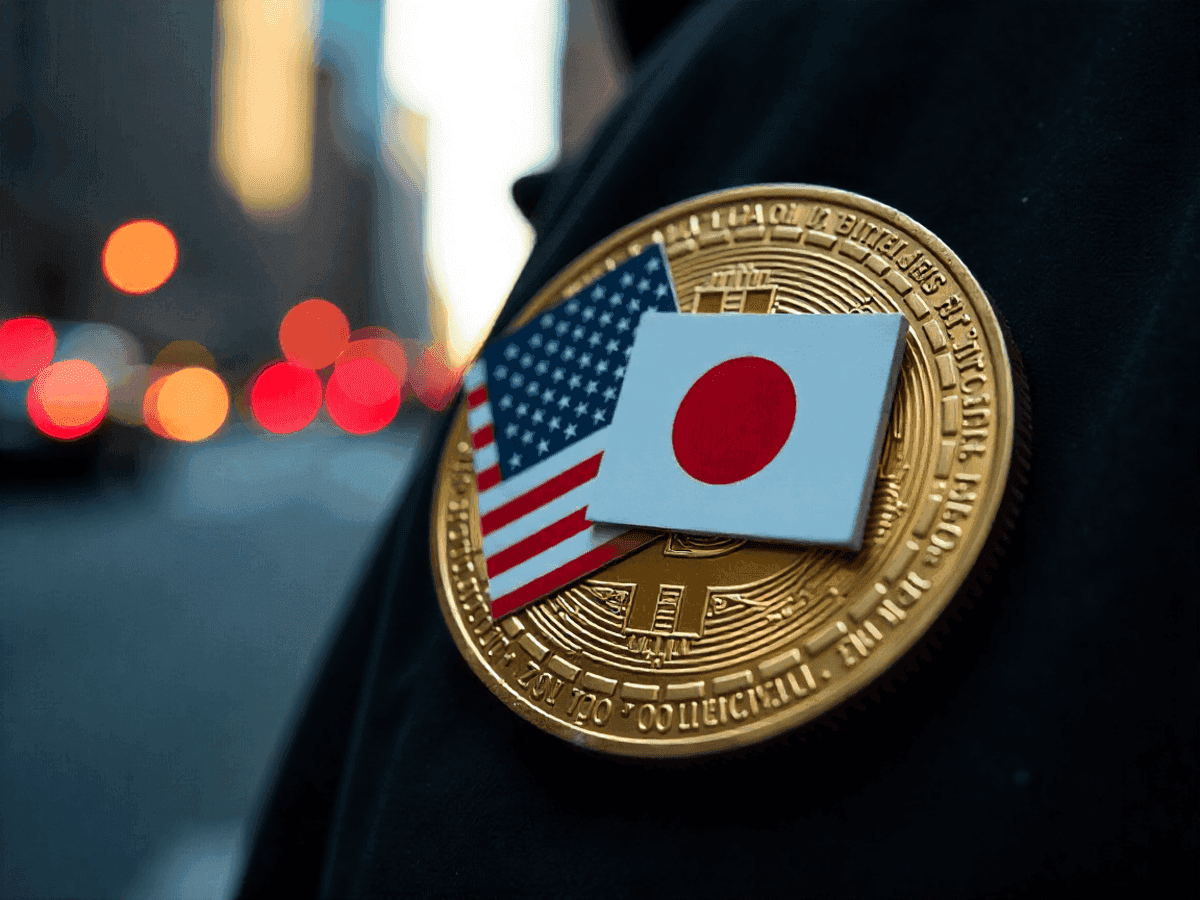How To Use a Trezor Wallet?
Trezor is a hardware wallet which gives exceptional security for managing Bitcoin and other cryptocurrencies private keys.It incorporates and deposits personal keys securely and enables users to carry trade without an Internet link. Trezor grants its users with numerous benefits, […]

Trezor is a hardware wallet which gives exceptional security for managing Bitcoin and other cryptocurrencies private keys.It incorporates and deposits personal keys securely and enables users to carry trade without an Internet link. Trezor grants its users with numerous benefits, as it can be utilized as a safe offline storage system.
How to Install Trazor?
Installing the Trezor is really simple. To properly install it users should attach the unit to the computer. After that, users should install bridge which allows the Trezor to join with the computer.
Step 1. The first step is to connect the Trezor to device’s USB slot with the cable given in the box.
Step 2. After that, go to myTrezor.com and install the extension for the browser. Trezor can also be used on Android or an iPhone, or on a Windows or Mac computer.
Step 3: Now, initiate the extension and myTrezor will direct you to pick a PIN. After this, you will notice nine buttons but the numbers are hidden.
Step 4: After this, users should check the Trezor’s screen to recognize which numbers are in which place because it switches every time. Now set the PIN.
Step 5: In this step, Trezor will now present a 24-word wallet “seed”. In short, one word at a time. Note down this seed and save it carefully. If Trezor is corrupted, robbed, or missed then users can utilize the seed to reconstruct the complete wallet.
Receiving Cryptocurrency
After the installation, users will be ready to build a new wallet. Now, generate a backup of the Trezor and also create a restoration seed. Select the name for the device. After this, users are able to send & receive cryptocurrencies to the Trezor wallet.
How to Accept and Send Bitcoins?
Step 1: To accept Bitcoins to the Trezor wallet just click on the Receive link. Then click on the “Show full address” button and copy the address. After this, users can send Bitcoin from cryptocurrency exchanges such as Coinbase or Bitstamp to this Bitcoin address and the coins will be securely saved in the Trezor wallet.
Step 2: Now, to send Bitcoins from the Trezor wallet to another wallet or to a crypto exchange platform, just click on the Send link and enter all the details such as address, amount and charge. After this, click the green “Send” button present at the bottom.
When you open an exchange account on a cryptocurrency exchange, you automatically receive a wallet to store your cryptocurrencies. However, in such cases you do not have complete control over your keys (Both private and public) and hence, this might be a potential security threat.
A standard wallet allows you to send, receive and most importantly, store cryptocurrencies. There are different types of wallets such as Web-based Exchange-Hosted Wallets (Coinbase, Gemini, Binance, etc), Web-Based Online Wallets (Blockchain.info, for example), Traditional Cold-Storage Paper Wallets (bitcoinpaperwallet.com, bitaddress.org), and portable hard drive wallets in the form of a USB like Trezor.
A hardware wallet is a tool that is not connected to the internet. It is like a remote device that connects to the internet when users need it to send or receive payments and disconnects when the transaction is executed. It confirms transactions through the private keys which are saved offline. It also enables users to retrieve their funds using a backup seed key if the device is broken or lost.
Key Features
Disclaimer: This information should not be interpreted as an endorsement of any cryptocurrency. It is not a recommendation to trade. The crypto market is full of surprises and overhyped assets. Do your research before buying anything. Do not invest more than you can afford to lose.
Follow us on Twitter, Facebook, Steemit, and join our Telegram channel for the latest blockchain and cryptocurrency news.