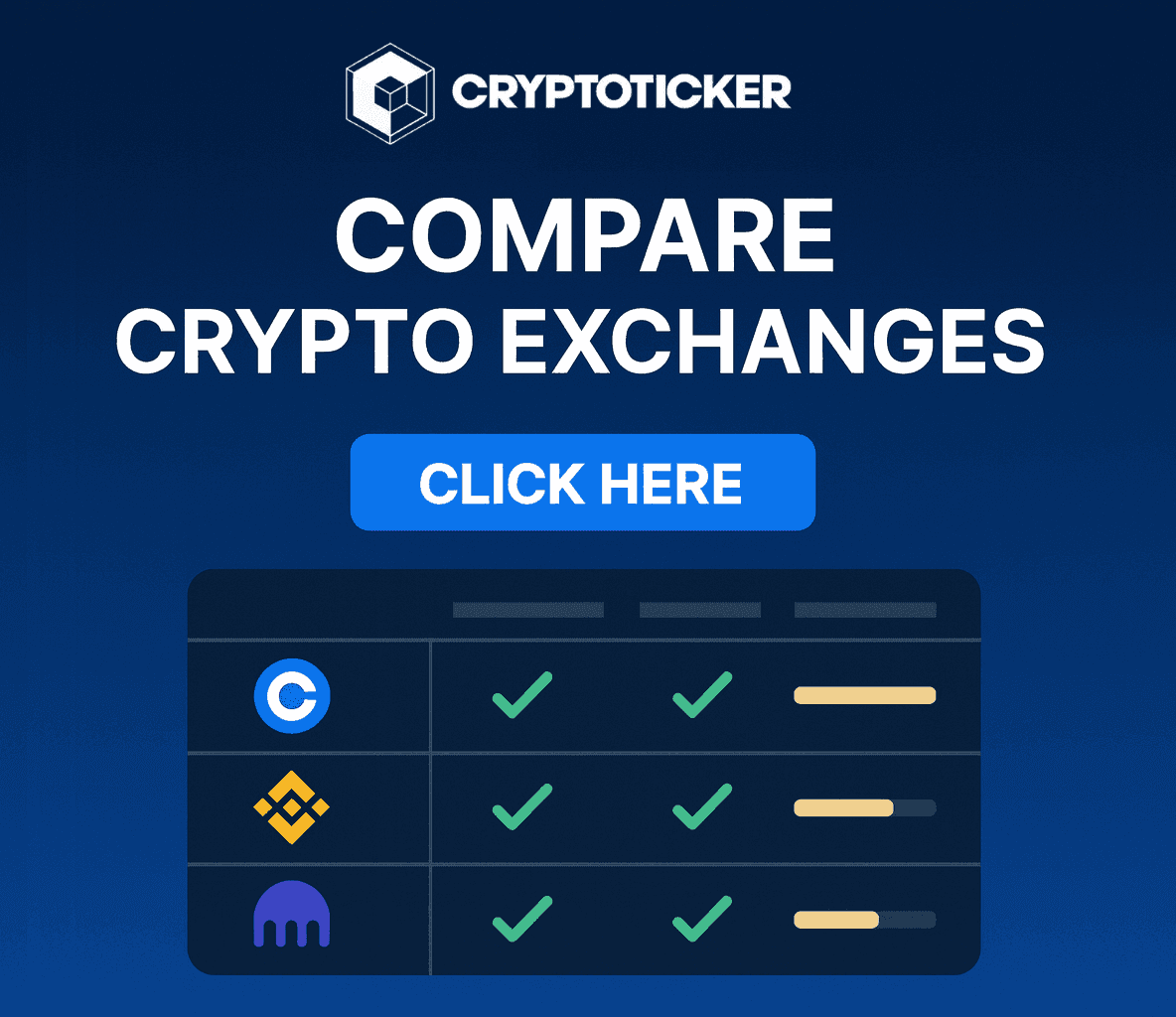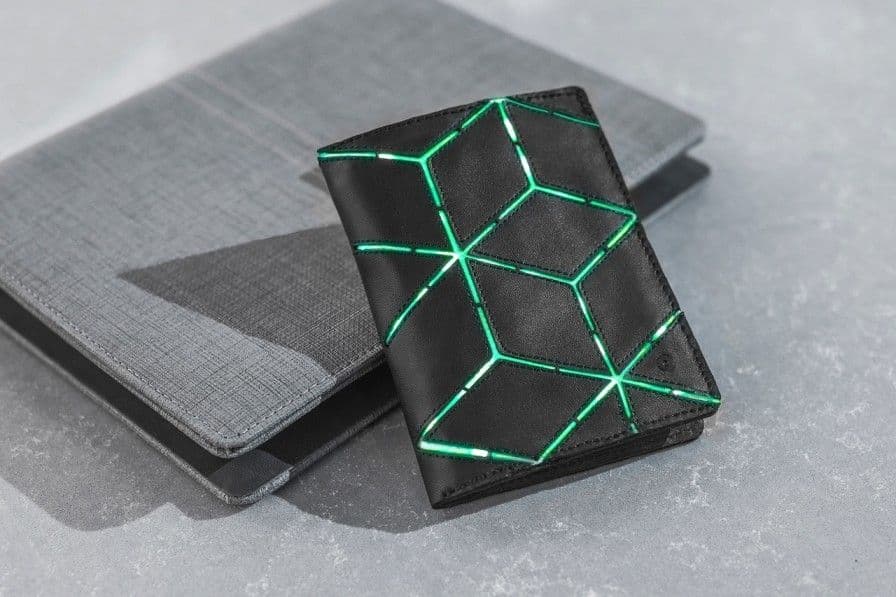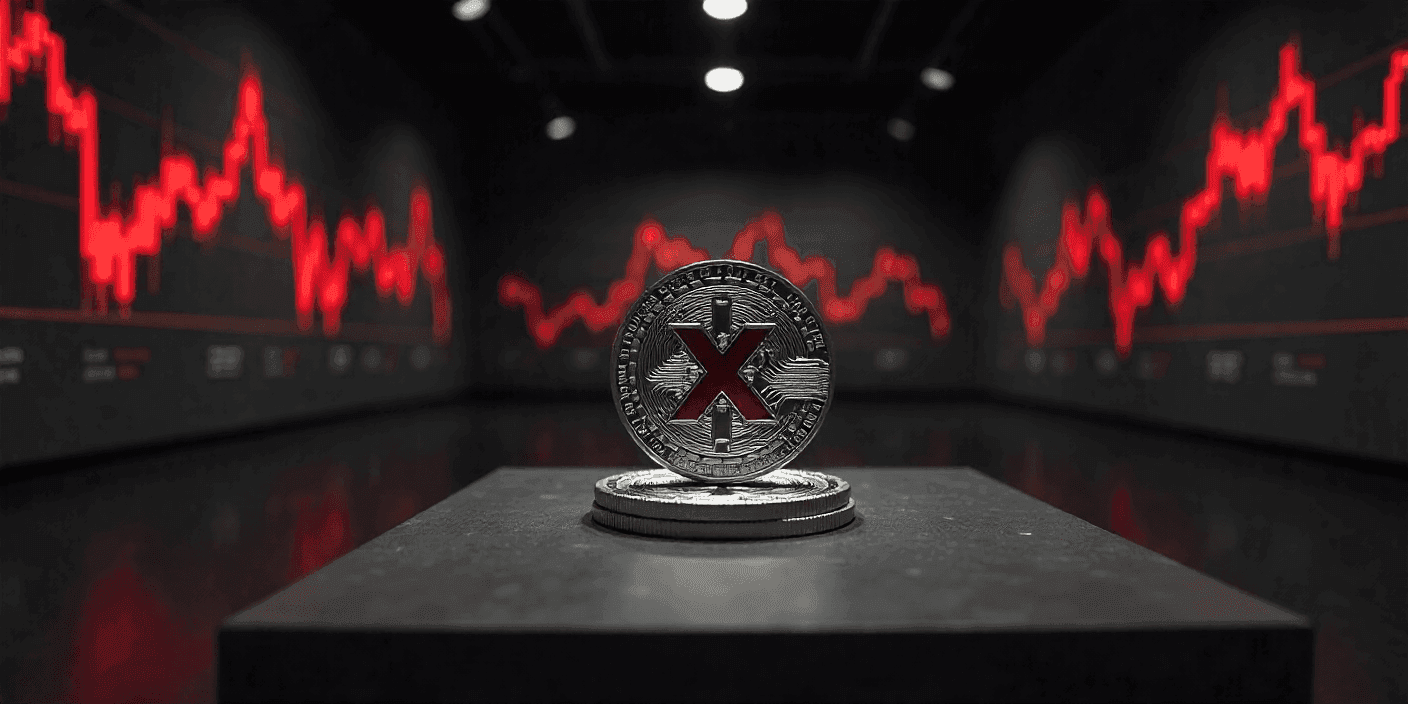How to Use a Ledger Nano S Wallet?
The ledger nano s wallet is used to defend crypto assets and it is built around a reliable chip, assuring optimal defense. It is a hardware wallet which provides extraordinary security for handling Bitcoin and other cryptocurrencies private keys. It […]

The ledger nano s wallet is used to defend crypto assets and it is built around a reliable chip, assuring optimal defense. It is a hardware wallet which provides extraordinary security for handling Bitcoin and other cryptocurrencies private keys. It incorporates and deposits personal keys securely and enables users to carry trade without an Internet link. It grants its users with numerous benefits, as it can be utilized as a safe offline storage system.
How to get started?
The very first step before diving in this world is to check if the device is valid or not. One should always purchase the device straight from the official website. Also, one should always check the source of the Ledger product and the content of the box of the purchased device. After this, the crucial thing to check is the status of the recovery sheet and the original state of the Ledger device.
Box Contents
The package of a Ledger hardware wallet comes with a Ledger device. It also contains 3 paper cards such as a getting started card, a Did you notice card and a blank recovery sheet. It will also contain additional accessories, such as a keychain and a lanyard.
One should always make sure that Ledger device was not preconfigured. After this, make sure to check that the device should demonstrate Welcome and Press both buttons to start when a user turns it on for the first time. Ledger never gives a PIN code. Users can choose the PIN code on their own. If a PIN code is provided then avoid using such a device.
How to start?
Following are the steps:
How to send crypto assets?
To send crypto assets users should click Send on the left panel and then type or use the drop-down list to pick the account to debit. After that user should enter the recipient address. Enter the Amount of the crypto asset to send and select the network fees from the drop-down list. After this, verify and sign.
How to receive crypto assets?
Now to receive the crypto assets one should click Receive on the left panel, or from the top of an account detail page. After that, type or use the drop-down list to select the account to receive crypto assets in. Now, click next. After that, connect and unlock the Ledger Nano S. Then open the crypto asset app as directed. Read the on-screen directions and click on Verify to create a receive address on the device. Now, verify that the address displayed on the screen is the same as the address displayed in Ledger Live. If the addresses are identical, press the right button on the device to authenticate. Click Copy to copy the address and share it with the sender of the transaction.
A standard wallet allows you to send, receive and most importantly, store cryptocurrencies. There are different types of wallets such as Web-based Exchange-Hosted Wallets (Coinbase, Gemini, Binance, etc), Web-Based Online Wallets (Blockchain.info, for example), Traditional Cold-Storage Paper Wallets (bitcoinpaperwallet.com, bitaddress.org), and portable hard drive wallets in the form of a USB like Ledger Nano S.
A hardware wallet is a tool that is not connected to the internet. It is like a remote device that connects to the internet when users need it to send or receive payments and disconnects when the transaction is executed. It confirms transactions through the private keys which are saved offline. It also enables users to retrieve their funds using a backup seed key if the device is broken or lost.
Follow us on Twitter, Facebook, Steemit, and join our Telegram channel for the latest blockchain and cryptocurrency news.