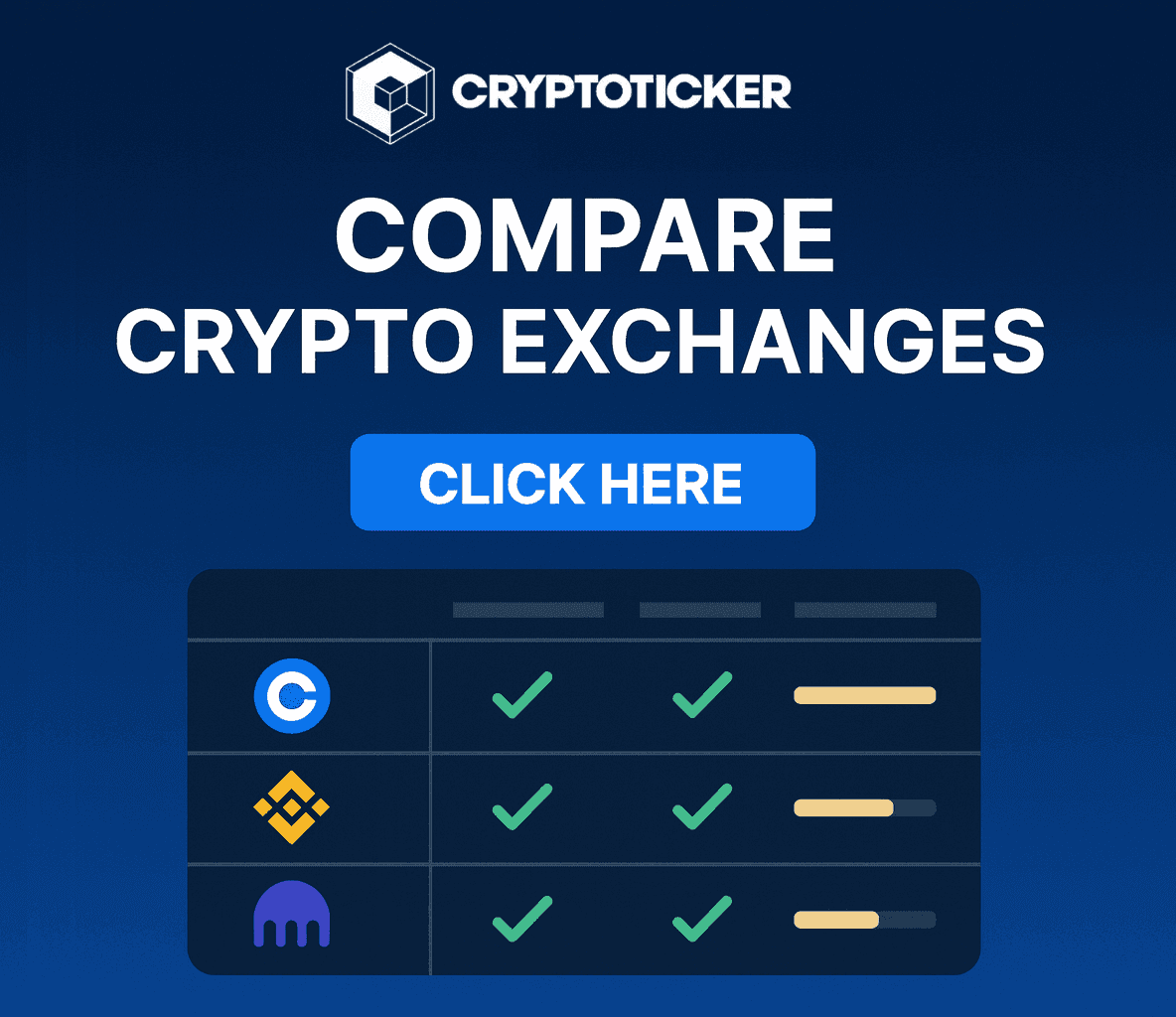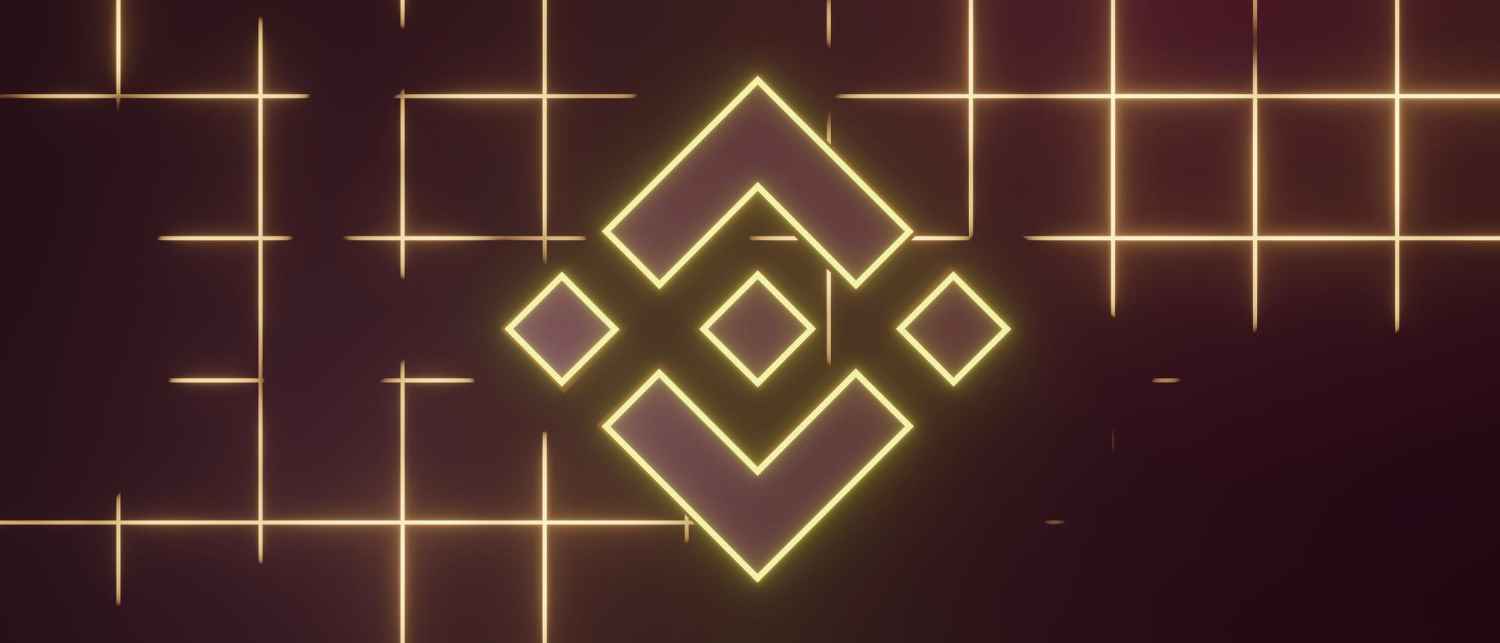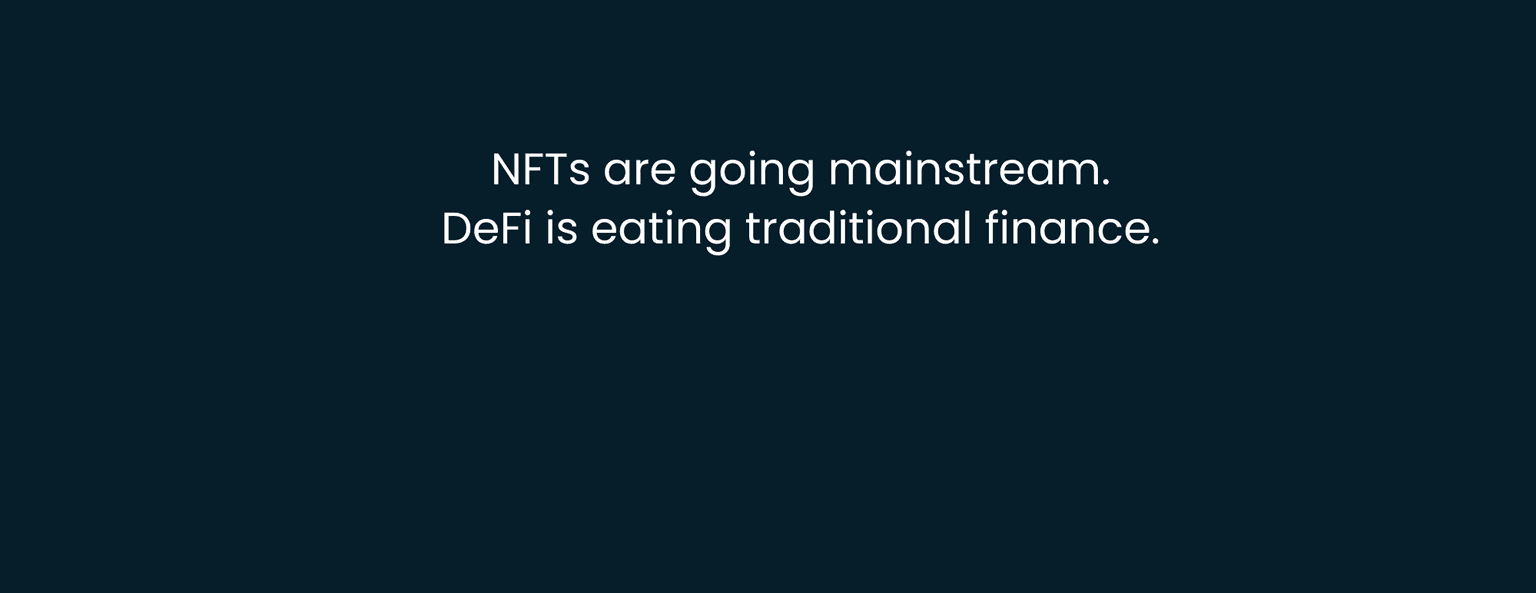How to use the Binance Smart Chain with MetaMask
Many investors moved their funds to BSC projects. However, they still don't know how to use Binance Smart Chain with metamask.

In the past two months, BNB and its smart chain have exploded in popularity, mostly because of Ethereum’s high fees. A lot of users have moved their funds to BSC projects, like PancakeSwap and others. However, many new investors don’t know how to navigate BSC platforms or how to even connect their MetaMask to them. In this article, we’re going to show you a step-by-step guide on how to use Binance Smart Chain with Metamask.
How to set up your MetaMask to work on the Binance Smart Chain
If you already have downloaded MetaMask and set up an Ethereum address, follow the next few simple steps to set up your extension to work on the Binance Smart Chain (BSC). It’s important to understand that your Ethereum public address does not have to change when using BSC.
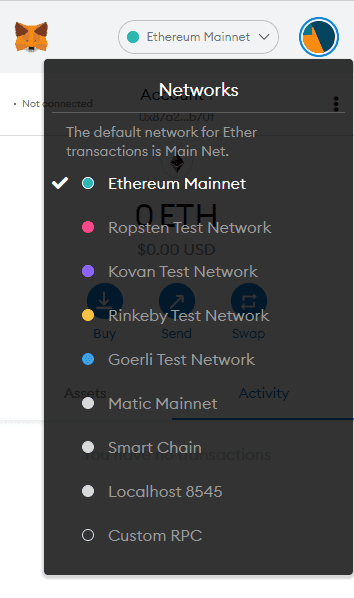
Click on your MetaMask extension and click on the middle button which says Ethereum Mainnet. Now, scroll down until you find ‘Custom RPC’ and click it. Fill out everything with the following information:
Network Name: Smart Chain
New RPC URL: https://bsc-dataseed.binance.org/
ChainID: 56
Symbol: BNB
Block Explorer URL: https://bscscan.com
Once that’s done and saved, your Metamask will be configured to work on the Binance Smart Chain. You will be able to switch back and forth between BSC and Ethereum and other chains easily Again, remember that your address will be the same. Now, whenever you need to connect your Metamask to a BSC project, simply click on connect and make sure you are using the Smart Chain.