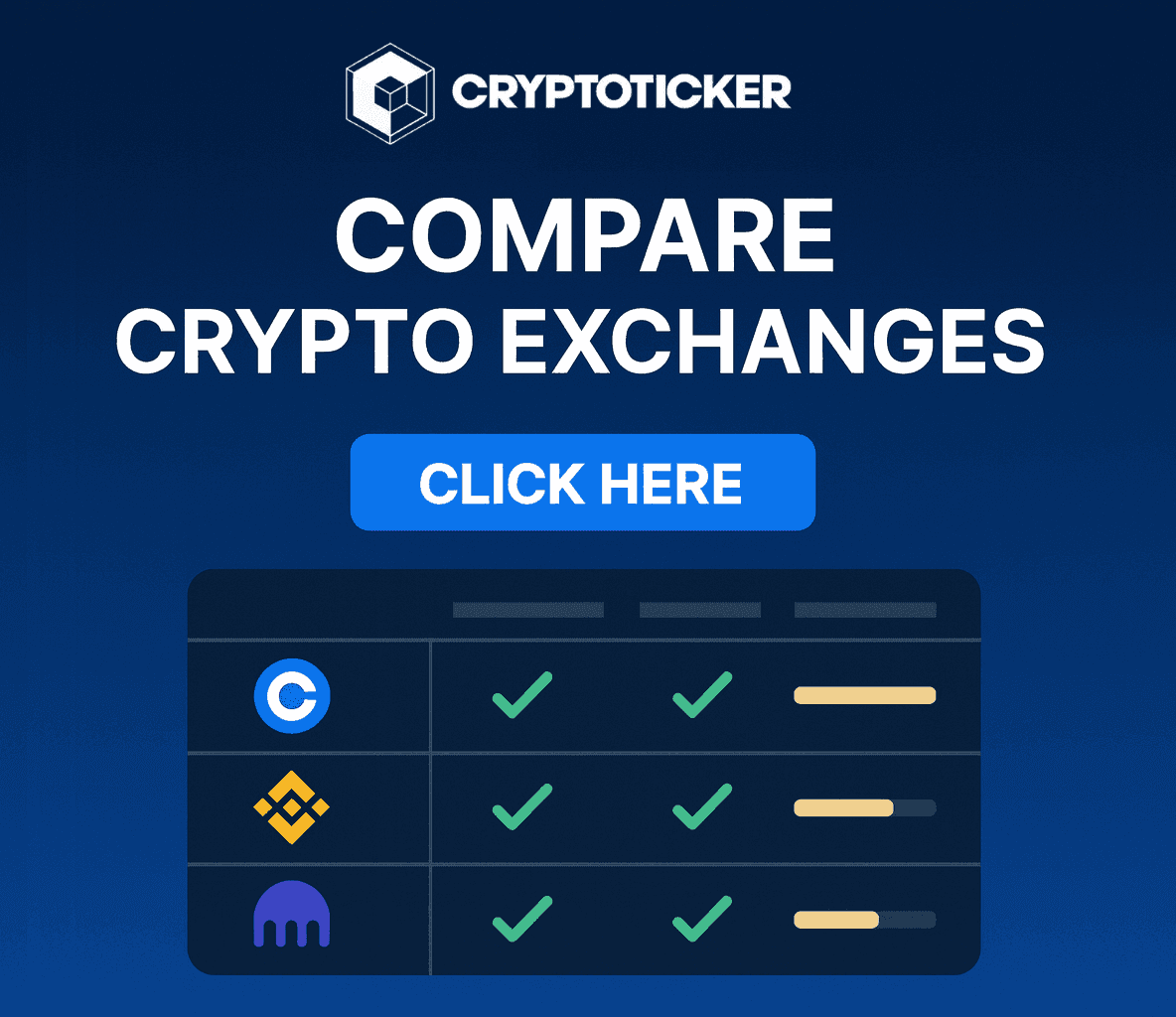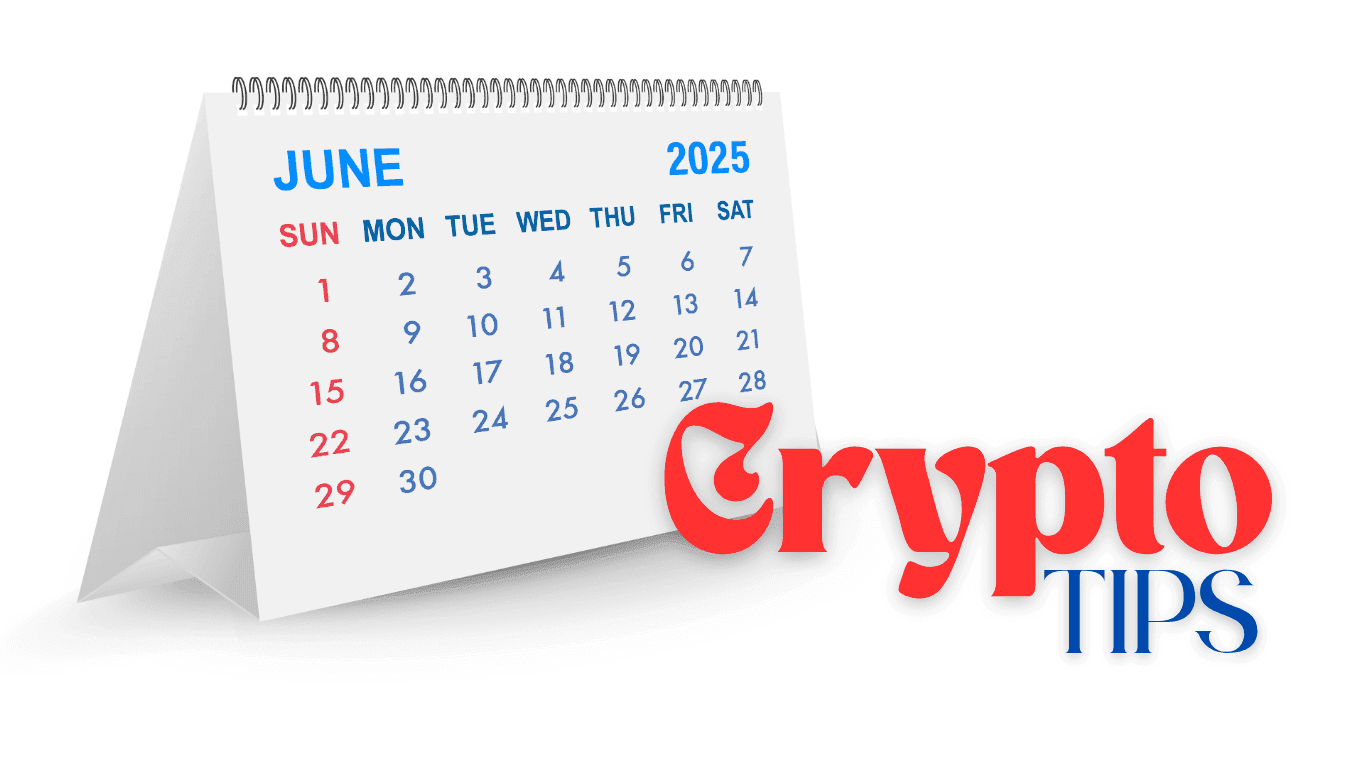How to Buy Ethereum (ETH) on eToro: A Comprehensive Guide
How to buy Ether (ETH) on eToro is made simple, with our step-by-step guide. From account creation to making your first purchase, we cover all you need to know...

Buying Ether (ETH) on eToro is a straightforward process, thanks to the platform's user-friendly interface and seamless transaction procedures. This guide provides a step-by-step walkthrough for purchasing ETH on eToro, covering account creation, identity verification, fund deposit, and the actual buying process.
1# Creating an eToro Account

Step 1: Register on eToro
To start, visit the eToro website or download the app. Click on the “Sign Up” button and complete the registration form by entering your email, username, and password. You can also opt to sign up using your Google or Facebook account. Agree to the terms and conditions, privacy policy, and cookie policy.


Step 2: Login and Verify Your Identity
Log in with your new credentials. Provide details about your investment history and style, and upload a profile picture if desired. Verify your email by clicking on the link sent to your inbox. Next, add and verify your phone number using the code sent by eToro.
Complete your profile by submitting government-issued identification documents and address proofs to comply with KYC and AML regulations.
2# Depositing Funds into Your eToro Account
Step 3: Access the Deposit Funds Section
Click on the “Deposit Funds” button on your account screen.

Step 4: Enter Deposit Details
A pop-up box will prompt you to enter the amount, select the currency, and choose a payment method. Available methods include debit/credit cards, wire transfers, and various online payment solutions like PayPal, Neteller, and Skrill. Follow the prompts to complete the transaction.

3# Buying Ethereum on eToro
Step 5: Navigate to Trade Markets
On the eToro dashboard, click “Trade Markets” from the left panel. Select the “Crypto” tab to view available cryptocurrencies, including Ether.

Step 6: Place an Order
Click “Buy” on the Ether tab. A pop-up window will appear where you can specify the amount and choose between a “Trade Order” (buy at the current market price) or a “Limit Order” (buy at a specified price). Review the order details, including purchase amount and fees, before confirming the transaction.
Step 7: Complete the Purchase
Use the funds deposited in your eToro account to finalize the purchase. The ETH will then be transferred to your eToro wallet.

4# What are the Risks of Using eToro?
As a social trading platform, eToro offers insights into other traders' strategies and performance. While this information can guide your decisions, remember that past performance is not indicative of future results. Trading is inherently speculative and risky.
eToro measures investment risk using a “Risk Score,” ranging from 1 (low risk) to 10 (high risk). This score reflects the volatility of a trader’s portfolio. Diversified portfolios generally carry lower risk, while leveraged ETFs tend to be more volatile and risky. Always exercise caution and consider the risk factors when trading on eToro.