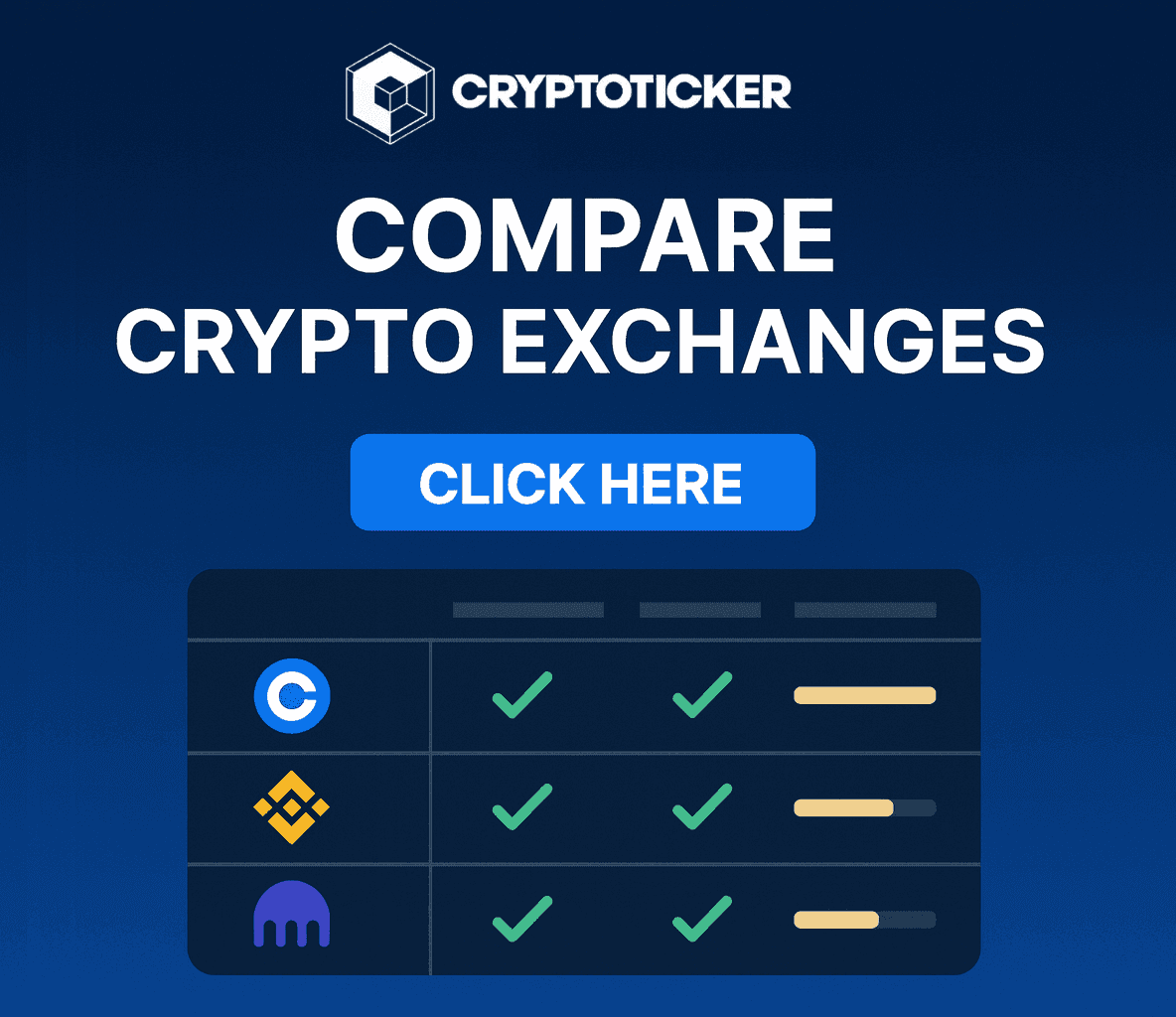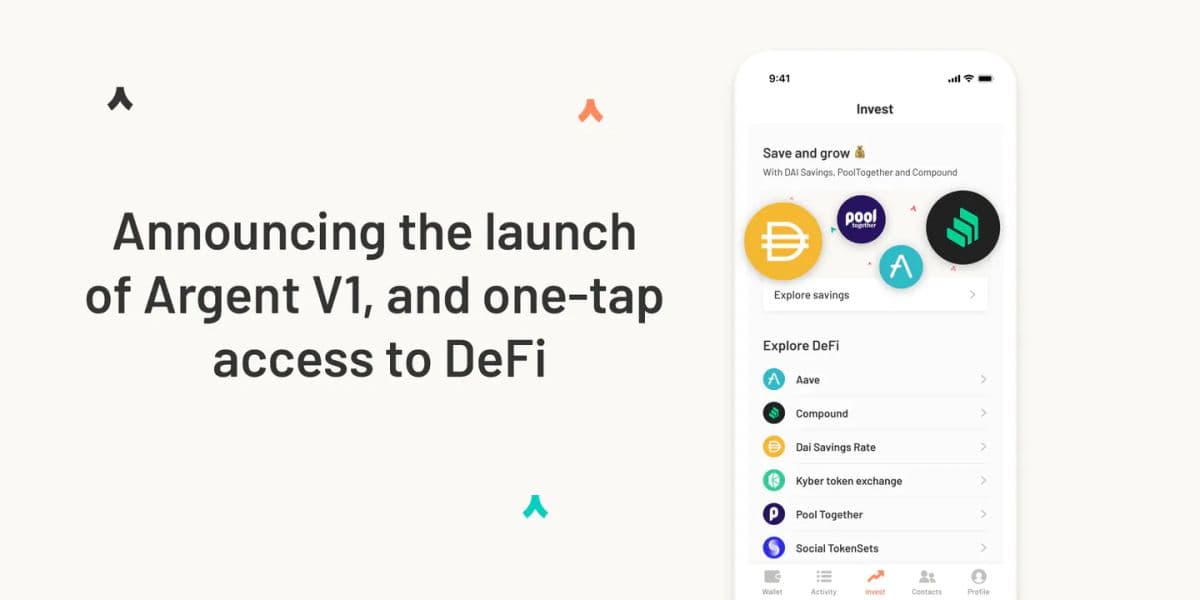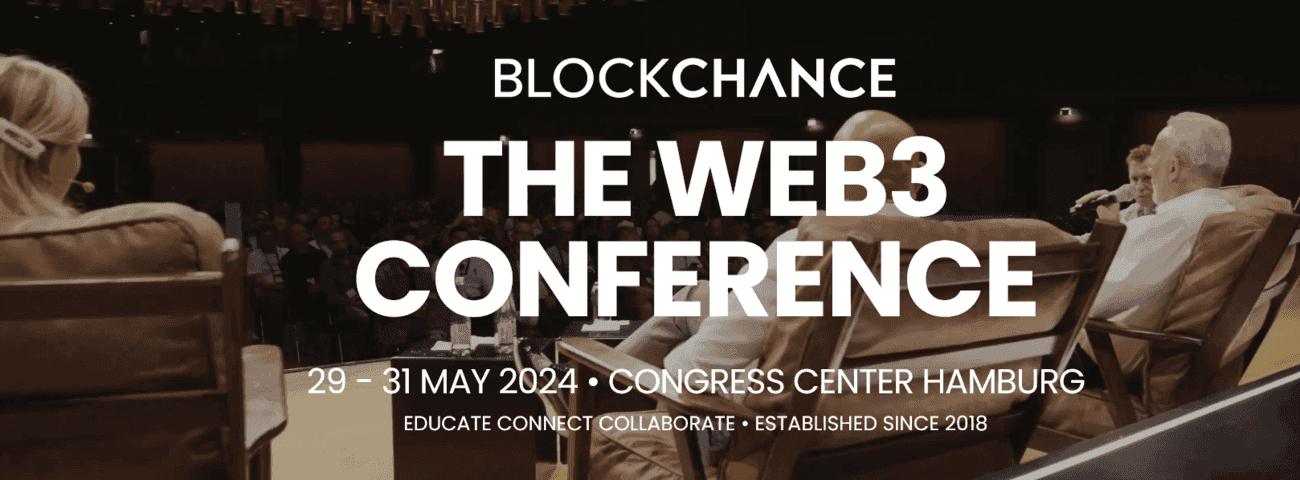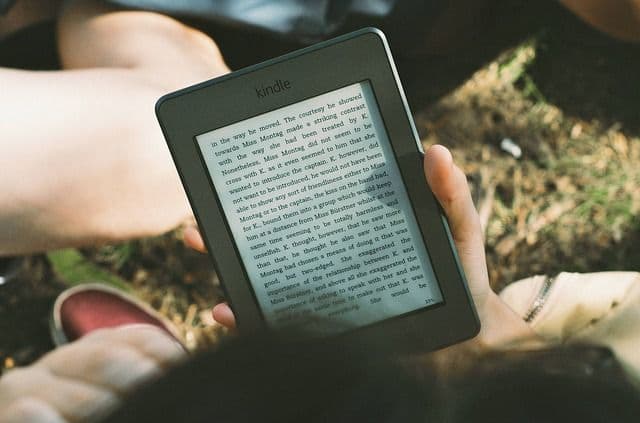METAMASK Review – What is METAMASK and how to USE IT?
Crypto users need a decentralized way to sign-in to Dapps with a secured process. What is METAMASK and how to USE IT?

This article is a review on METAMASK. Increasing demand for Dapps and the failing centralized exchanges made a new way to store cryptos, specifically for Ethereum based blockchains. Crypto users needed a decentralized way to sign-in to Dapps with a secured process. What is METAMASK and how to USE IT?
So far, we’ve seen many ways to store cryptocurrencies. From owning a private wallet app to buying cold storage. Most people are also still reverting to keeping wallets with online exchanges. This is because they want to be able to buy or sell instantly. But keeping your cryptos with centralized exchanges is still an issue. Most of them are still relatively new and still expanding. That’s why we witness many downtimes on their platforms, like the recent Blockchain.com incident that keeps on repeating with different online exchanges. What’s the solution? Of course, fleeing away from centralized exchanges and reverting to Decentralized Exchanges (DEX) using Decentralized Applications (Dapps).
What is METAMASK?
There are many DEXs on the market, such as Aave, OpenSea, and Kava. In order to access those DEXs, you’d need a way to communicate with their protocols. Enter METAMASK, which is a mobile app and browser extension that lets users connect their wallets to Dapps that run on Ethereum. Gone are the days where you submit to centralized entities, awaiting their support to contact you after weeks.
Is METAMASK a wallet?
Technically yes, METAMASK has two functions, the first being a bridge to decentralized apps that run on Ethereum (smart-contracts friendly), and the second, being an Ethereum Wallet. So yes, you can say that Metamask is a Wallet.
Are METAMASK wallets SAFE?
Totally! Think about it this way…Blockchain is a technology that prides itself not only on privacy, but also on security. So far, blockchains were deemed very safe to the extent that Big Tech companies are opting to use this technology internally. If Amazon Managed Blockchain is now supporting the Ethereum blockchain, why wouldn’t YOU, mister secure dude?
Does METAMASK have 2FA?
Currently, METAMASK does NOT support a 2FA (Two-Factor Authentication). They do on the other hand offer other solid and secure ways to log in such as a password, QR code integrations, Phishing detection, and a secure seed phrase. You don’t have to worry about security, just worry about how to correctly use it and to never forget your password!
Will METAMASK have a Token?
For now, the company never had a token sale. Thus, there is no token for METAMASK. Maybe the company plans to expand further at a later stage and offer one, but for now there are none.
Can METAMASK hold BITCOIN?
Since METAMASK uses the Ethereum blockchain, it can hold cryptocurrencies that ONLY use the Ethereum blockchain such as Ether, Basic Attention, OmiseGo, Status, Augur…So no, Metamask can’t hold Bitcoins or non-Ethereum related cryptos. On the other hand, you can hold Wrapped Bitcoins in your Metamask! What are Wrapped Bitcoins? Great question!
Wrapped Bitcoin is an ERC-20 token that is backed by a Bitcoin for a 1:1 ratio. So, you can consider it a real Bitcoin that runs on the Ethereum blockchain, and getting all the benefits from partaking in that blockchain such as smart-contracts…noice. Its price perfectly correlates to that of a real Bitcoin. Since WBTC runs on Ethereum, you can definitely hold them in Ethereum based wallets, including Metamask. Gotta love tokenization!
How to USE METAMASK?
You use METAMASK to connect yourself to DEX and Dapps. So if you’re looking to connect yourself to those exchanges, here’s what you need to do:
- Download METAMASK on iOS, Android, or browser extension
- Get started by creating a password
- Save your seed phrase (SUPER IMPORTANT)
- Link your other Ethereum wallets
And voila! wasn’t that hard right? Next time you want to login to any Decentralized App, you’ll simply have to choose to connect via METAMASK:
- If you have the browser extension, it’ll automatically connect you by asking you for access and inputting your password
- If you have the mobile app, simply enter the app and scan the QR code by clicking the top-right icon (picture below).

Stay Ahead, Stay Updated
Rudy Fares