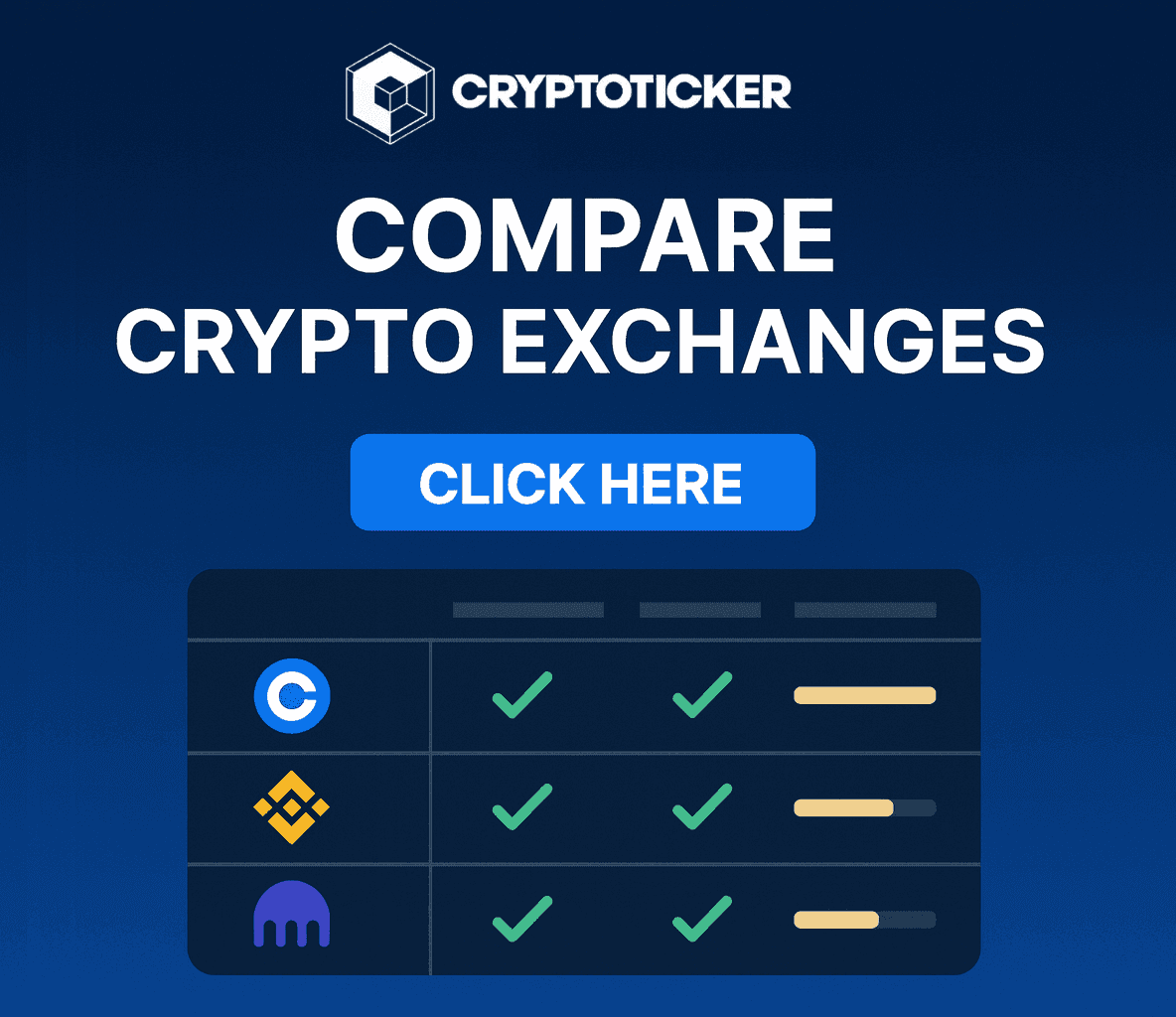Uniswap v3 L2 Integration – How To Trade On The Ethereum Scaling Optimism
Uniswap v3 has landed on the Optimism Network - an Ethereum based L2 solution offering fast processing and low fees, how to trade there?

Uniswap announced the alpha launch of its decentralized exchange on Optimism “Ethereum Scaling” L2 solution on July 13. The Optimism Solution utilizes the optimistic roll-ups concept by moving transactions off the Ethereum mainnet, therefore relieving load and offering faster confirmation / extremely low fees. A few assets are available at launch like ETH, USDT, WBTC, DAI, SNX, and more will be added with time.
The early users should note that this is a product under testing, therefore should be used at their own caution, and also withdrawals from Optimism currently have a 1 week waiting period. To start trading on the Uniswap Optimism-based network, users must first migrate their Ethereum assets over to Optimism through this gateway. After transferring your assets, you must configure your MetaMask for the Optimism Network.
How To Connect To Optimism Through MetaMask

2. Then, select Custom RPC and enter the following information to connect Optimism to access Uniswap.

Network Name: Optimism New
RPC URL: https://mainnet.optimism.io
Chain Id: 10
Currency Symbol: ETH
Block Explorer URL: https://optimistic.etherscan.io
3. Switch to the Optimism Network

How To Trade On Uniswap v3 On Optimism
Uniswap v3 on Optimism functions the same as the Uniswap on the Ethereum mainnet. Only that you have to make the switch from Ethereum to Optimism, then simply begin trading. Please note that your balances on both networks (Ethereum and Optimism) are different and you can only trade the ones, on a particular account. Assets can be withdrawn back to the mainnet from Optimism through this link.
A long-awaited technical breakthrough necessary for users to access the Uniswap trading economically and rapidly, Optimism Network is finally here. It would be improved continuously and new features impacting processing times/fees would be introduced in the future. Kindly be careful with the product as it’s still in testing and wait for more stable versions, if you are unsure.