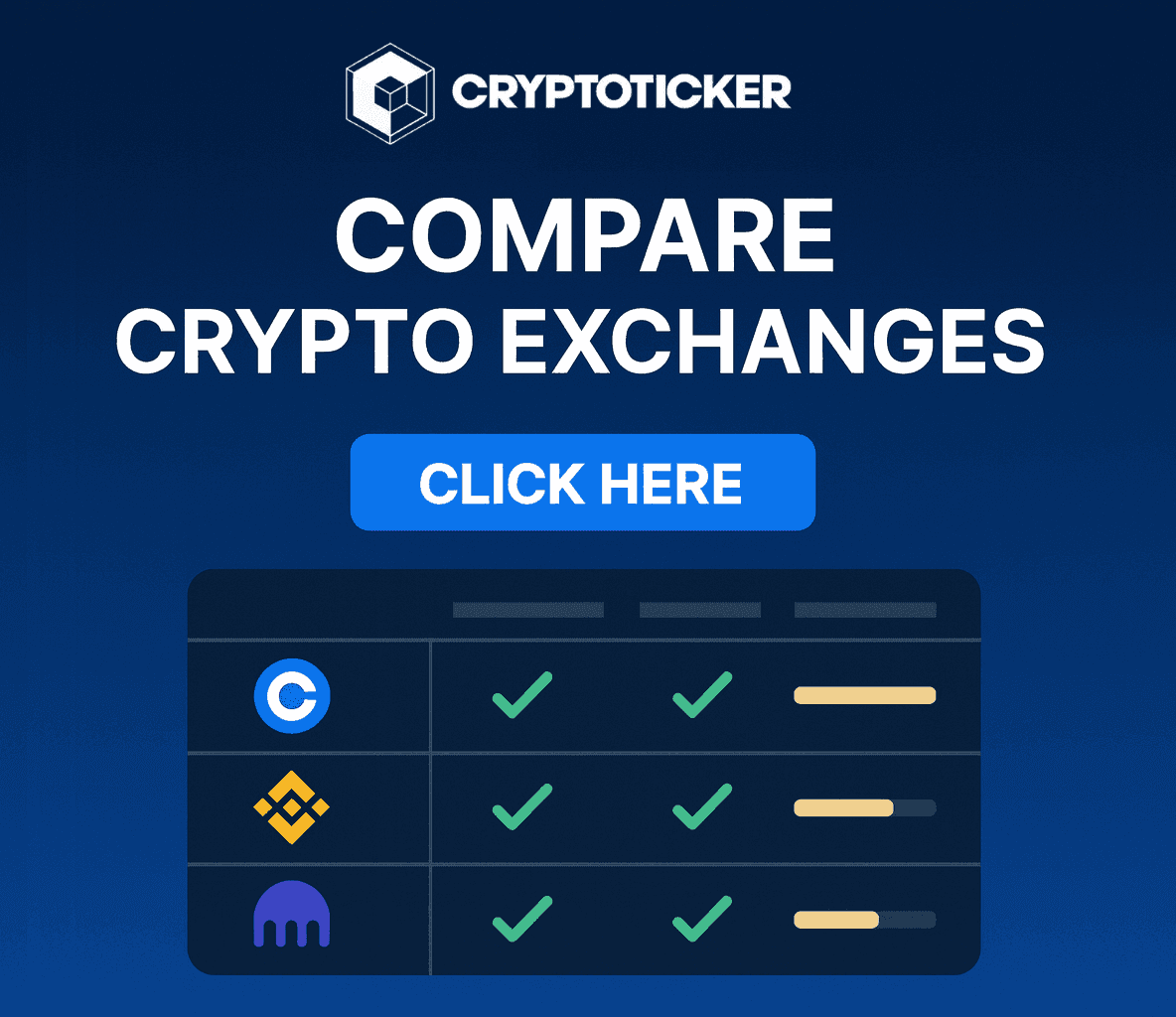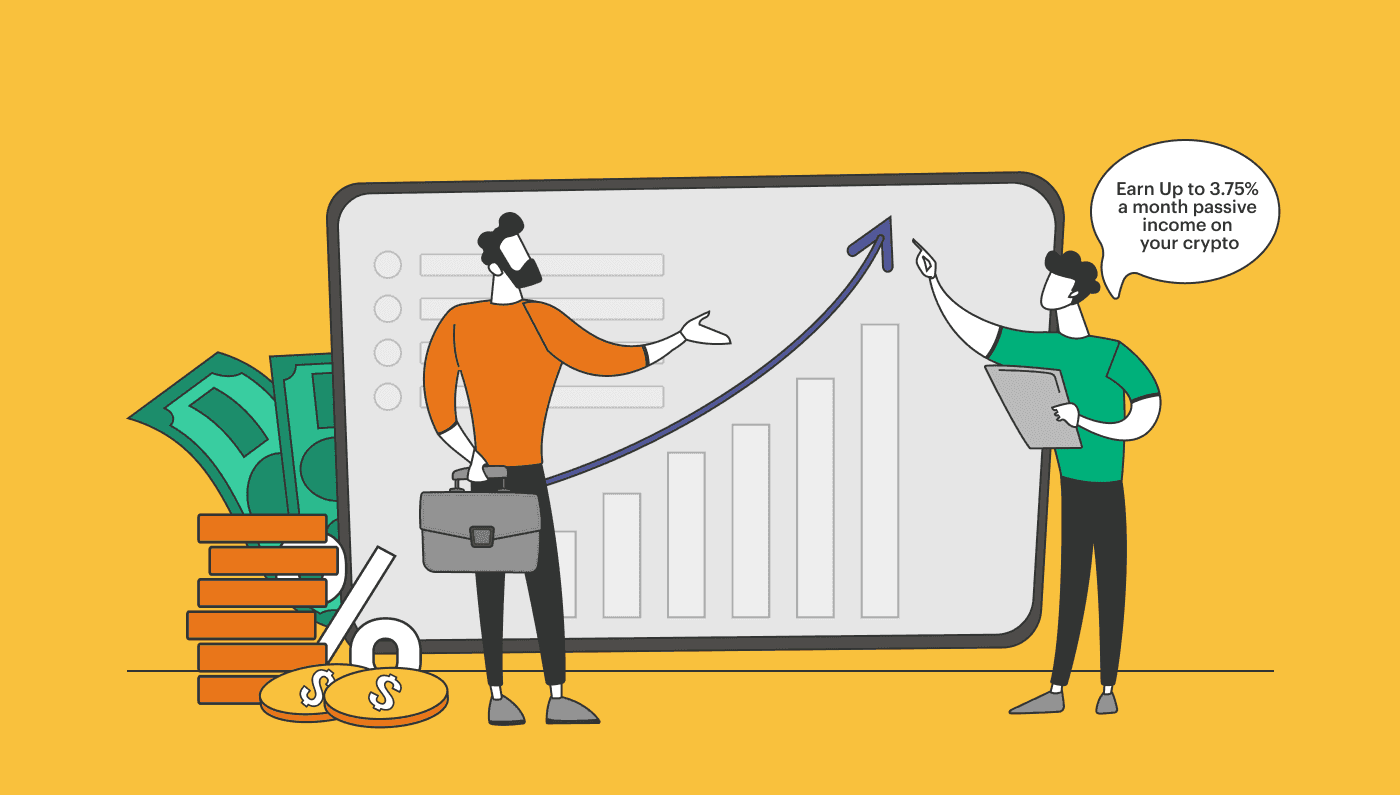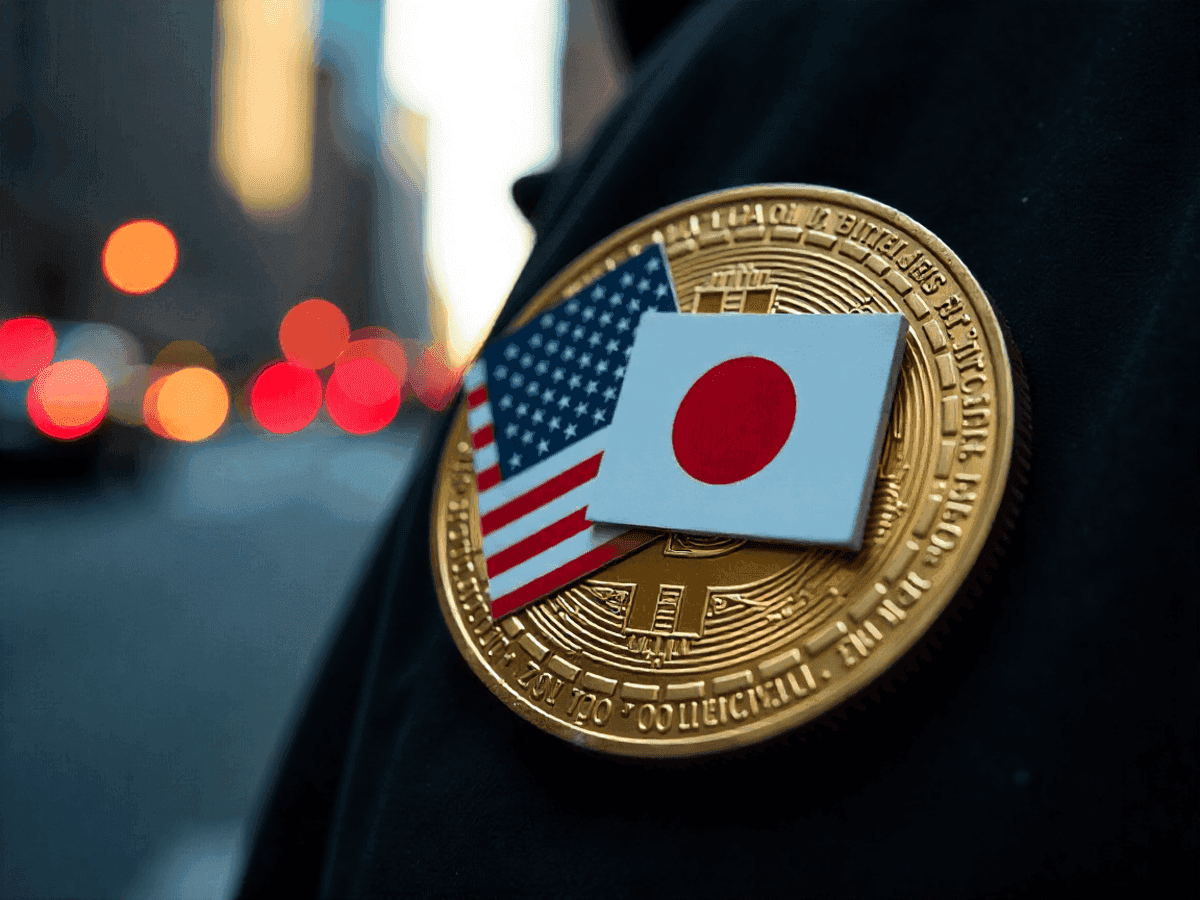Forget about Mining Bitcoin…Focus on Mining THIS
If you ever thought about making passive income through mining Bitcoin, you would've made TONS of money...5 years ago. Today, it has become a highly competitive arena, in terms of high initial capital and infrastructure. But this won't stop you from finding other altcoins to mine that have been up till now "behind the scenes". In this article, we take you STEP-BY-STEP how to mine the privacy coin, you guessed it...MONERO!

If you ever thought about making passive income through mining Bitcoin, you would’ve made TONS of money…5 years ago. Today, it has become a highly competitive arena, in terms of high initial capital and infrastructure. But this won’t stop you from finding other altcoins to mine that have been up till now “behind the scenes”. In this article, we take you STEP-BY-STEP how to mine the privacy coin, you guessed it…MONERO!
Monero is a so-called privacy coin because it completely obscures the assignment and size of transactions. Another important feature of Monero is its resistance to Application-Specific Integrated Circuit or ASIC for short. The hashing algorithm is changed every six months, which keeps mining profitable for conventional GPUs and CPUs.
How to Mine Monero – For Dummies
In order to mine Monero profitably, it is worth joining a mining pool, which concentrates the hashing power of their members. In this way, a Monero pool will find a block more often than a single miner. The block reward is distributed to the members proportionally according to their hash performance. The big advantage is that a continuous flow of money is guaranteed. If you mint alone, it can take a long time to find a block, depending on the hash performance. The mining pools usually charge a fee of 1-2%.
There are tons of mining pools all over the world. On the following -> website the largest are listed with information such as the fees and the hashrate.
Monero Mining with XMR Stak
There are several mining programs that all work similarly. In this guide, we will focus on XMR Stak.
First, we download the program from the Github website. There are compilations for different operating systems. We look at the Windows version. After we have unzipped the ZIP file, we start “xmr-stak.exe”. A prompt opens.
With “Use simple Setup Method?” Let’s enter “Y” for yes. Next, we enter what we want to mine: “Monero”. Then enter the address of the pool. We use mineXMR for the guide, it has a high hashrate and is one of the cheaper mining pools with a fee of 1%.

The addresses of the pools are in the list above. We enter the one we want in the command prompt. In the end, we hang the port number, which we believe corresponds to the hash performance of our computer. So z. B. de.minexmr.com:5555 for the German pool and a medium computing power. Our calculator’s hashrate is measured by the pool by sending us puzzles of easier difficulty. The hashrate measured by the pool is then used for the proportional payout.
Next, we give our wallet address to where the pool will transfer our share.

After these entries, our device is configured and the actual mining program starts. We don’t have to do the configuration again. The next time xmr-stak.exe is run, the miner starts immediately. If you want to repeat the configuration, delete the “config.txt” file that is in the same folder.
If you mint with the CPU, a “CPU.txt” file is created in the same folder. There you can set how many processor cores should be used for mining. If you want to use the computer on the side, it is advisable not to use at least one core for mining.
As already mentioned, there are several programs for mining Monero. They are all built roughly the same. If you intend to mine Monero, you might be interested in what hardware is best for it. See the tests on monerobenchmarks.info. You can calculate the profitability on cryptocompare.com. Have fun mining Monero!
Stay Ahead, Stay Updated
Rudy Fares