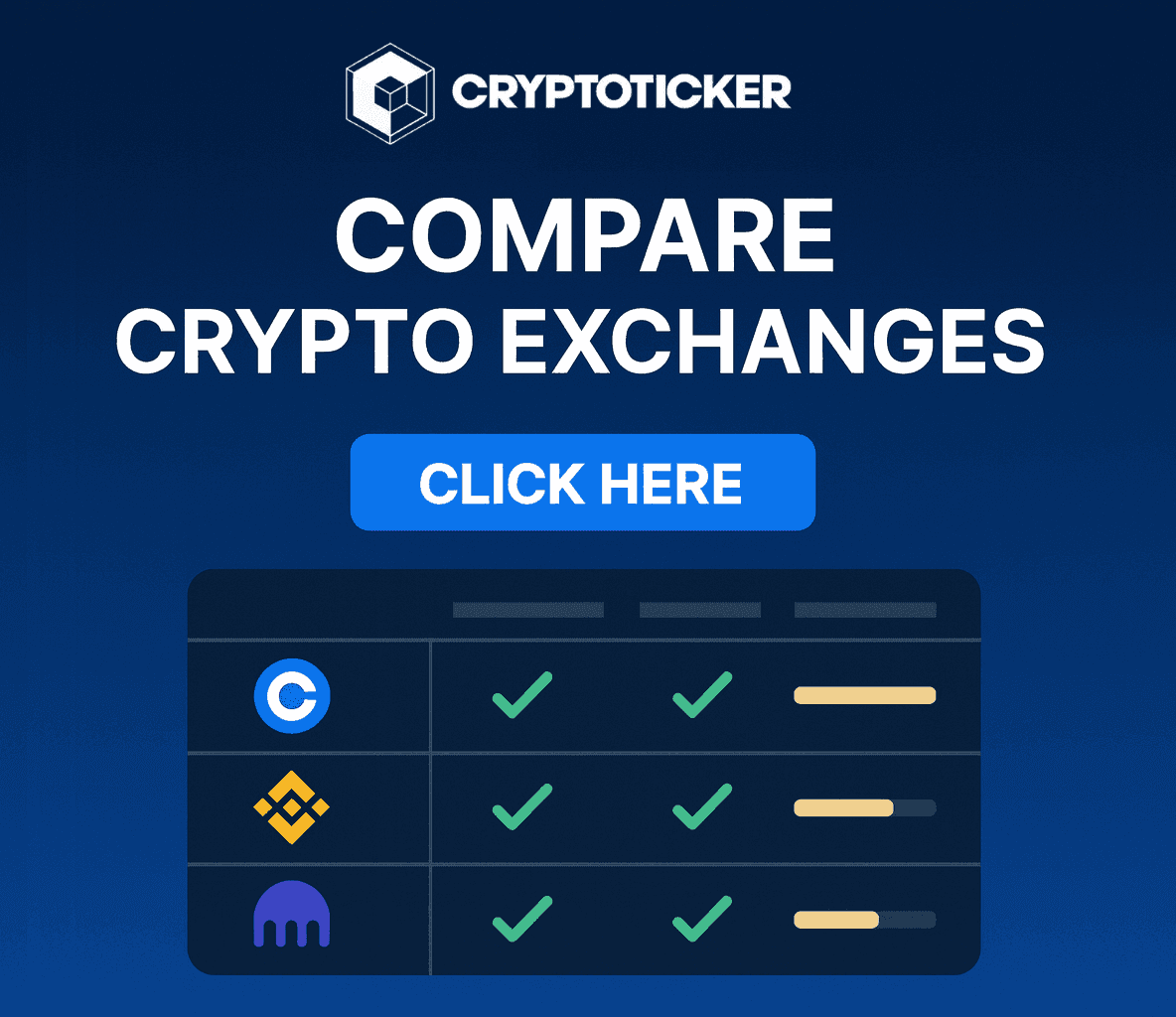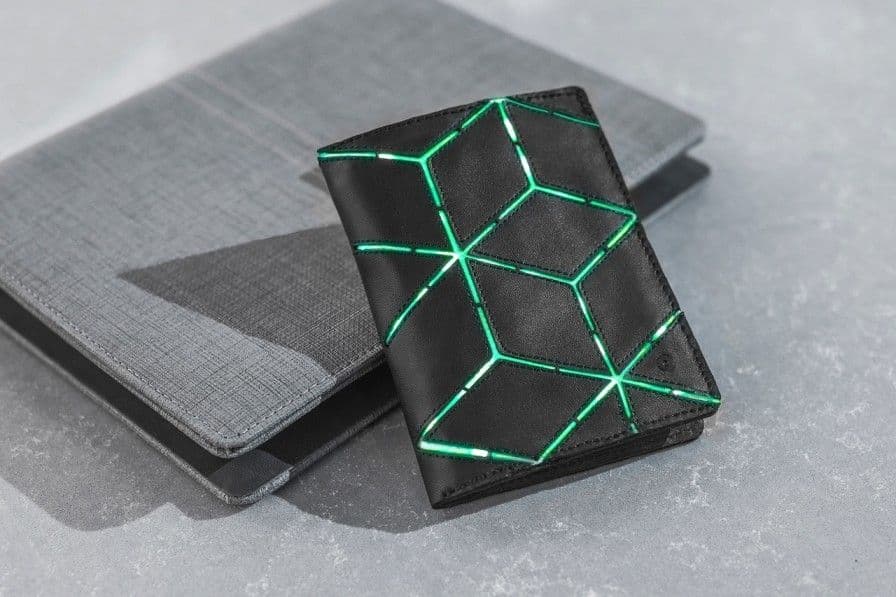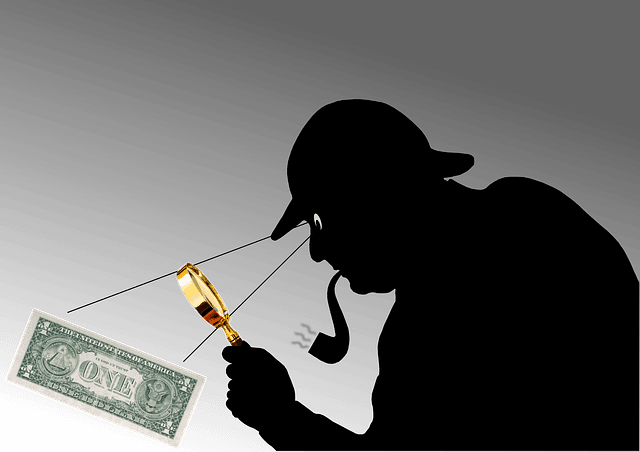What are the best Monero (XMR) wallets?
Monero is one of the most popular anonymous cryptocurrencies because of its high level of security, privacy, and strong technology. Today we present you with some wallets that you can use when dealing with Monero to store your cryptocurrencies safely. […]

Monero is one of the most popular anonymous cryptocurrencies because of its high level of security, privacy, and strong technology. Today we present you with some wallets that you can use when dealing with Monero to store your cryptocurrencies safely.
Monero web wallet
Similar to myetherwallet.com, there is also a web wallet for Monero. You can find it under the address wallet.mymonero.com. You have the option of creating a new wallet (“Create a new wallet”) or accessing an existing one. If you create a new one, it is essential to store the passphrase in a secure place. This is crucial as losing this passphrase would mean losing all access to your funds.
When accessing web wallets, you should always exercise caution with Monero. Is the Internet address fake (danger of phishing)? Is the local device not infected (a Trojan could read the passphrase from the clipboard)? For the former, you should always take a look at the lock next to the address line, which indicates whether the connection is secure. For the latter, a good antivirus should always be kept up to date. If these measures are taken, a web wallet can be advantageous in that it can be used easily and platform-independently.
Monero desktop wallets
Desktop wallets are wallets for desktop computers. These are available for different operating systems. The web wallet we mentioned above, mymonero.com, recently started offering a desktop wallet for Windows, iOS, and Linux. The Monero GUI, the official desktop wallet for the operating systems, is also suitable. Monero GUI is the oldest and most prominent Monero wallet for desktop computers. You can operate a local node (load blockchain) or connect to another node.
Monero Mobile wallets
There are several Monero wallets for mobile devices. For the iPhone, we recommend the Cake Wallet. This offers special functions such as face recognition and an integrated exchange for exchanging XMR for BTC, DASH, LTC, ETH, and BCH.