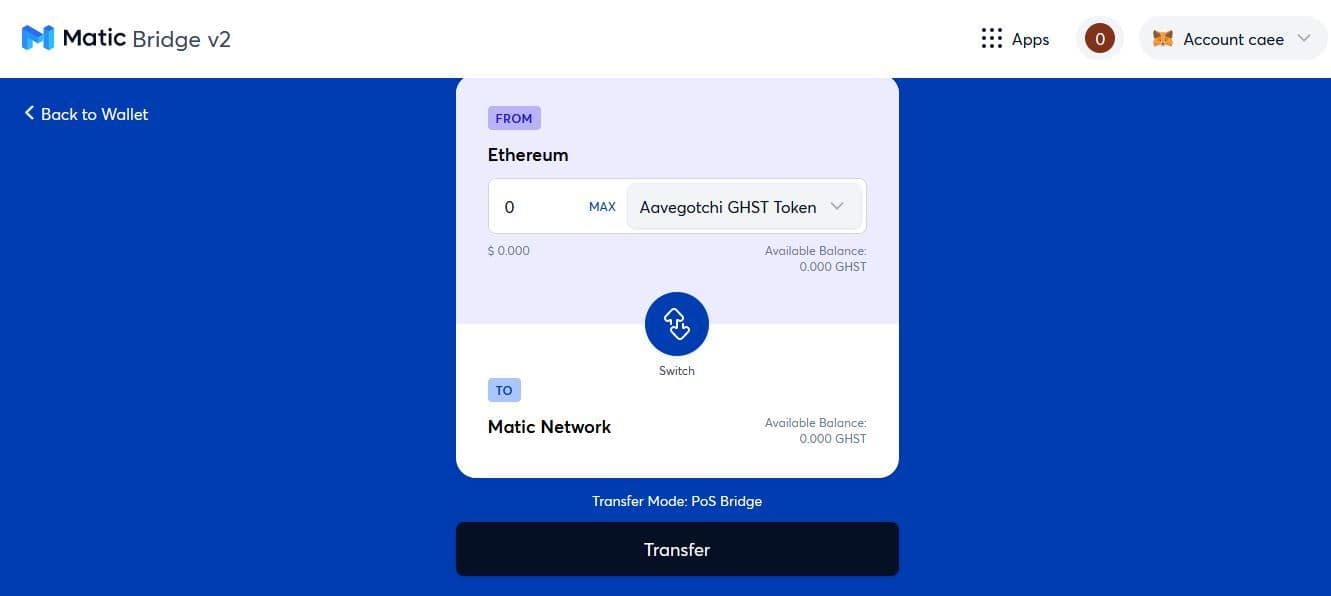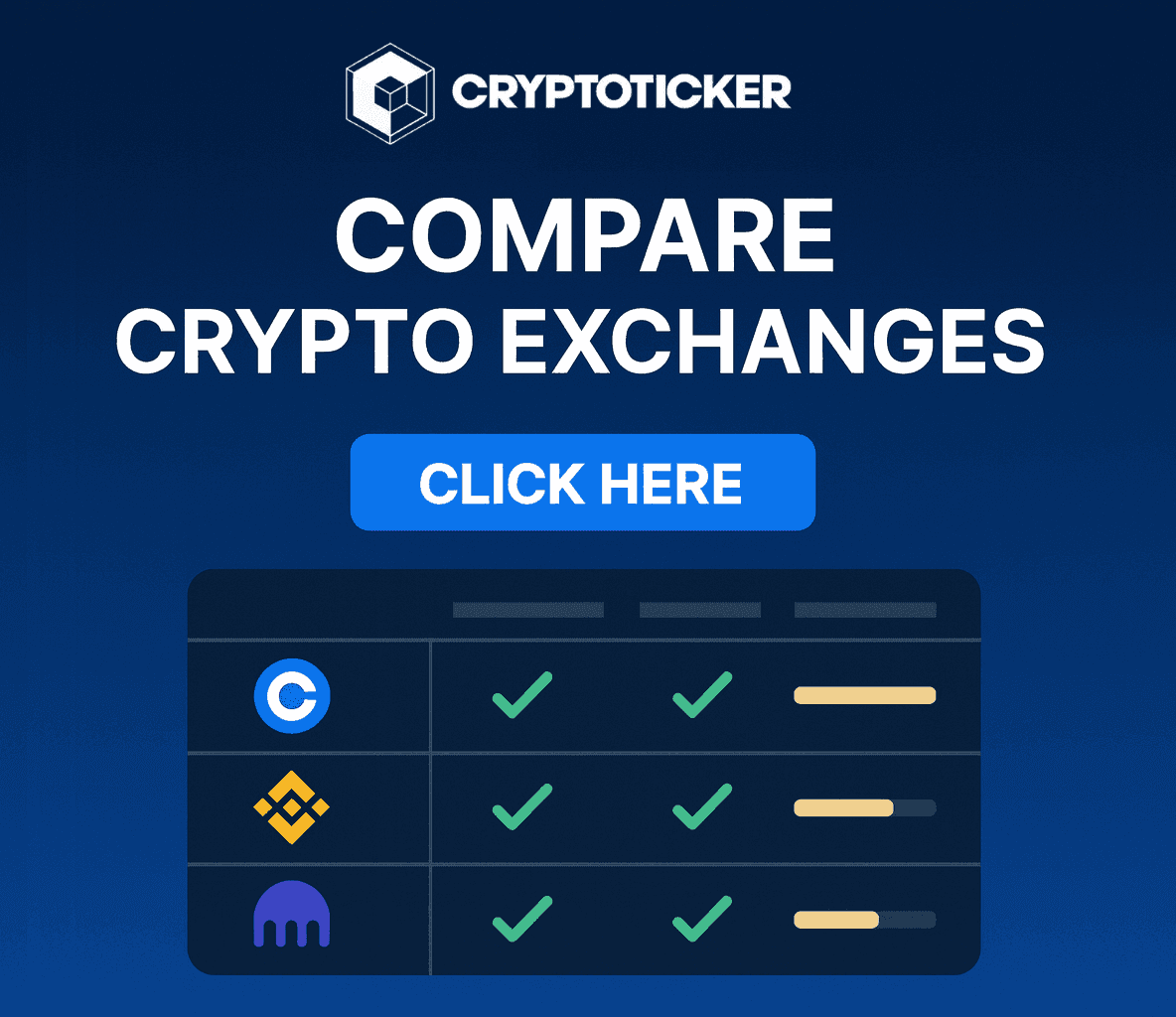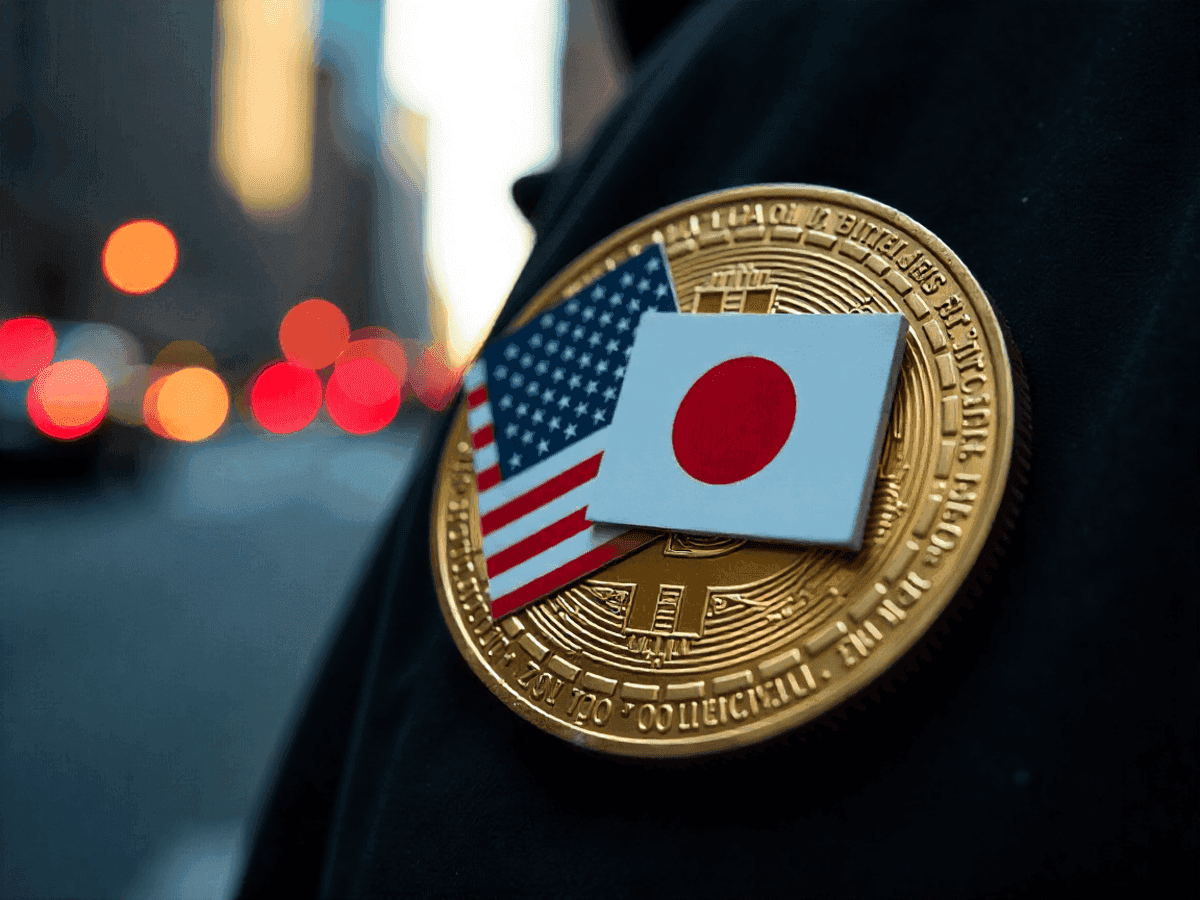How To Stake Aavegotchi GHST Tokens On Polygon (Matic Network) L2 Gas-Free!
Aavegotchi is an Ethereum based NFT/DeFi intersection project, which allows users to farm rare collectibles by staking GHST tokens. The unique crypto-collectibles are classified on the basis of many different traits, including personality, ethereality, body color etc. and rely on the ERC-721 standard, used by other famous collectible projects. But, to begin farming, we must start depositing GHST tokens into the staking portal. However, Ethereum fees are high at the moment, which means that it's the perfect time to go Polygon L2 and gas free. Here's how.

Aavegotchi is an Ethereum based NFT/DeFi intersection project, which allows users to farm rare collectibles by staking GHST tokens. The unique crypto-collectibles are classified on the basis of many different traits, including personality, ethereality, body color etc. and rely on the ERC-721 standard, used by other famous collectible projects. But, to begin farming, we must start depositing GHST tokens into the staking portal. However, Ethereum fees are high at the moment, which means that it’s the perfect time to go Polygon L2 and gas free. Here’s how.
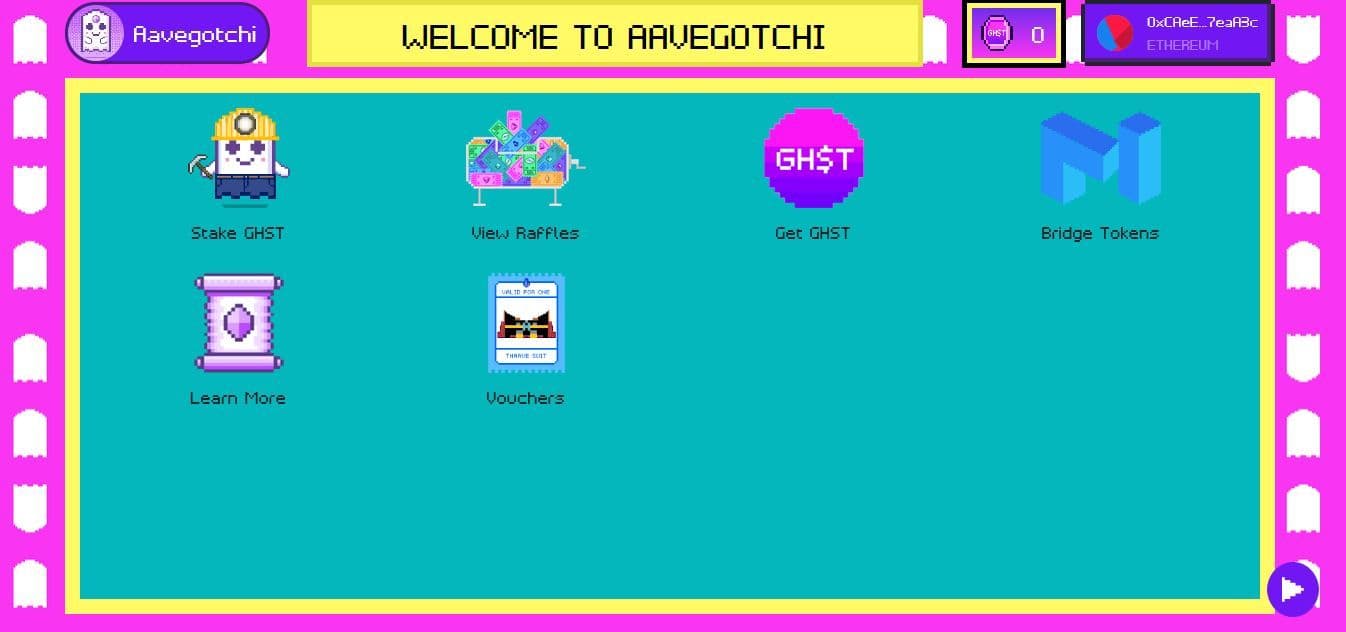
2. Click “Stake on Matic”
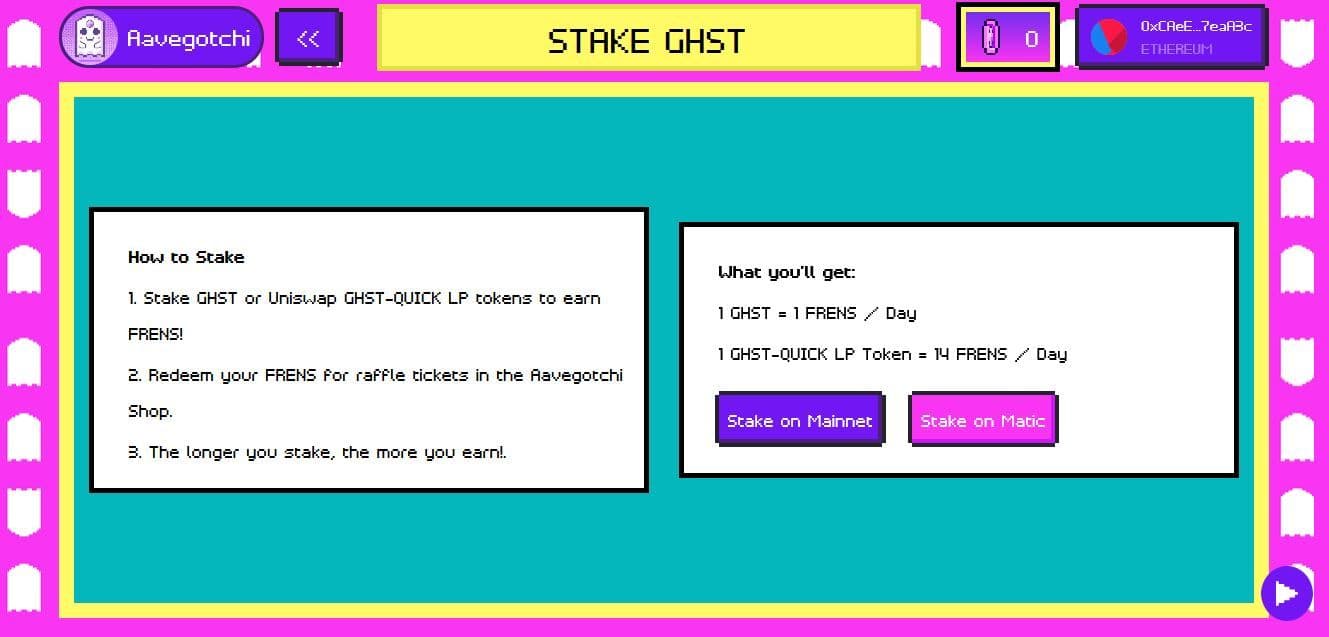
3. Change MetaMask connection to Matic Mainnet, enter amount to stake and click approve then stake.
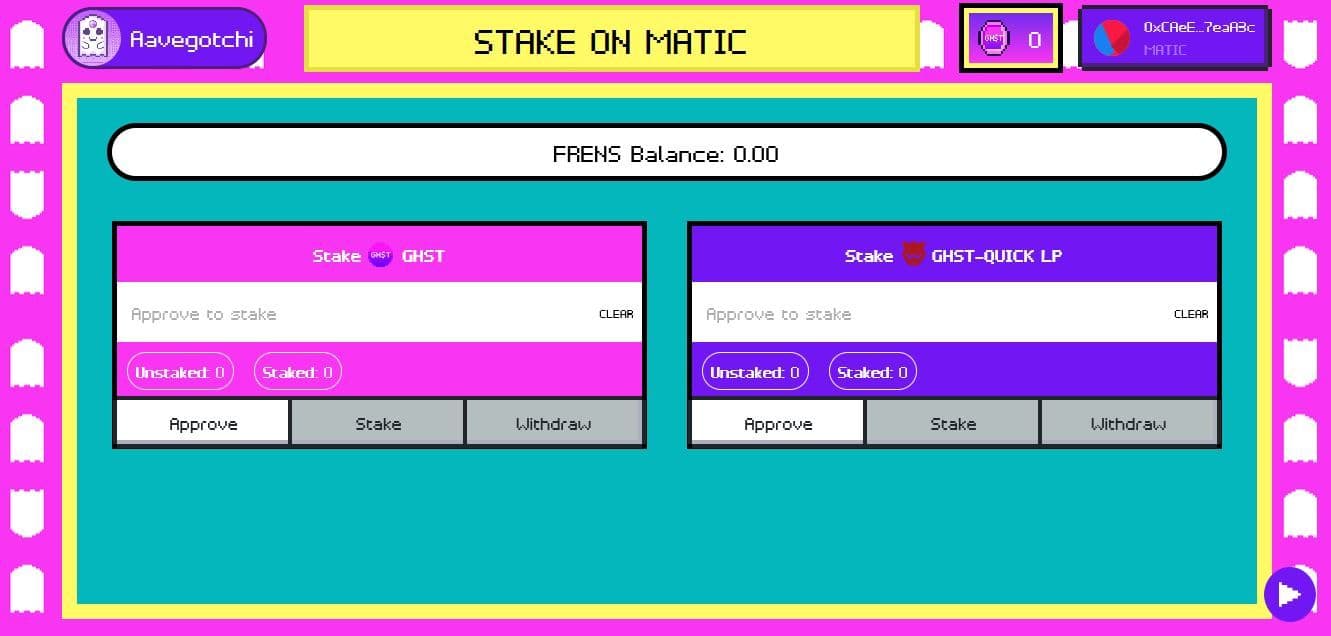
Adding Matic Mainnet To MetaMask
But, there’s an additional step to take care of. We must first add Matic Mainnet (now Polygon) to the Web3 wallet MetaMask. It’s very simple. Click on the MetaMask button in your browser, then open the dialog box, which shows the Ethereum mainnet by default. Navigate to Custom RPC.
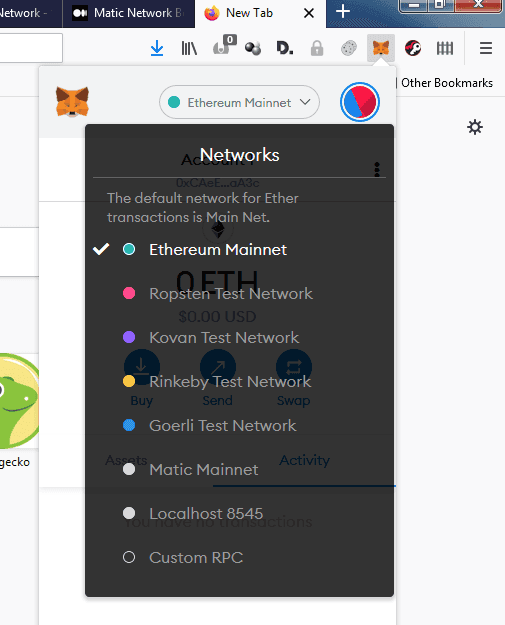
Transferring Assets From Ethereum Mainnet To Matic Network
To stake GHST tokens, you need to have them on the Matic Network. It works if you have GHST tokens on your Ethereum mainnet wallet and then afterwards, you can just transfer them from there, through a bridge.
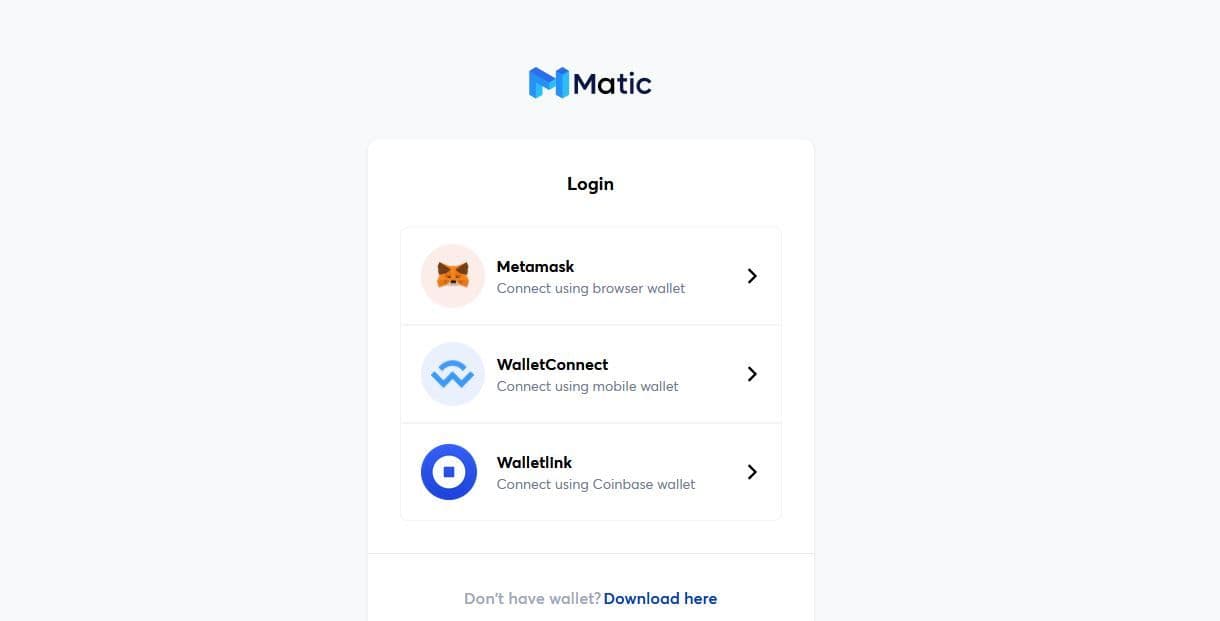
2. Approve the connection with MetaMask and enter the wallet interface
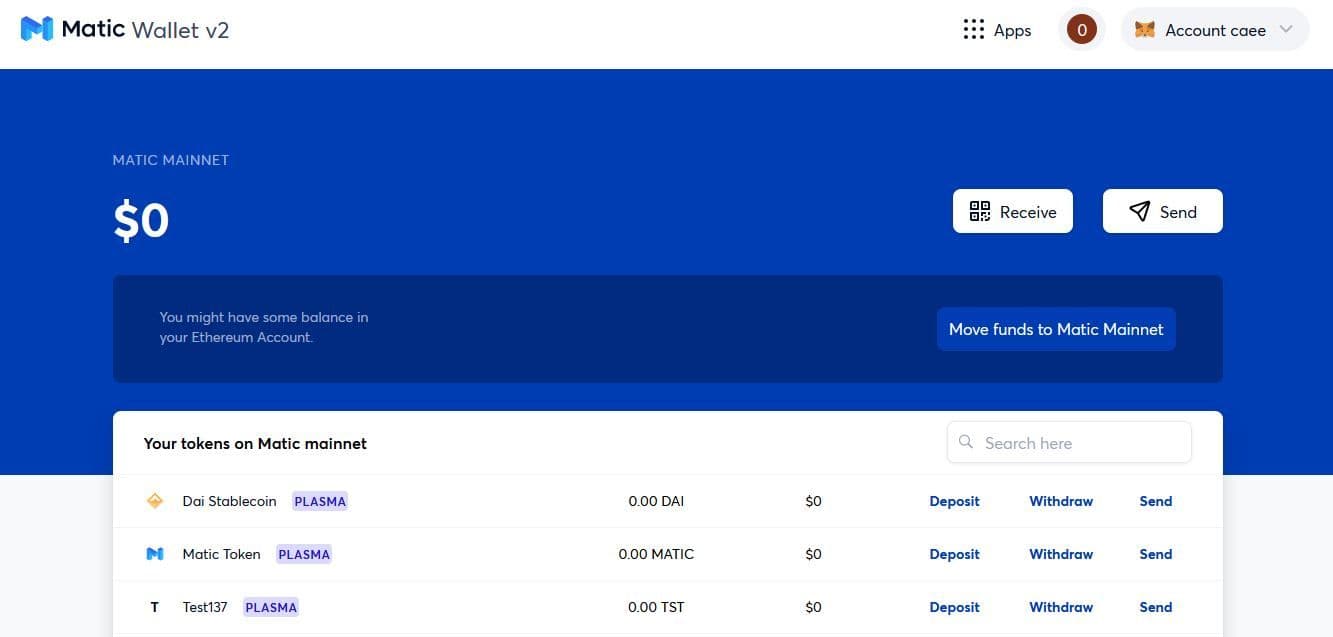
3. Click Move funds to Matic Mainnet
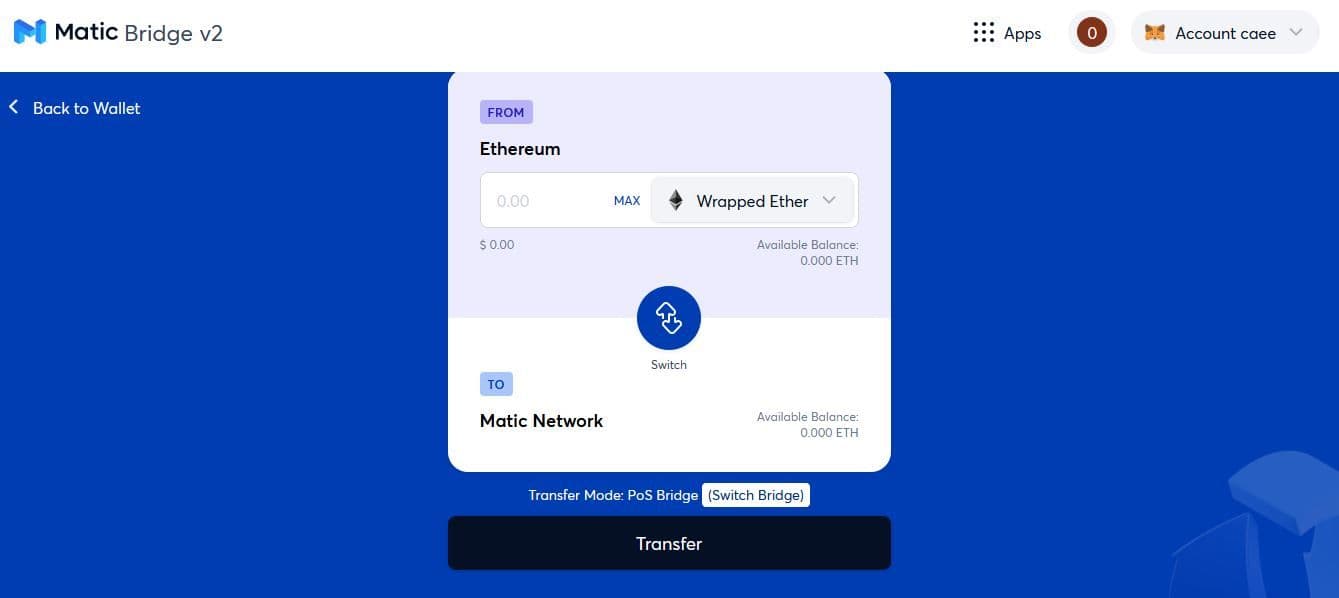
4. Select GHST from the dialog box, select the amount and click Transfer. Approve through MetaMask.