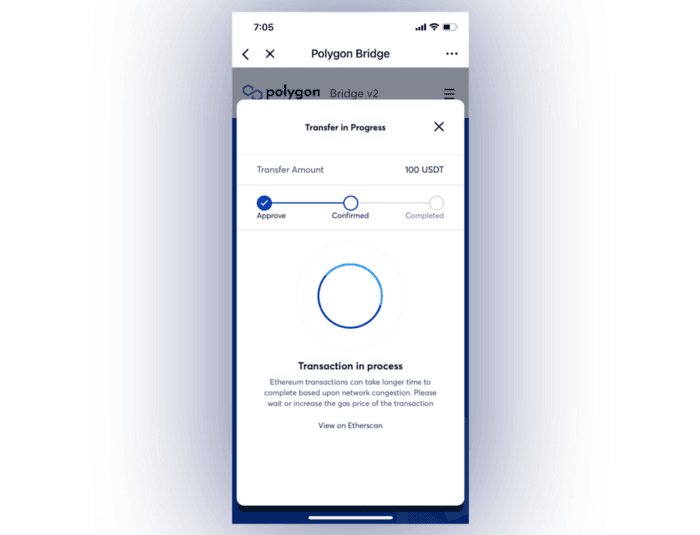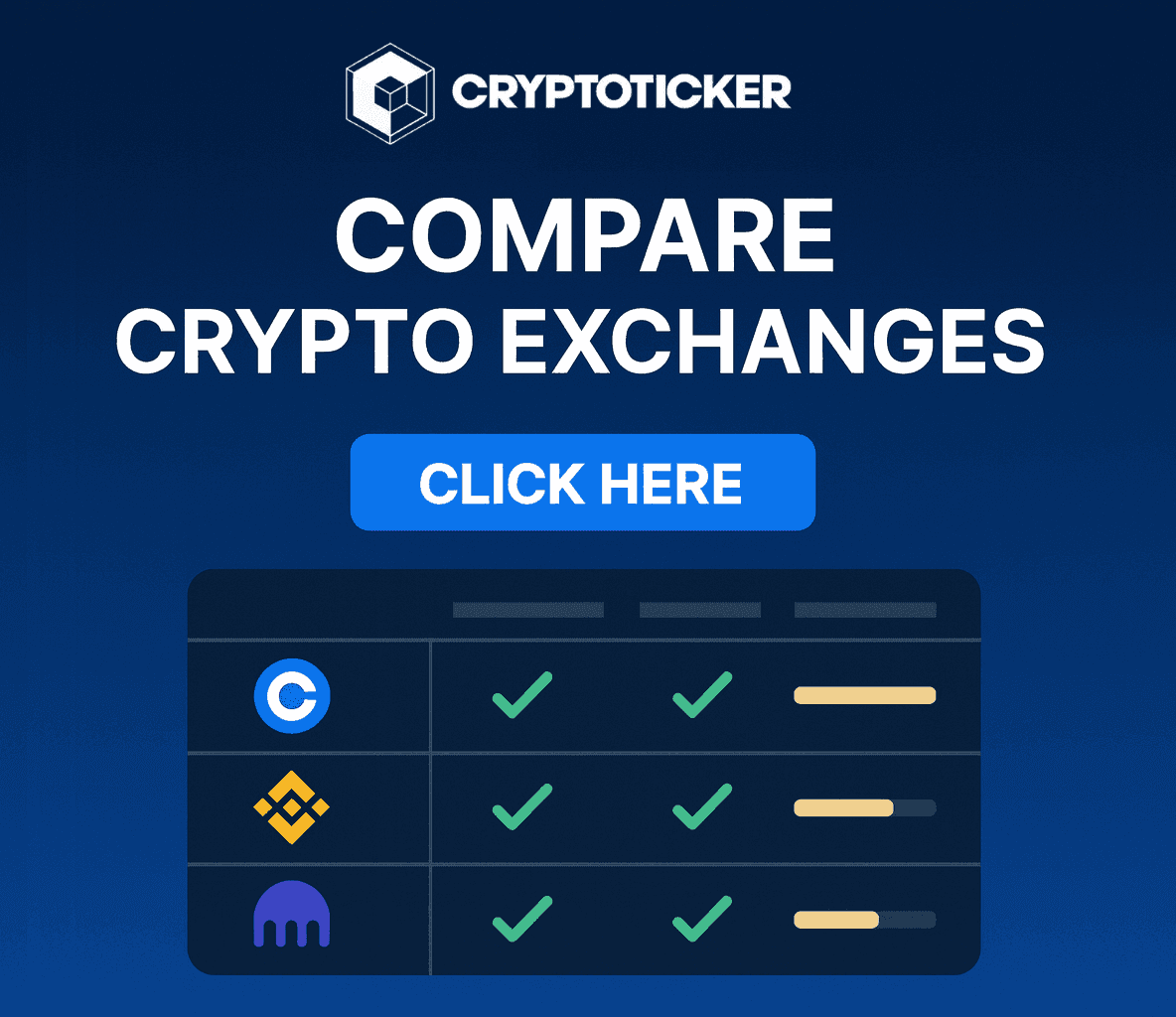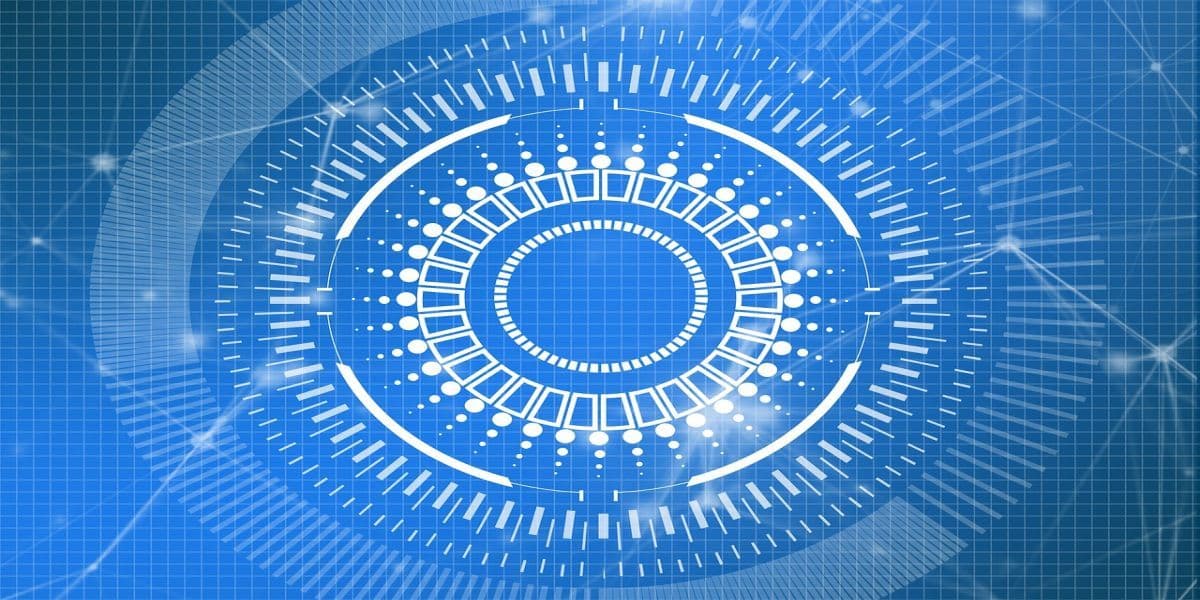A Beginners Guide: How To Use Polygon on Token Pocket?
As gas fees turn out as a pressing issue, you can use smart wallets like Token Pocket to transfer assets on the Polygon chain

The dynamic gas fee computational model on the Ethereum Network compelled users to pay gas as high as $100 for a transaction. Therefore you can imagine the state of the user when he/she has to pay such a high gas to send $100 to a third party. So the scenario very well justifies the state of the crypto market and the reason for the recent surge in the layer 2 solutions crypto prices, especially Polygon. But users want a seamless experience while keeping the crypto in a wallet that helps them connect to layer 2’s in a flash. Wouldn’t that be so satisfying if there exists something which can do so?
Token Pocket is the name in case you are looking for such a fast gateway to keep everything sorted in the crypto sphere. Having said that, let’s deep dive to know about this wallet and how we can set it up on our preferred layer 2’s to send money in a flash with marginal fees.
What is Token Pocket?
Token Pocket is a multi-chain wallet that supports a wide range of cryptocurrencies. However, that’s a humble introduction to the ecosystem. But when we dive deeper, the token pocket ecosystem does quite a lot of things in the crypto space starting from working as a Dapp store to a handy blockchain kit to a complete crypto shop that proudly showcases everything which is crypto. Having said that, if you are among most of the users feeling the burden of high gas cost on Ethereum Network and you wish to switch to Polygon, this tutorial has everything that you need to get started with.
What is Polygon?
Polygon is an interchain blockchain that runs on its own consensus mechanism; however, it establishes a bridge for the parent chain to function at its full potential. With that said, when Polygon works as a network infrastructure or side chain for the parent chain, it dramatically increases its adaptability, scalability,
and throughput. With the help of the Polygon side chains, those blockchains which are known to process very fewer transactions could increase their network potential by a significant margin.
How to Set Up Polygon on Token Pocket For Sending Transactions?
Step 1
Open the Token Pocket App
Step 2
On the upper left-hand side, you can see a wallet image as shown in the image. Click on it and once you do, it will ask you to switch the wallet by clicking the add wallet button. Here as you can see Polygon is highlighted on the extreme left side at the bottom of the image. Click on the Add wallet button to move the process further.
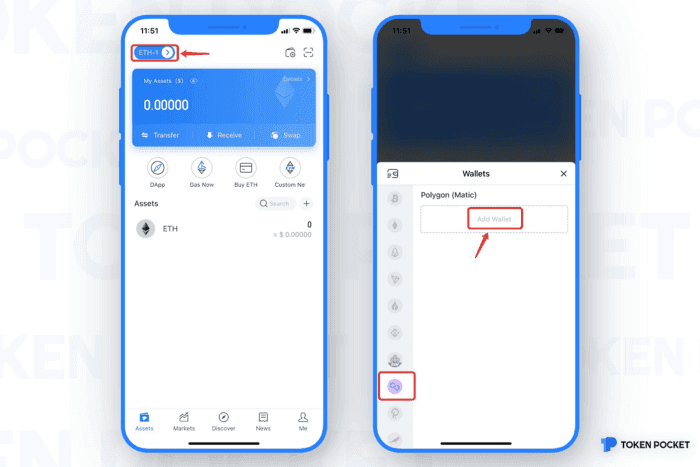
Step 3
Once you do, it will show a create widget as shown in the left-hand image given below. Once you click on it, it will show another option on your device screen asking to create a wallet as shown in the image on the right-hand side.
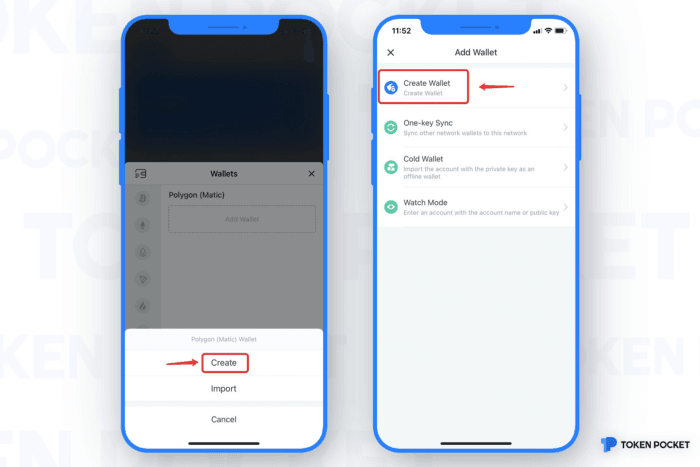
Step 4
Set the wallet name and assign a password for future use. Make sure to mark the Terms and Services and hit the create wallet button. A note of caution in between, make sure to write down the pneumonic phrase on a piece of paper and store it someplace safe. At no point in time, you should share this pneumonic phrase with anyone else. If you do so ever, it will make your wallet vulnerable since anyone can hit the forget password and restore the wallet with the phrase and withdraw all your funds.
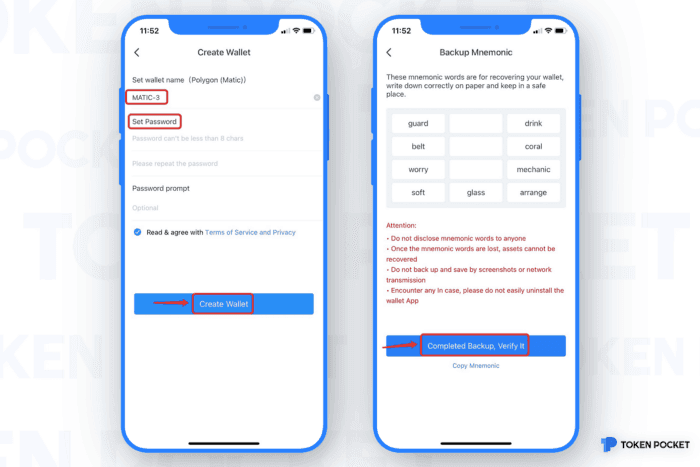
Step 5
In this step, verify the wallet with your pneumonic phrase and click on confirm. Once you do that, Viola! You have just created Polygon Matic successfully.
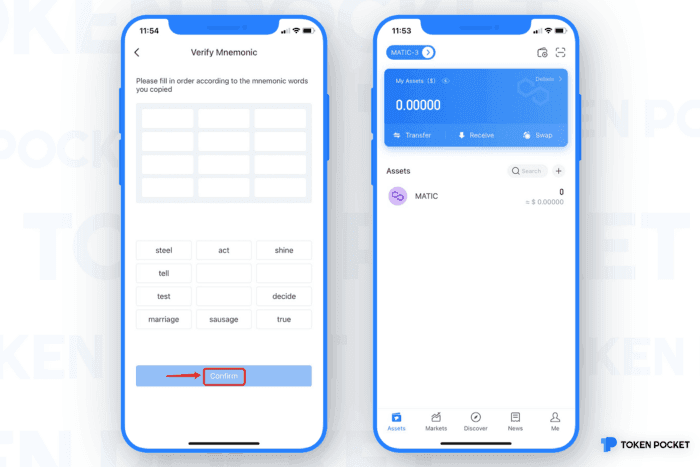
How to Use Polygon on Token Pocket To Transfer Crypto Assets?
To transfer funds from the Ethereum Blockchain to the Polygon chain, you need a bridge. Across all layer 2’s the bridge acts in a uniform manner, which is locking the asset and exiting the same when the user wants it. On Polygon, it follows the same model. The Polygon chain either uses the Plasma Bridge or the POS Bridge for transferring assets to the parent chain. Since Plasma provides full proof security, it takes more days to withdraw the funds at the time of the exit to the main/parent chain. On Plasma, it usually takes 7 days. Whereas, if you perform the same function on a POS bridge, it will complete the same in only 3 hours.
Moving forward, we will take the POS bridge since we need funds at the earliest in this example.
Step 1
You need to click the discover button as shown at the bottom of the Polygon Wallet. On the discovery search console, input the keyphrase Polygon bridge.
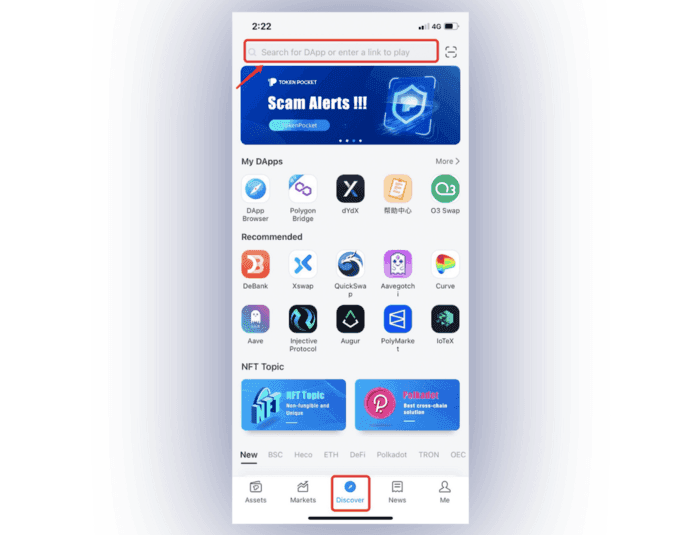
Step 2
Click on Polygon Bridge.
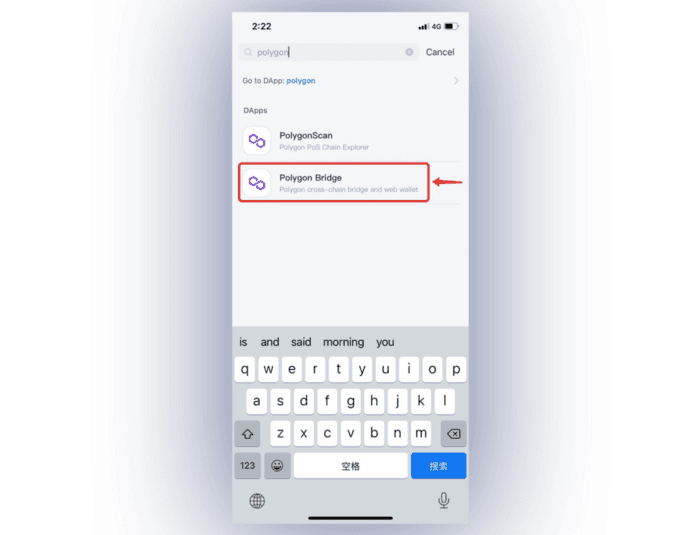
Step 3
Once you do, it will take you to a page that would ask you to connect a wallet. In this example, we are using the Metamask wallet. Confirm the information inputted and hit the confirm button as shown in the below image.
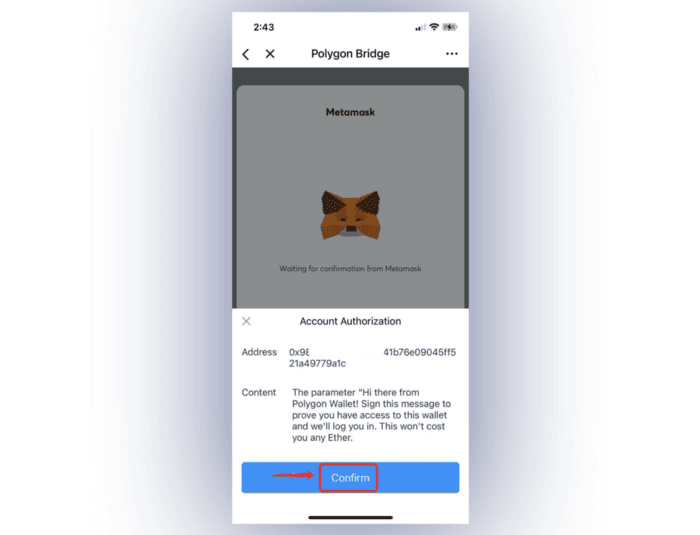
Step 4
Once you have done this step, you need to click on the back to wallet option shown on the upper left side as mentioned below.
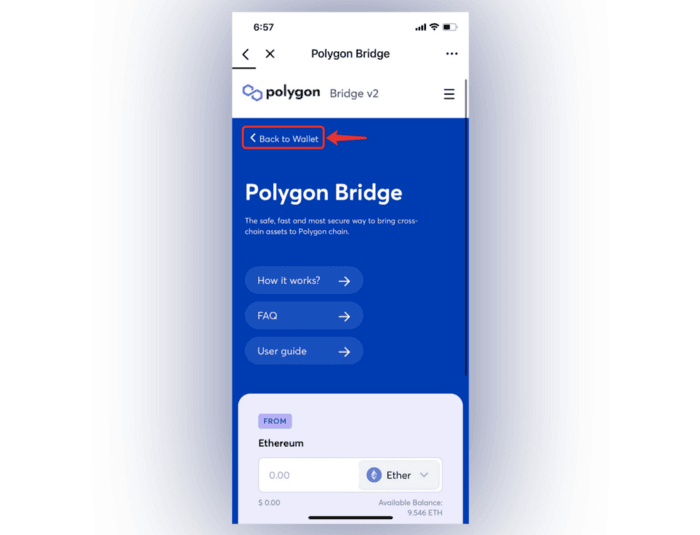
Step 5
Choose the token of your choice that you wish to move to the Polygon chain. In this example, we are taking USDT(Tether).
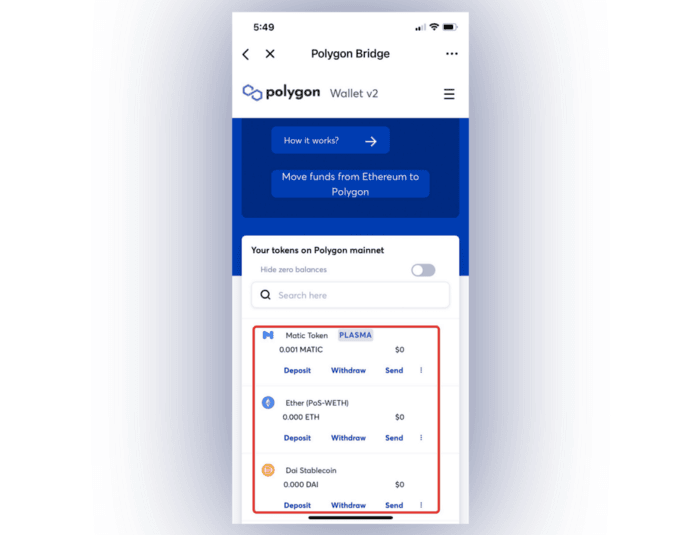
Step 6
Enter the token amount that you wish to transfer. You can either pick the max or the amount of your choice. Once you have inputted that, hit on the transfer button that transfers the amount.
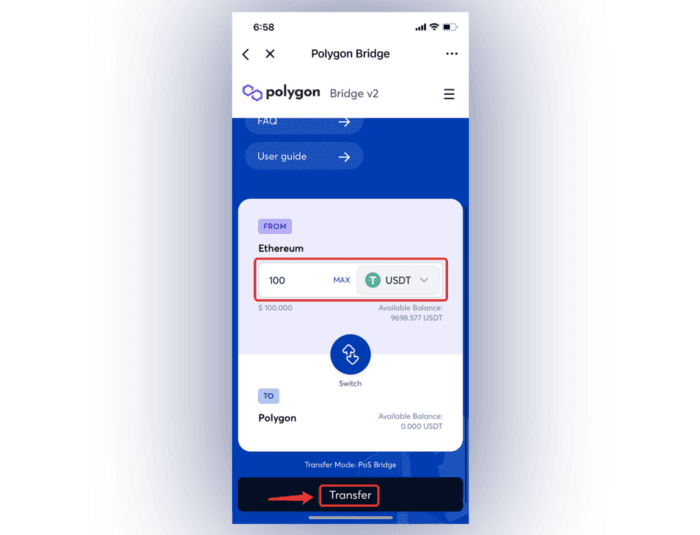
Step 7
Confirm the transaction that is happening from the Ethereum Chain to the Polygon Chain. Once you do that, click on the continue button.
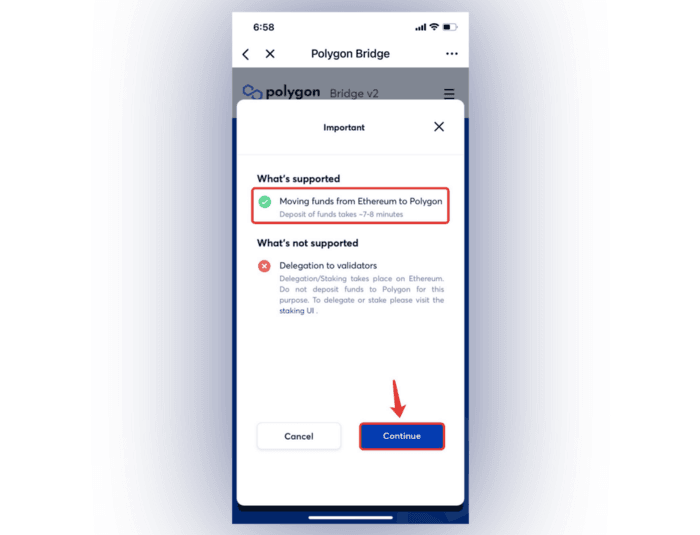
Step 8
In the deposit process, there are two transactions visible (1) Approve Deposit (2) Complete Deposit. Click on continue.
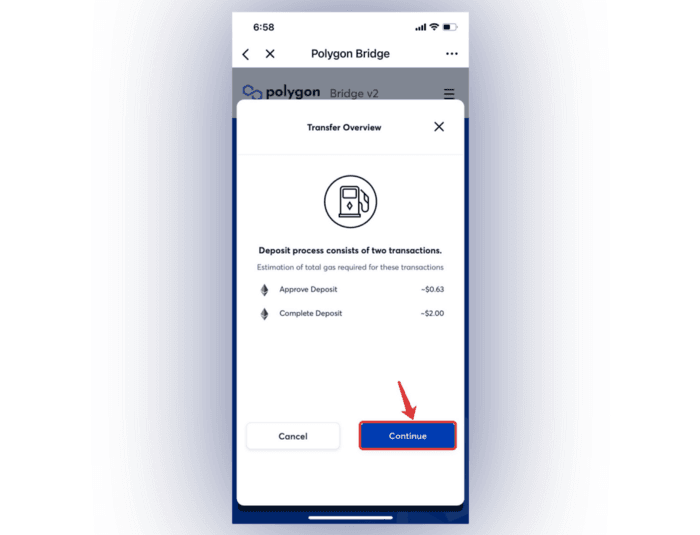
Step 9
Double confirm and click on the continue button.
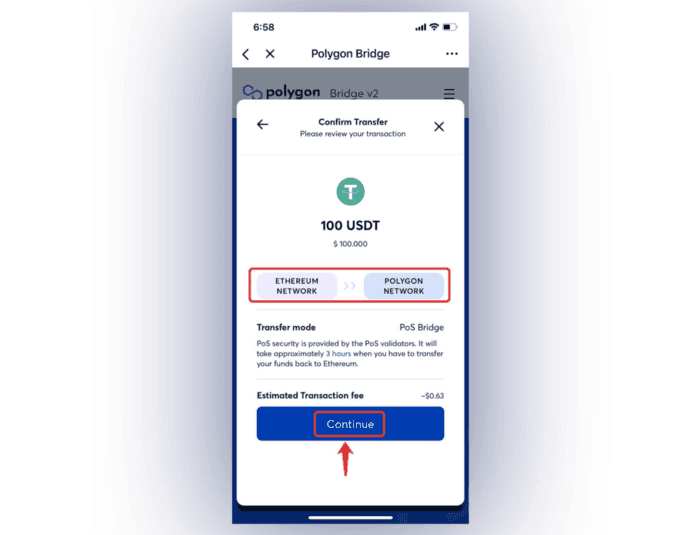
Step 10
Confirm the approved transaction and click on continue to approve the deposit.
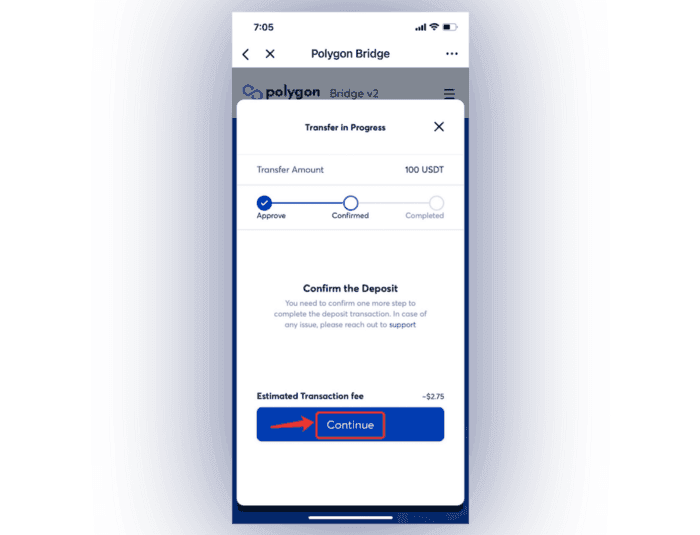
Step 11
Once you click on continue, it will transfer the asset. However, it may take a little time. So, please wait patiently and after a few minutes, you can see your Polygon Wallet balance updated successfully.