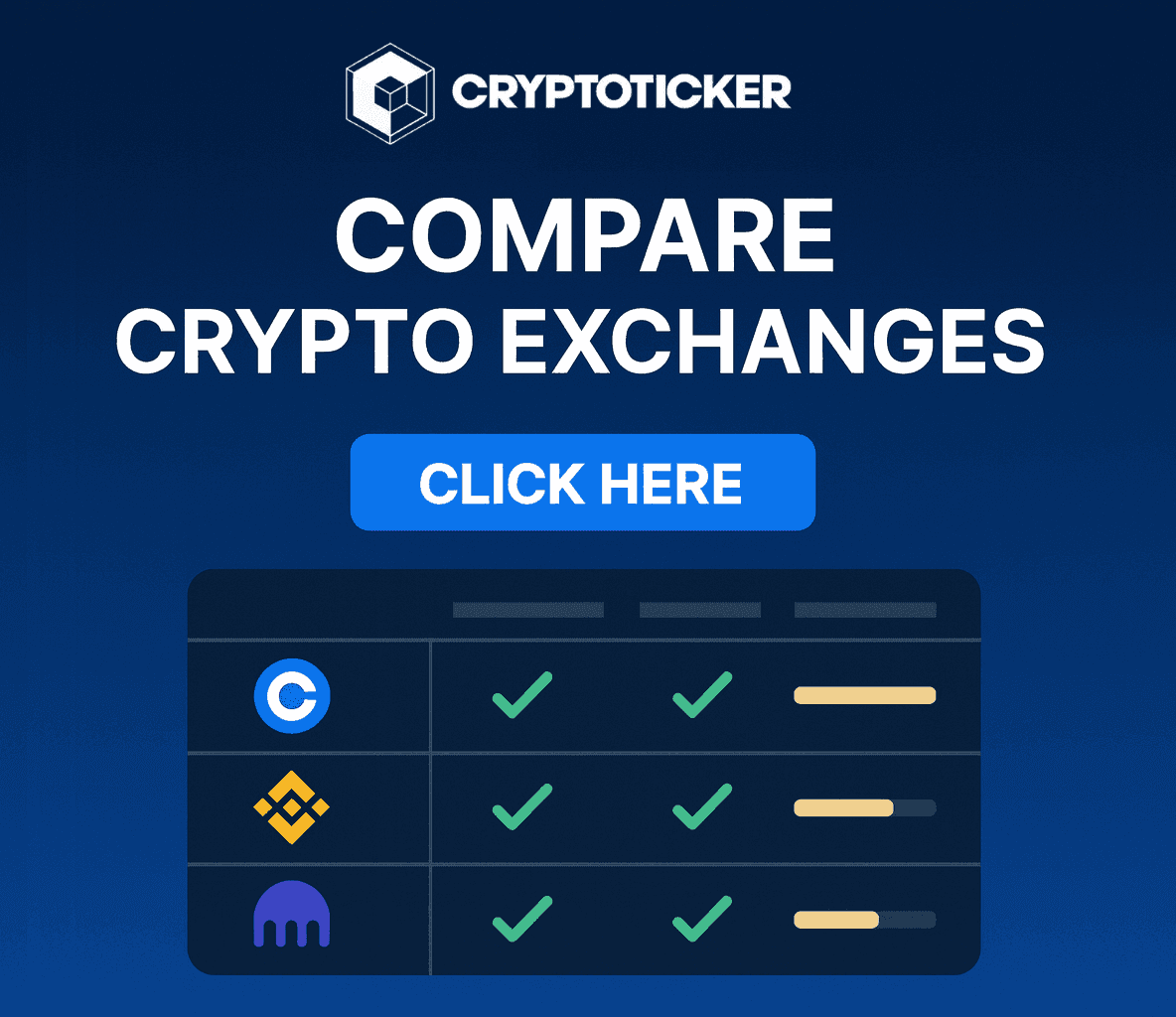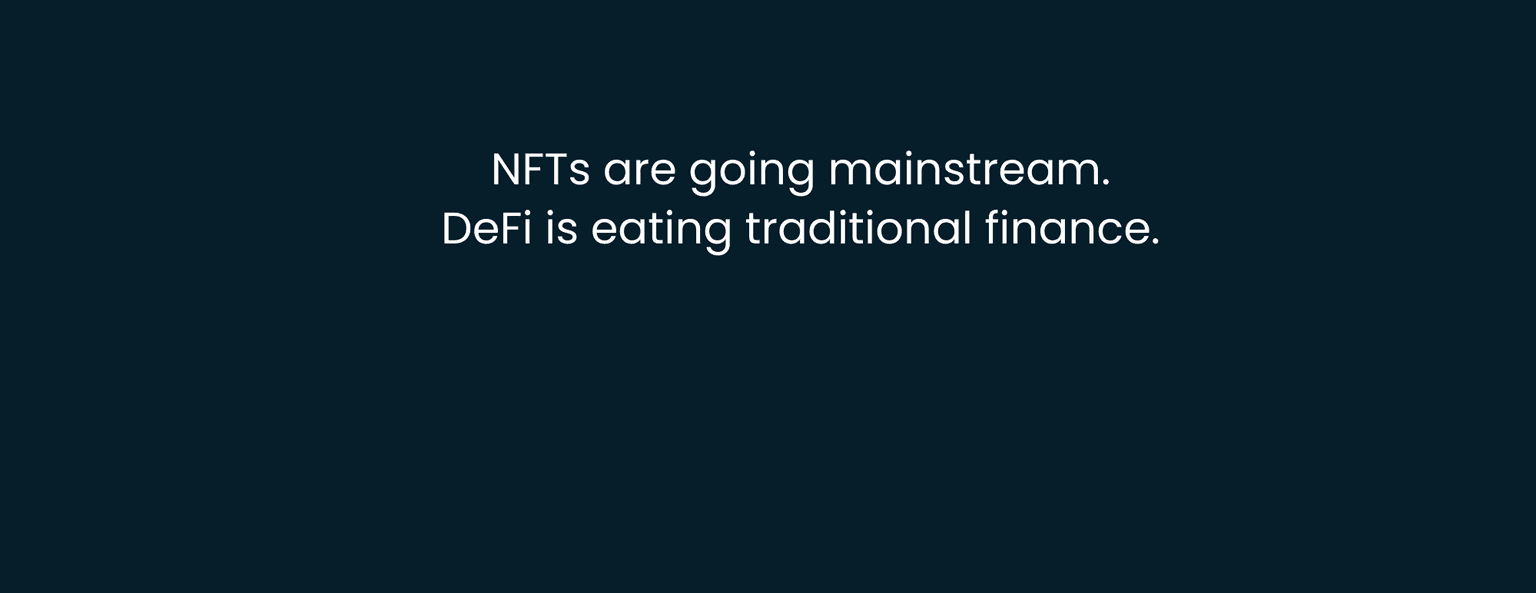Crypto 101: What is Bitcoin and how can you get paid with it?
What is Bitcoin and how do you accept it? Who created it? How can you use it? Get a quick start into the bitcoin world.

What is Bitcoin?
Bitcoin is the most recognized digital, decentralised curreny, which is created through solving cryptographic tasks. Transactions are written into a decentral blockchain, which ensures that Bitcoin is always available and immune to manipulation. The revolultionary aspect of Bitcoin is that it does not need a central authority like a bank for validation of transactions. The current price of Bitcoin in USD/Eur/Yen (Fiat) is created through supply and demand.
Who is Satoshi Nakamoto?
The founder of Bitcoin Core is only known under the pseudonym Satoshi Nakamoto. In November 2008 he developed the currency. Until today it is not know which person or group of persons are behind this anonymous . Since 2008 multiple persons were associated with the name, but until today no one could yet prove to be the real Satoshi Nakamoto.
How to accept Bitcoins in 3 simple steps
It is very easy to accept Bitcoins as a company. Our guide in three Steps will walk you through the process. Here you can find a small list of vendors that accept Bitcoin.
You can use an online Wallet or install one on your machine. You can find a list of wallets here.
2. Print a QR-Code
To pay and accept Bitcoins you have to convert your bitcoin adress to a QR code. The QR code includes your Bitcoin adress, to where the customers are supposed to send their bitcoins to.
Paying mobile with QR code
Static QR code: A static QR code, that never changes. Commonly found near the checkout. The customer just has to open his Bitcoin Wallet on their smartphone and click on “Send Bitcoins” to scan the static QR code. The amount (in Dollar or Bitcoin) has to be typed in manually and be confirmed.
Dynamic QR Code: The procedure is very similar. The only difference is, that the QR code has to be created for every individual buy. Then the amount the customer has to pay is already included in the QR code and the customer does not have to type it manually, which is even more convienient for vendors. Also this makes it easier for beginners to send the correct amount.
You can creat a Code here.
3. Show that you accept Bitcoin
That is the easiest part. Just add a visible sticker to your store that reads “We accept Bitcoin”.