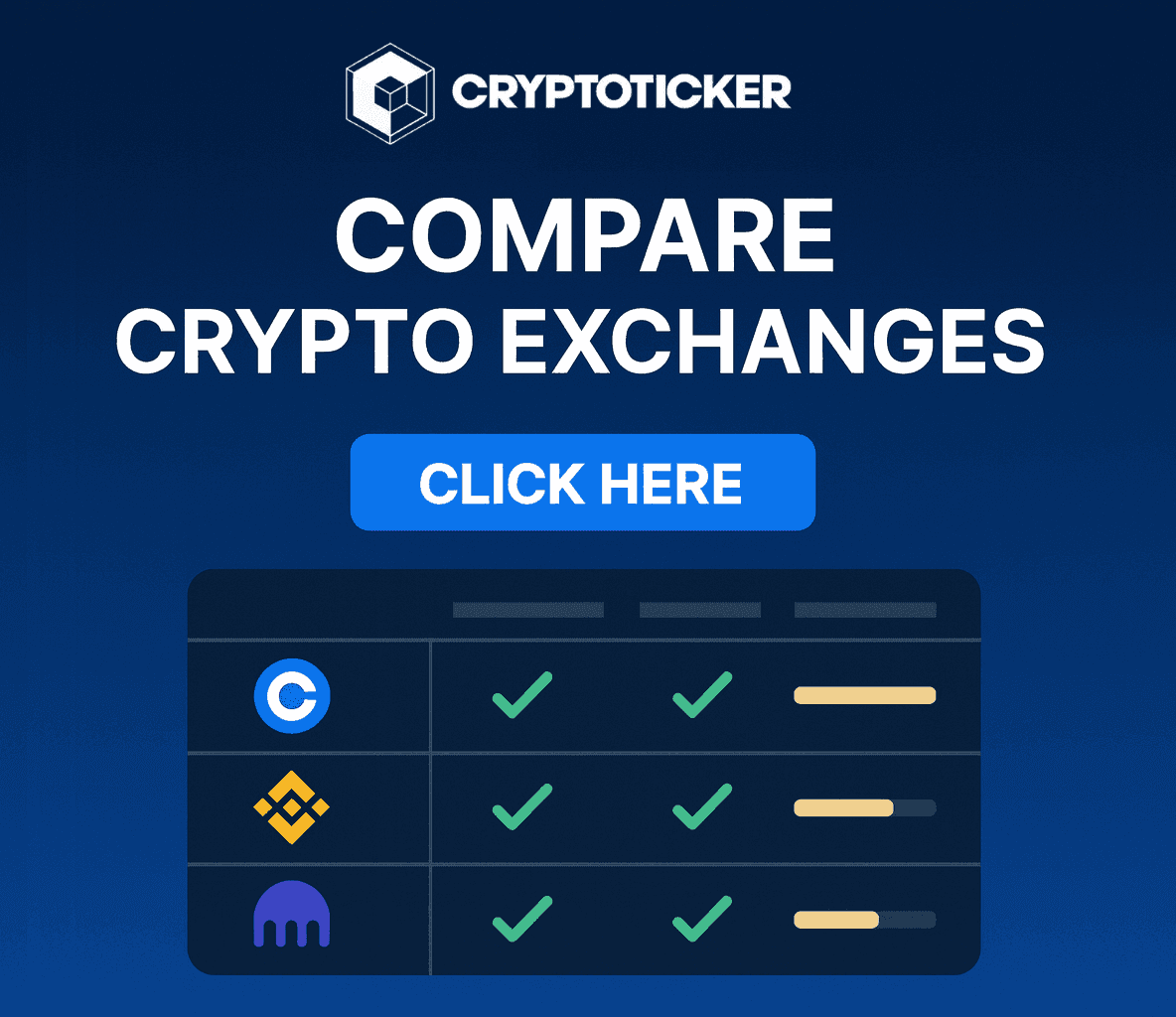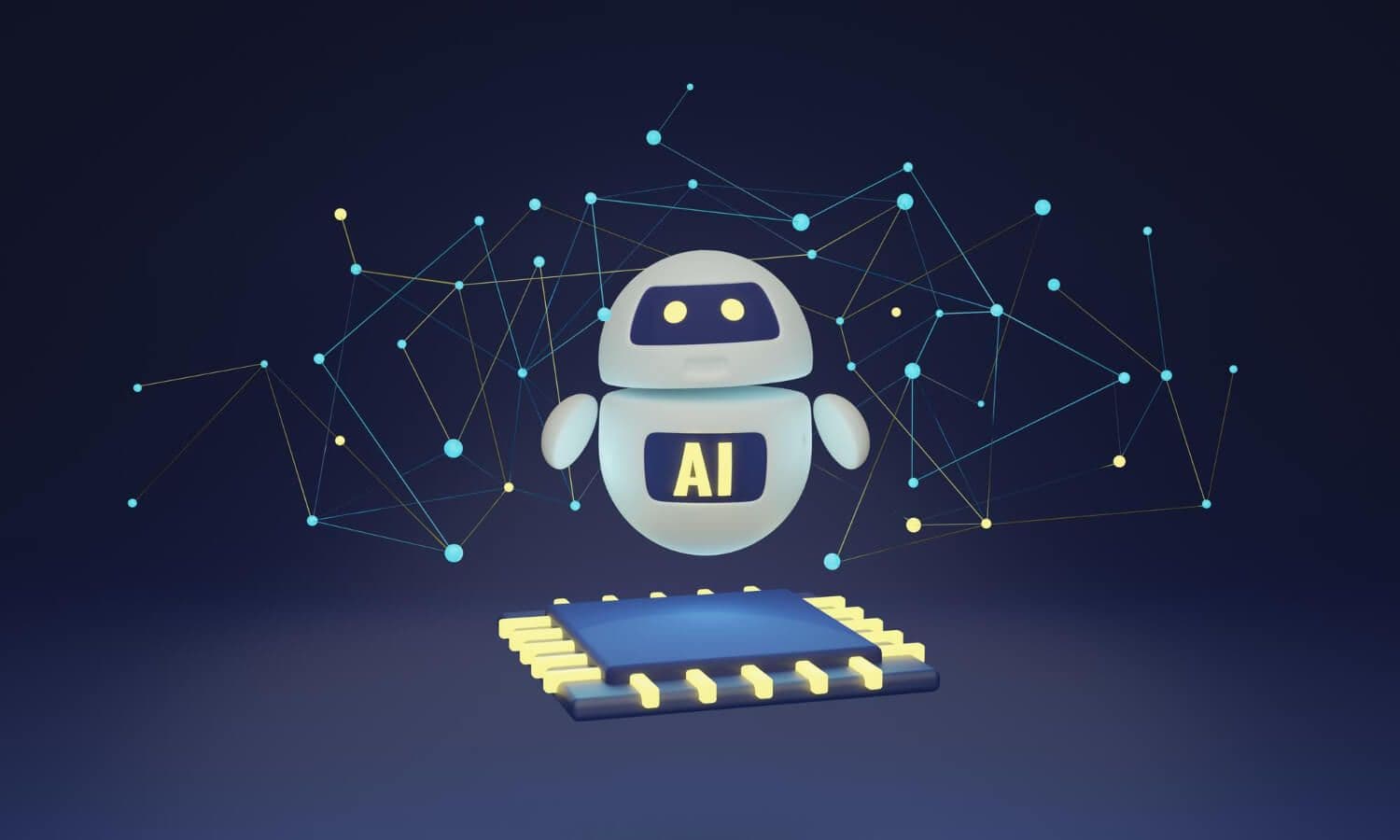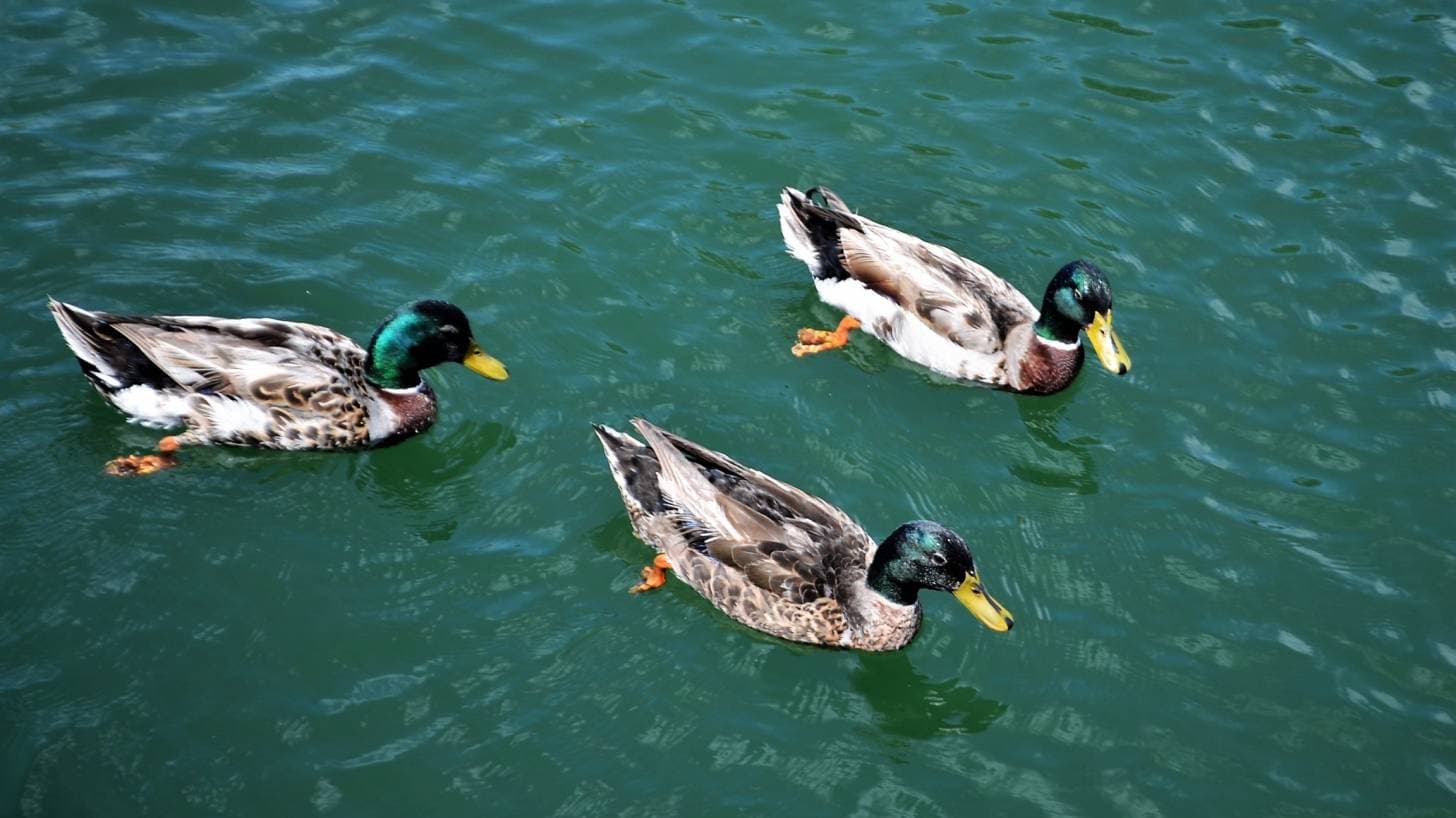Gate.io Guide: How To Automate Trading!
It's difficult to trade regularly with busy schedules and effort required. This guide shows how to automate trading using Gate.io!

It’s incredibly hard to day trade regularly. This comes with the busy schedules and tiring efforts required to continually execute series of trading orders. Some time ago, you needed to integrate an external bot with your exchange account, if you wanted to automate trading. This also came with its own set of problems. The Gate.io exchange is removing that friction and has introduced a built-in trading strategy bot. This allows users to automate trading using one-click simple setups or to deploy highly customizable strategies for advanced users.
Step-by-Step Guide: How to automate your trading on Gate.io
Step 1: Create an account
It’s pretty simple to setup the automated trading bot on your account. Register on Gate.io using this link. Login in and open a trading pair page. Later, scroll down and the Grid Trading feature is displayed right next to the Limit Order function. When clicking on it shows a lot of complex functions, but don’t be alarmed.

Platform features
Gate.io has published their own guide to help users with the automated trading feature or the strategy. However, for simple setup, you can open the Basic panel, click the “Fill the form on the right side” and the interface will automatically populate the most optimized upper/lower price limits with the best returns over the past week. Next, click “Create Manually” and the system will initiate the bot.

Click the OK confirmation message and you are good to go! The strategy bot allows you to trade optimally 24/7 without intervention, which means that you don’t have to do anything much. Grid Trading is a powerful feature and advanced users can customize it, according to their needs.
Besides defining price limits, you can also choose the number of grids, amount to sell per grid, choose the amount of funds to deploy, choose the auto-stop loss, and auto take-profit price, etc. The choices increase once you open the Professional panel. So far, we have been discussing the Spot Trading options, but Gate.io has the same automation available for Futures Trading also.

Trading Strategies
Scroll down and there is a plethora of customized trading strategies available on basic technical analysis patterns. There’s Moving Average Convergence Divergence (MACD), Double Moving Average (DMA) – both available with or without Relative Strength Index (RSI) integrations. Additionally, there’s the customized strategy option. All in all, you can leave the bot open to do your trading for you continuously and without any disruptions!